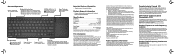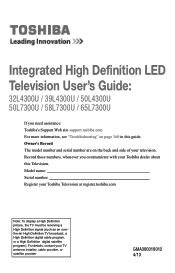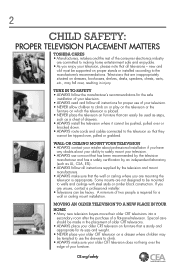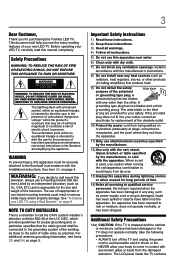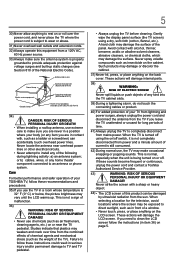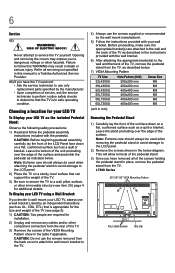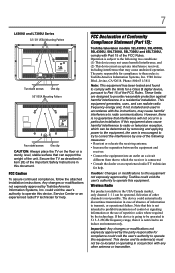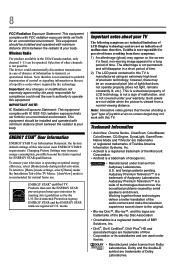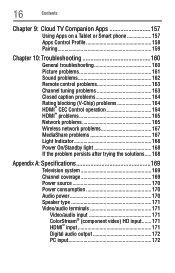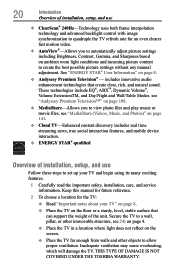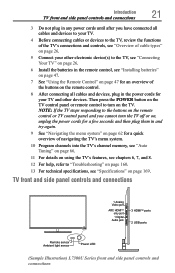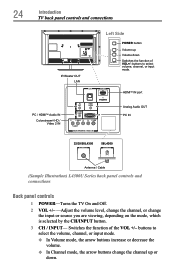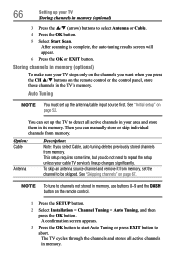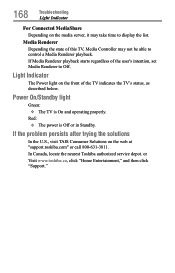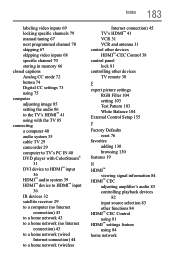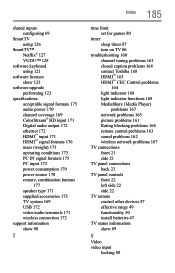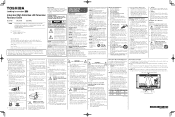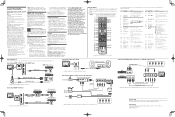Toshiba 58L7300U Support Question
Find answers below for this question about Toshiba 58L7300U.Need a Toshiba 58L7300U manual? We have 3 online manuals for this item!
Question posted by saintjimmy76 on January 14th, 2014
Toshiba 58l7300u Mediashare Issue
I have hundreds of movies & tv show files on my desktop. I have done all the necessary steps of setting up the MediaShare network and can see most of the movies but almost all of the tv shows don't display. Why won't they display all of the AVI video files I have shared?
Current Answers
Related Toshiba 58L7300U Manual Pages
Similar Questions
Toshiba 58l7300u Screen Blank
I relocated the TV from wall mount to the stand mount. Set up tv, powered on and the screen is blank...
I relocated the TV from wall mount to the stand mount. Set up tv, powered on and the screen is blank...
(Posted by salb013078 3 years ago)
The Tv (58l7300u) Will Not Power On. I Have Checked The Wall Outlet, Power Cord
I have checked the electrical outlets, power cord, surge protector. I unplugged the power cord (for ...
I have checked the electrical outlets, power cord, surge protector. I unplugged the power cord (for ...
(Posted by merij2 9 years ago)
Problem Using Tv As Pc Monitor
I connected the tv to my pc (vga cable) and followed manua to make sure refresh rate was set at 60 h...
I connected the tv to my pc (vga cable) and followed manua to make sure refresh rate was set at 60 h...
(Posted by mgarbinski 12 years ago)
Blank Screen Toshiba 22av600u Flat Panel Hdtv
when i turn tv on it flickers then goes blank thank you
when i turn tv on it flickers then goes blank thank you
(Posted by dale74 12 years ago)