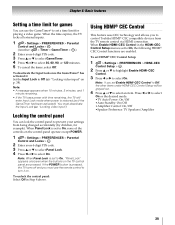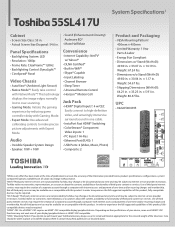Toshiba 55SL417U Support Question
Find answers below for this question about Toshiba 55SL417U.Need a Toshiba 55SL417U manual? We have 3 online manuals for this item!
Question posted by jwk7182010 on April 12th, 2012
Reseting Pin
Current Answers
Answer #1: Posted by TVDan on April 14th, 2012 7:59 AM
Forgotten PIN code
1 [Menu] Settings > PREFERENCES > PIN Setting > [OK]
2 Press [Info]4 times within 5 seconds. The code is cleared.
3 Enter a new PIN code.
see page 36: http://www.helpowl.com/manuals/toshiba-42sl417u-user-manual-69789d3.pdf
TV Dan
Related Toshiba 55SL417U Manual Pages
Similar Questions
What is the 4 digit pin code to the t.v ? Please help
Just wanted to know if this model, 55SL417U, is discontinued or soon to be discontinued? Thank You,...