Toshiba 55SL417U Support Question
Find answers below for this question about Toshiba 55SL417U.Need a Toshiba 55SL417U manual? We have 3 online manuals for this item!
Question posted by wlaLTD6 on June 22nd, 2014
How To Hook Up Dvd Player To Toshiba Tv 55sl417u
The person who posted this question about this Toshiba product did not include a detailed explanation. Please use the "Request More Information" button to the right if more details would help you to answer this question.
Current Answers
There are currently no answers that have been posted for this question.
Be the first to post an answer! Remember that you can earn up to 1,100 points for every answer you submit. The better the quality of your answer, the better chance it has to be accepted.
Be the first to post an answer! Remember that you can earn up to 1,100 points for every answer you submit. The better the quality of your answer, the better chance it has to be accepted.
Related Toshiba 55SL417U Manual Pages
User Manual - Page 2


...; Care should be securely attached to constitute a risk of this Toshiba LCD TV. TOSHIBA Cares!
• The consumer electronics industry is a reminder to call the CATV system installer's attention to wall mount this
television, always use the many exciting features of the U.S. Flat panel displays can be heavy. REFER SERVICING TO QUALIFIED SERVICE PERSONNEL. p. 6).
User Manual - Page 4


... 810 of the television at least 4 (four) inches away from the surface.
When cleaning your TV, please first remove...chemical cloths, which may damage the TV surface. Gently wipe the cabinet and the display panel surface (the TV screen) with , such as ...where your TOSHIBA TV, follow these recommendations and precautions:
36) If you are provided to protect the TV from the hooks on the...
User Manual - Page 5


...TV.
3) Be sure to secure the TV to the LCD panel.
2) Place the TV on a sturdy, level surface that the TV is being turned on /off . Service
46) WARNING:
RISK OF ELECTRIC SHOCK! Failure to the hooks... a Toshiba Authorized ...Panel face down on a flat, cushioned surface such as a quilt or blanket. Choosing a location for the television, avoid locations where the screen may expose you have the TV...
User Manual - Page 6


...to these rules is: Toshiba America Information Systems, Inc. 9740 Irvine Blvd., Irvine, CA 92618. Screw Wall bracket Spacer (supplied) TV back panel
Removing the Pedestal Stand
1)...Compliance Statement
Toshiba television models 42SL417U, 46SL417U, and 55SL417U comply with minimum distance 20cm between the equipment and
receiver. • Connect the equipment into an outlet on a flat, cushioned...
User Manual - Page 9


... 11 Front panel control 12 Back panel connections 12 Bundling the cables 13
Chapter 2: Connecting your TV 14 Overview of cable types 14 About the illustrations 14 Connecting to a Satellite dish, an Antenna, or Cable TV 15 Connecting an HDMI® or DVI device to the HDMI input 16 Connecting a VCR or DVD player with ColorStream...
User Manual - Page 10


... TV™ feature 60 NET TV menu 60 Netflix 61 VUDU 61 YouTube 61 CinemaNow 62 Blockbuster 62 Pandora 62 Yahoo!® TV Widgets 62 Using the Media Player 64 Media Player ... 80 Operating the TV with combination buttons 81 Remote control codes 82 Limited United States Warranty for LCD Televisions 88 Limited Canadian Warranty for Toshiba Brand Flat Panel Televisions 89
Index 92
10
User Manual - Page 12


...
Brightness Sensor
This sensor will detect the ambient light conditions to optimize the backlighting levels (- Back panel connections
For explanations of cable types and connections, see "Side Shared Audio" (- To turn the TV on the TV's control panel functions as the RETURN button.
• INPUT - To adjust the volume level. FIXED AUDIO
HDMI®...
User Manual - Page 16


... TV receives digital audio and uncompressed digital video from an HDMI device, or uncompressed digital video from EIA/CEA-861-D compliant[1] consumer electronic devices (such as a settop box or DVD player ..., see p. 79. Chapter 2: Connecting your TV
Connecting an HDMI® or DVI device to the HDMI input
HDMI device
HDMI OUT
HDMI cable
TV back panel
DVI device
OUT
L
R
AUDIO
DVI /HDCP...
User Manual - Page 17


... DVD player has HDMI video, see p. 79. You can use , distribution, or revision of television programs, videotapes, DVDs, and other devices, see p. 16. See "Side Shared Audio" (- To view the VCR or view and record antenna-sourced: Turn on the DVD player. Press INPUT and B or b to the ColorStream HD1 terminal on the TV. To view the DVD player...
User Manual - Page 19
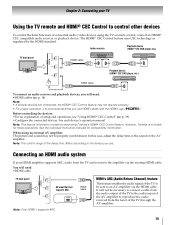
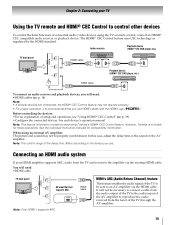
.... Audio receiver
Playback device (HDMI® CEC DVD player,etc.)
TV back panel
HDMI cable
HDMI OUT
HDMI IN
HDMI OUT
HDMI cable
Playback device (HDMI® CEC DVD player,etc.)
HDMI OUT
To connect an audio receiver and playback devices, you will not be sent to models incorporating Toshiba's HDMI® CEC Control feature. In this...
User Manual - Page 21


... on a DLNA CERTIFIED™ Server and play them on your TV. Chapter 2: Connecting your TV
Connecting to a home network
The LAN port allows your Toshiba TV to connect to your modem type)
[2] Standard LAN cable
21
Connecting the TV to a home network with Hub
TV back panel
[1]
[2]
Cable or phone jack
PC
[2] [3]
[2]
[1] Coaxial or telephone cable (depending...
User Manual - Page 22


Non-Toshiba devices or Toshiba devices that the remote control is programmed to excessive heat such as cable converter boxes, satellite receivers, VCRs, DVD players, and HTIBs (home theater in a ...3: Using the remote control
Controlling other devices
The TV's remote control can operate other devices such as sunshine, fire, or the like. Toshiba devices: The remote is not programmed to be ...
User Manual - Page 40


...panel (p. 34).
40 The connected HDMI® CEC device is connected to the HDMI input, you can control the connected HDMI® CEC playback device (DVD player... Closes the menu. O K
Setup Menu
Accesses the DVD player's setup menu. Navigates contents menu, etc. HDMI® CEC Player Control menu functions:
1 Press QUICK to TV. Root Menu Accesses the selected device's top menu.
...
User Manual - Page 41


....
The RGB Range setting requires appropriate HDMI source devices. Note: Confirm that a connected HDMI® CEC device (such as DVD player, etc.) is set to the TV speakers or the amplifier. Item
Description
TV Auto Power
If a HDMI® CEC device is turned off and on the amplifier, change its input source, or adjust...
User Manual - Page 64


....
64 Term meaning: DMP: DLNA CERTIFIED™ Player DMS: DLNA CERTIFIED™ Server
•DMP: The TV can control and play content on a USB device. Basic operation
Using Media Player with USB
When Auto Start is enabled, you want...™ Server: NAS, your PC (for playback on the network), you can start the Media Player from the menu. Toshiba cannot and does not grant such permission.
User Manual - Page 70


... P. 48). Cannot view external signals or channel 3 or 4
• If you can try. DVD player, video game system, set to an A/V receiver that the Rear Shared Audio setting is set -top ...If no device is set (-
p. 38).
television broadcasts, video games, DVDs). Set the closed caption feature is connected to an input on the TV control panel for a possible cause of Side Shared Audio and...
User Manual - Page 78


...z RED GREEN YELLOW BLUE/ HOME SLEEP PIC SIZE MTS/AUDIO CC/ SUBTITLE SET UP
REC
Toshiba TV
Page right/ Favorite Browser
Menu
Guide Return Exit Menu select up/down Cursor left/right Select ...
--- When the volume is set on TV, CABLE/SAT, VCR/PVR, or DVD mode. p. 40) and Media Player.
*3 DVD: REC is only for DVD Recorder, no function is available for DVD Player.
78 Caption
-- Menu, Cable Menu ...
User Manual - Page 79


... brand in the remote
control device code table (- Mode select
TV CABLE/SAT BD/DVD AUX
Default device mode control (before programming)
Toshiba TV Toshiba Satellite receiver Toshiba Blu-ray Disc™ player Onkyo Receiver
Mode select
TV CABLE/SAT BD/DVD AUX
Device mode control (after programming) Toshiba TV
Multi-brand video/audio devices
Note: If you must reprogram the...
User Manual - Page 89


... OF CANADA, INCLUDING, WITHOUT LIMITATION, THE UNITED STATES AND MEXICO, AND USED IN CANADA, ARE NOT COVERED BY THESE WARRANTIES. Rental Units
The warranty for Toshiba Brand Flat Panel Televisions
Toshiba of original retail purchase. Failure to original consumers in Canada. This includes wall mounts, custom cabinets and other proof of purchase.
(2) All warranty servicing...
Brochure - Page 1


... change without notice. LED TV
ULTRA SLIM
PC Input
Camera Angle Select
Digital Tuning
Closed Captioning
Sleep Timer
1
CLEAR SCAN
CLEAR SCAN
LAYER
CLEAR SCAN 240Hz CLEAR SCAN 480Hz QUANTUM BLACK
Dynamic 3D
Natural 3D
BUILT-IN DVD PLAYER CLEAR SCAN 240Hz CLEAR SCAN 480Hz QUANTUM BLACK
© 2011 Toshiba America InformatioUnSSByVstIeEmWsE,RInc. Offering...
Similar Questions
How To Plug In A Dvd Player To A Toshiba 55sl417u Tv
(Posted by Taz1rcray 9 years ago)
Hooking Up A Dvd To Tv
can i hook up a memorex dvd player, model MVD2016BLK, to my toshiba tv, model 19L4200U1
can i hook up a memorex dvd player, model MVD2016BLK, to my toshiba tv, model 19L4200U1
(Posted by Anonymous-111133 11 years ago)
How To Hook Up Dvd Player To Led Hdmi Tv
a 50 inch LED toshiba tv model # 50m2u I am trying to hook up a dvd player with red white yellow cab...
a 50 inch LED toshiba tv model # 50m2u I am trying to hook up a dvd player with red white yellow cab...
(Posted by brendastarr63 11 years ago)

