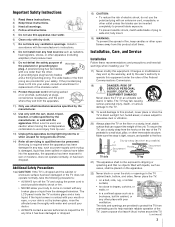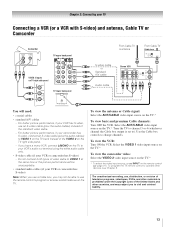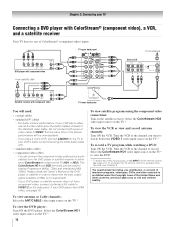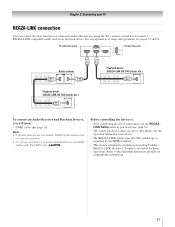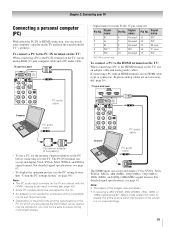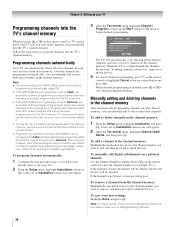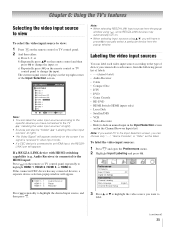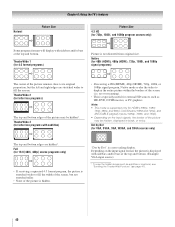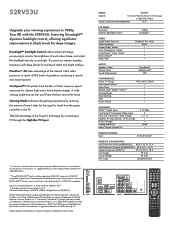Toshiba 52RV53U Support Question
Find answers below for this question about Toshiba 52RV53U - 52" HD LCD 1080p.Need a Toshiba 52RV53U manual? We have 2 online manuals for this item!
Question posted by nuts4porcelaindolls on April 3rd, 2012
Screen
I have slot of lines on the right side with lots of colors....the black ones seem to be bigger. What is the problem?
Current Answers
Related Toshiba 52RV53U Manual Pages
Similar Questions
Remote Control Connectivity Issue
I have to turn on the power from the TV itself. When i need to use the remote to shift to another sc...
I have to turn on the power from the TV itself. When i need to use the remote to shift to another sc...
(Posted by arnoldconcepcion 8 years ago)
Toshiba Lcd Tv 52rv53u
The sound is always muffled. Hard to understand any programs, movies etc... What can be done to corr...
The sound is always muffled. Hard to understand any programs, movies etc... What can be done to corr...
(Posted by afserrano 10 years ago)
Blank Screen Toshiba 22av600u Flat Panel Hdtv
when i turn tv on it flickers then goes blank thank you
when i turn tv on it flickers then goes blank thank you
(Posted by dale74 12 years ago)
Do Full Hd Lcd Tv Gives High Definition Videos When They Watched From Any Angle?
Do FULL HD LCD TV gives high definition videos when they watched from any angle?
Do FULL HD LCD TV gives high definition videos when they watched from any angle?
(Posted by bpshbp 12 years ago)
My 52' Toshiba Lcd Tv Is Not Turning On. Is There One Power Fuse In It?
I did try many method described in the Manual, but no avail.
I did try many method described in the Manual, but no avail.
(Posted by nnwcnd 13 years ago)