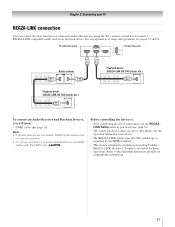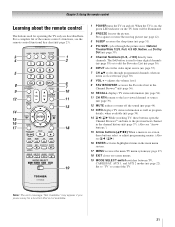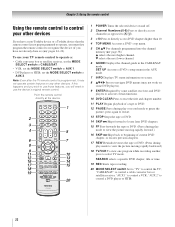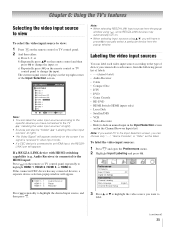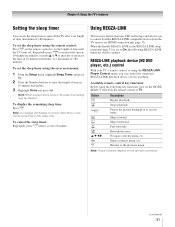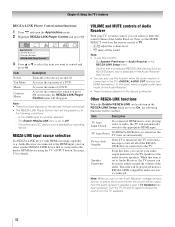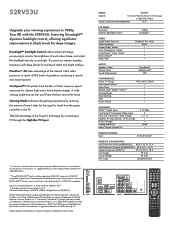Toshiba 52RV53U Support Question
Find answers below for this question about Toshiba 52RV53U - 52" HD LCD 1080p.Need a Toshiba 52RV53U manual? We have 2 online manuals for this item!
Question posted by arnoldconcepcion on December 10th, 2015
Remote Control Connectivity Issue
Current Answers
Answer #1: Posted by hzplj9 on December 10th, 2015 12:56 PM
I have attached a link to the user guide if you do not have one available. Refer to page 10 of the user guide for the location of the buttons.
http://data.manualslib.com/pdf/18/1726/172515-toshiba/2xf550u.pdf?7181b7a9176a618ddd2e91584aa63fb2
Related Toshiba 52RV53U Manual Pages
Similar Questions
How can I connect my cable remote control to this Toshiba without the TV remote?
The sound is always muffled. Hard to understand any programs, movies etc... What can be done to corr...
Using Windows 7, how do I connect the TV to Computer using the HDMI ports?
For some reason the remote control that came with the TV won't turn it on. We've had the original ba...
Do FULL HD LCD TV gives high definition videos when they watched from any angle?