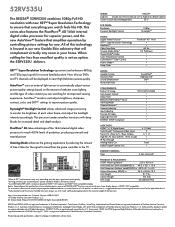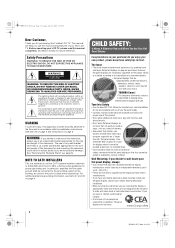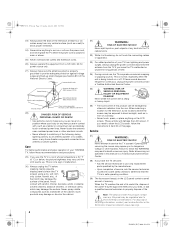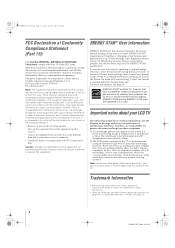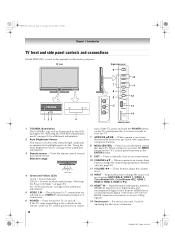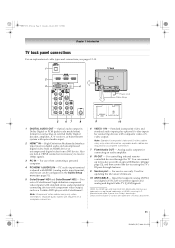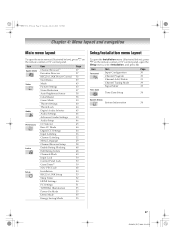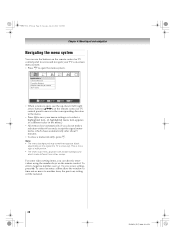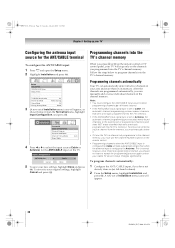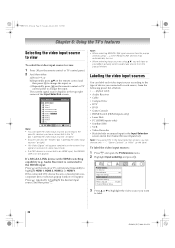Toshiba 52RV535U Support Question
Find answers below for this question about Toshiba 52RV535U - 52" LCD TV.Need a Toshiba 52RV535U manual? We have 2 online manuals for this item!
Question posted by Anonymous-32491 on July 1st, 2011
1/3 Of My Picture Is Vertical Lines. The Tv Is 2 Yr And 3 Months Old.
The person who posted this question about this Toshiba product did not include a detailed explanation. Please use the "Request More Information" button to the right if more details would help you to answer this question.
Current Answers
Related Toshiba 52RV535U Manual Pages
Similar Questions
Vertical Lines
I replaced a main board part number 75030243, I now have vertical lines. Is there a setting or some ...
I replaced a main board part number 75030243, I now have vertical lines. Is there a setting or some ...
(Posted by jcaban106 10 years ago)
How To Fix The Cable Tuner Box On Tv?
Ok so I was moving my tv that had the cable cord still connected to the back of the tv as I was clea...
Ok so I was moving my tv that had the cable cord still connected to the back of the tv as I was clea...
(Posted by Nancycamarillo 12 years ago)
Faint Vertical Lines
I get a single faint vertical line about 4 in from the edge of the screen on the left and right side...
I get a single faint vertical line about 4 in from the edge of the screen on the left and right side...
(Posted by Anonymous-31765 12 years ago)
Picture Problem
My Toshiba 52RV535U TV was bought in January 2009 and was great but then after a year and a half the...
My Toshiba 52RV535U TV was bought in January 2009 and was great but then after a year and a half the...
(Posted by cableguy 13 years ago)
Right Side Of Screen Picture Is Going In And Out Straight Lines When Out On Righ
(Posted by jonanderson0217 13 years ago)