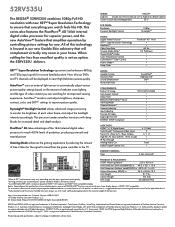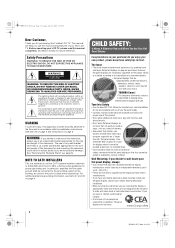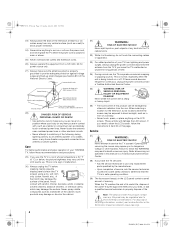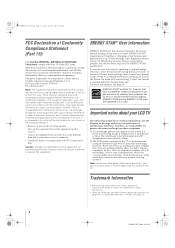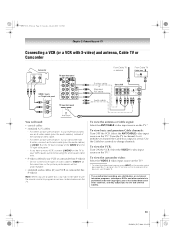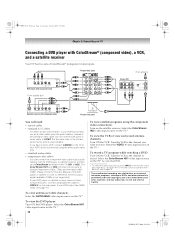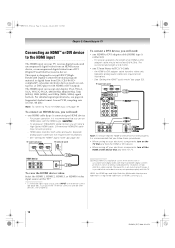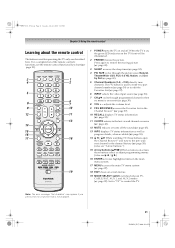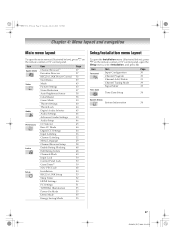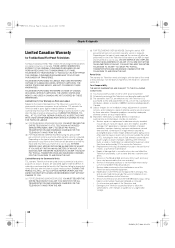Toshiba 52RV535U Support Question
Find answers below for this question about Toshiba 52RV535U - 52" LCD TV.Need a Toshiba 52RV535U manual? We have 2 online manuals for this item!
Question posted by cableguy on August 27th, 2010
Picture Problem
My Toshiba 52RV535U TV was bought in January 2009 and was great but then after a year and a half the right 1/3 of the screen turns blurry with these multi-colored vertical lines.
Current Answers
Related Toshiba 52RV535U Manual Pages
Similar Questions
How To Fix The Cable Tuner Box On Tv?
Ok so I was moving my tv that had the cable cord still connected to the back of the tv as I was clea...
Ok so I was moving my tv that had the cable cord still connected to the back of the tv as I was clea...
(Posted by Nancycamarillo 12 years ago)
1/3 Of My Picture Is Vertical Lines. The Tv Is 2 Yr And 3 Months Old.
(Posted by Anonymous-32491 12 years ago)
Toshiba 46xv540u Lcd Tv Has Sound, But No Picture.
toshiba 46xv540u lcd tv has sound, but no picture.
toshiba 46xv540u lcd tv has sound, but no picture.
(Posted by ronklavas 12 years ago)
Right Side Of Screen Picture Is Going In And Out Straight Lines When Out On Righ
(Posted by jonanderson0217 13 years ago)
Toshiba Model 42av500u Lcd Picture Problem
We bought this TV a year ago last Dec. Fromtimeto time whern we turn our TV on we have no picture bu...
We bought this TV a year ago last Dec. Fromtimeto time whern we turn our TV on we have no picture bu...
(Posted by lillianm1 13 years ago)