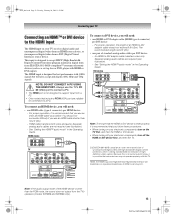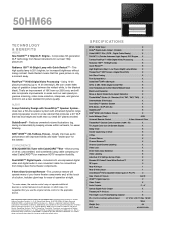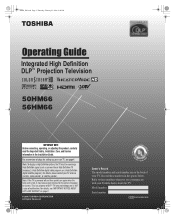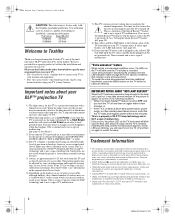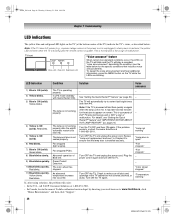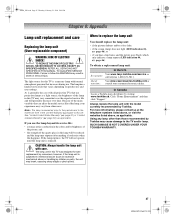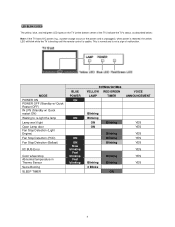Toshiba 50HM66 Support Question
Find answers below for this question about Toshiba 50HM66 - 50" Rear Projection TV.Need a Toshiba 50HM66 manual? We have 5 online manuals for this item!
Question posted by Gerrbear52007 on December 19th, 2011
Do You Sell Color Wheels For A Toshiba 50hm66
Current Answers
Answer #1: Posted by TVDan on December 20th, 2011 4:10 AM
The only way to get a black & white picture, as a result of a bad color wheel, is for all the glass filters to fall off the color wheel. Every time I've seen this, the color wheel is so out of balance it sounds like a sander is taking off paint inside the unit. Also when you press the menu button the OSD is in B&W too.
TV Dan
Related Toshiba 50HM66 Manual Pages
Similar Questions
Hello,I have a Toshiba rear projection TV Model No. 62HM196 and it is only displaying in black and w...
Toshiba model #50A11 50" rear projection TV - pictuer suddenly went black. Has good audio, but no vi...
My tv only has color in green and purple. I am being told that since all connections are tight, and ...
my picture screen has lines running thru it, they just appeared in the middle of programs? i put on ...