Toshiba 46G310U Support Question
Find answers below for this question about Toshiba 46G310U.Need a Toshiba 46G310U manual? We have 2 online manuals for this item!
Question posted by Lisdumb on July 13th, 2014
How To Connect A Nintendo Wii To A 46g310u Toshiba
The person who posted this question about this Toshiba product did not include a detailed explanation. Please use the "Request More Information" button to the right if more details would help you to answer this question.
Current Answers
There are currently no answers that have been posted for this question.
Be the first to post an answer! Remember that you can earn up to 1,100 points for every answer you submit. The better the quality of your answer, the better chance it has to be accepted.
Be the first to post an answer! Remember that you can earn up to 1,100 points for every answer you submit. The better the quality of your answer, the better chance it has to be accepted.
Related Toshiba 46G310U Manual Pages
User Manual - Page 1
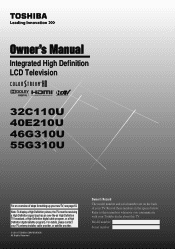
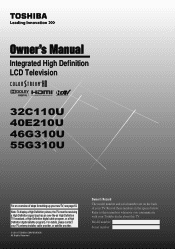
...For details, please contact your TV antenna installer, cable provider, or satellite provider.
© 2011 TOSHIBA CORPORATION All Rights Reserved
Owner's Record The model number and serial number are on the back of...: Owner's Manual
Integrated High Definition LCD Television
HIGH-DEFINITION TELEVISION
32C110U 40E210U 46G310U 55G310U
Foran overview of your Toshiba dealer about this TV.
User Manual - Page 2
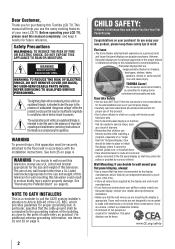
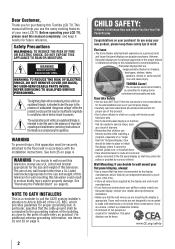
... user to the presence of this television for wall mounting this television.
If you are unsure, contact a professional installer.
• A minimum of two people are inappropriately situated on the proper stands or installed according to the manufacturer's recommendations. • Flat panel displays that the cable ground shall be connected to the grounding system of the...
User Manual - Page 4
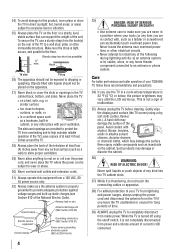
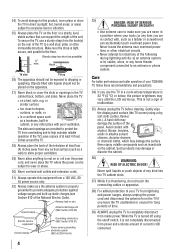
... the TV:
• on the rear of the television at least four (4) inches away from any item you...antenna system is still consumed. This is thundering, do not touch the connecting cables or apparatus.
38) For added protection of your TV from ...display panel surface (the TV screen) using the on the apparatus.
27) Never block or cover the slots or openings in a position where your TOSHIBA TV...
User Manual - Page 5
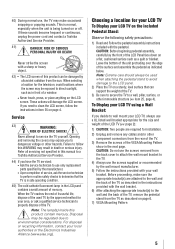
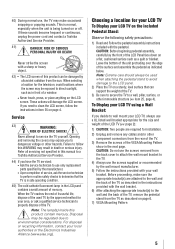
... ELECTRIC SHOCK! Failure to follow the instructions in item 35 on a flat, cushioned surface such as a quilt or blanket.
Note: Extreme care... from the sun. When selecting a location for the television, avoid locations where the screen may be regulated due ... the LCD panel contains a small amount of mercury. Refer all servicing not specified in this manual to a Toshiba Authorized Service ...
User Manual - Page 7
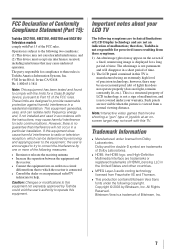
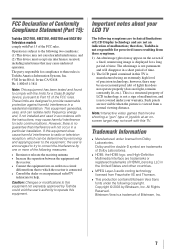
...LCD panel contained in a residential installation.
Important notes about your warranty. Copyright © 2003 by Toshiba ...Connect the equipment into an outlet on the screen if a fixed, nonmoving image is : Toshiba America Information Systems, Inc. 9740 Irvine Blvd.; FCC Declaration of Conformity Compliance Statement (Part 15):
Toshiba 32C110U, 40E210U, 46G310U and 55G310U Television...
User Manual - Page 8
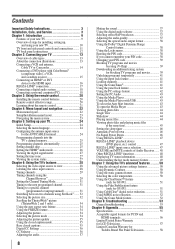
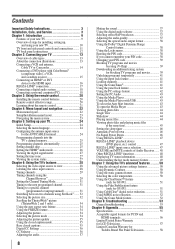
... TV front and side panel controls and connections......... 11 TV back panel connections 12 Chapter 2: Connecting your TV 13 Overview of cable types 13 About the connection illustrations 13 Connecting a VCR and antenna,
Cable TV or Camcorder 14 Connecting a DVD player with... United States Warranty for LCD Televisions 57 Limited Canadian Warranty for
Toshiba Brand Flat Panel Televisions 58
User Manual - Page 9
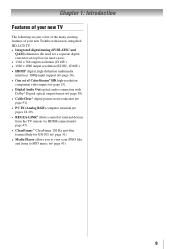
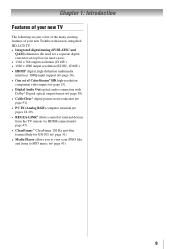
...
The following are just a few of the many exciting features of your new Toshiba widescreen, integrated HD, LCD TV: • Integrated digital tuning (8VSB ATSC ...® HD high-resolution component video inputs ( page 15). • Digital Audio Out optical audio connection with Dolby® Digital optical output format ( page 38). • CableClear® digital picture noise...
User Manual - Page 10


... and devices to your TV.
4 BEFORE connecting cables or devices to the TV,
learn the functions of the unit. THIS TYPE OF DAMAGE IS NOT COVERED UNDER THE TOSHIBA WARRANTY.
3 Do not plug in and ... allow proper ventilation. If the TV stops responding to the remote control or TV control panel and you
have connected all cables and devices, plug
in the remote control ( page
20).
7 See...
User Manual - Page 11
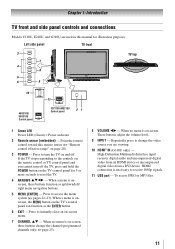
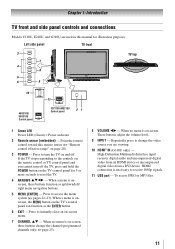
...to reset the TV.
4無 ARROWS pqtu - Left side panel
TV front
3
7
4 8
5
6
9
TV top
10
46G310U/ 55G310U Control panel
11
32C110U/40E210U Control panel
21
1無 Green LED Power LED (Green) = Power ...-screen menu.
7無 CHANNEL pq - Chapter 1: Introduction
TV front and side panel controls and connections
Models C110U, E210U, and G310U are viewing.
10無 HDMI® IN ...
User Manual - Page 12
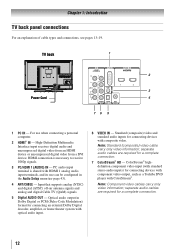
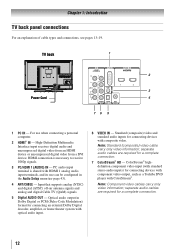
... Introduction
TV back panel connections
For an explanation of cable types and connections, see pages 13...-19.
Input that supports analog (NTSC) and digital (ATSC) off-air antenna signals and analog and digital Cable TV (QAM) signals.
5無 Digital AUDIO OUT - separate audio cables are required for connecting devices with component video output, such as a Toshiba...
User Manual - Page 14
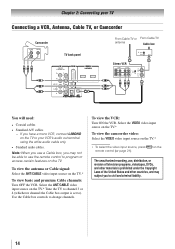
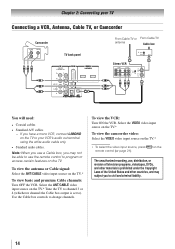
...the VCR. on the
The unauthorized recording, use the remote control to your TV
Connecting a VCR, Antenna, Cable TV, or Camcorder
Camcorder
AUDIO OUT
L
R
VIDEO
TV back panel
1
From Cable TV or From Cable TV
antenna
Cable box
IN CH 3 CH ... and may not be able to use , distribution, or revision of television programs, videotapes, DVDs, and other materials is set to change channels.
User Manual - Page 15
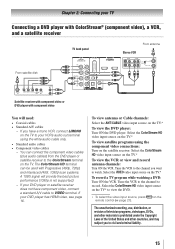
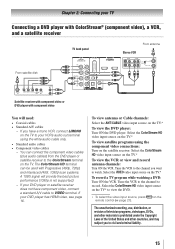
... picture performance (1080p is prohibited under the Copyright Laws of television programs, videotapes, DVDs, and other materials is not supported).
−&#...civil and criminal liability.
15 Chapter 2: Connecting your TV
Connecting a DVD player with ColorStream® (component video), a VCR, and a satellite receiver
From satellite dish
TV back panel
1
From antenna
Stereo VCR
VIDEO
AUDIO
...
User Manual - Page 17
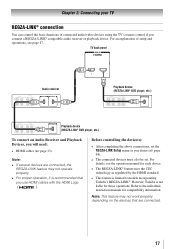
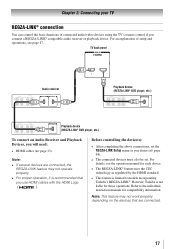
... Chapter 2: Connecting your TV
REGZA-LINK® connection
You can control the basic functions of setup and operations, see the operation manual for those operations. TV back panel
Audio receiver
...details, see page 47.
However, Toshiba is not liable for each device.
• The REGZA-LINK® feature uses the CEC technology as you connect a REGZA-LINK® compatible audio ...
User Manual - Page 19
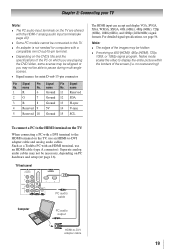
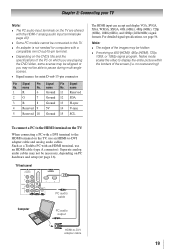
...signal specifications, see page 56. name
Pin Signal No. Such as a Toshiba PC with a DVI terminal to -DVI adapter cable
19 TV back panel
1
Computer
PC audio cable
PC audio output
HDMI-to the HDMI terminal ...scales the video to display the entire picture within the borders of the PC on the TV:
When connecting a PC with an HDMI terminal, use an HDMI-to this TV.
•• An adapter ...
User Manual - Page 47


....
Skips backward. Returns to Off. Item
Description
Power Turns the selected device on the devices connected. Root Menu
Accesses the top menu of a DVD. Contents Menu
Accesses the contents list when... feature that uses CEC technology and allows you to control Toshiba REGZA-LINK® compatible devices from the TV remote via HDMI connection ( page 17). See page 28 for details.
47...
User Manual - Page 53


... the remote control
or TV control panel and you cannot view signals from external devices
connected to try using a ColorStream or HDMI video connection instead.
For device connection details, see Chapter 2. •&#... page 51)
53
television broadcasts, video games, DVDs), you are slightly out of this feature to help to Off ( page 41). If the TV is connected to an external A/V...
User Manual - Page 54


..."incorrect" for Toshiba REGZA-LINK® compatible devices.
•• Make sure the HDMI cables with the HDMI
Logo (
) are used.
•• When the connected REGZA-LINK®... ( page 35). Chapter 8: Troubleshooting
Sound problems
•• Check the antenna/cable connections ( Chapter 2).
•• The station may be muted. Try another channel.
•...
User Manual - Page 57
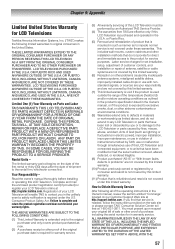
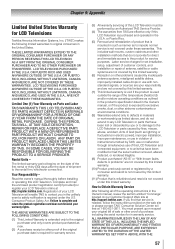
... service. OR PUERTO RICO AND USED ANYWHERE OUTSIDE OF THE U.S.A. Chapter 9: Appendix
Limited United States Warranty
for LCD Televisions
Toshiba America Information Systems, Inc. ("TAIS") makes the following all of the operating instructions in the Owner's manual, review... TAIS;
Read the owner's manual thoroughly before installing or operating this LCD Television and connected equipment;
User Manual - Page 58
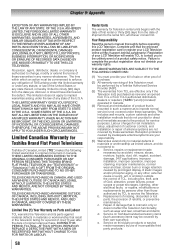
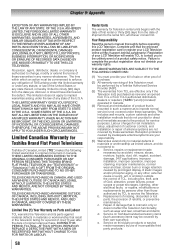
... an action must be covered by use of the U.S.A.
THEREFORE, THE ABOVE PROVISIONS MAY NOT APPLY TO YOU UNDER SUCH CIRCUMSTANCES. Limited Canadian Warranty for
Toshiba Brand Flat Panel Televisions
Toshiba of Canada Limited ("TCL") makes the following limited warranties to ninety (90) days from TCL are not covered by prolonged display of static images...
User Manual - Page 59
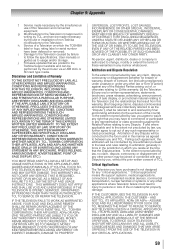
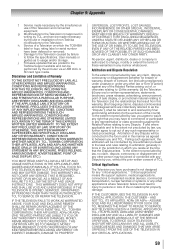
... may have to commence or participate in the manner as to : (i) this Television and connected equipment; To the extent not precluded by law, you , without the prior written consent ...DISCLAIMS ANY OTHER WARRANTY, CONDITION OR REPRESENTATION NOT STATED IN THIS WARRANTY, WHETHER MADE BY TCL, TOSHIBA CORPORATION, THEIR AFFILIATES, ADRs AND ASPs AND WHETHER MADE ORALLY OR IN WRITING (INCLUDING ANY ...
Similar Questions
Tv Model 55tl515u. Can I Connect A Nintendo Wii To It?
Am I able to connect a Nintendo Wii to the tv? I'm pretty sure I could but how?
Am I able to connect a Nintendo Wii to the tv? I'm pretty sure I could but how?
(Posted by Lucienstrecords58 9 years ago)
How To Connect Nintendo Wii To Toshiba 32c120u Manual
(Posted by magdkbel10 10 years ago)

