Toshiba 46G310U Support Question
Find answers below for this question about Toshiba 46G310U.Need a Toshiba 46G310U manual? We have 2 online manuals for this item!
Question posted by mcbeam on January 27th, 2014
46g310u Wont Turn On
The person who posted this question about this Toshiba product did not include a detailed explanation. Please use the "Request More Information" button to the right if more details would help you to answer this question.
Current Answers
There are currently no answers that have been posted for this question.
Be the first to post an answer! Remember that you can earn up to 1,100 points for every answer you submit. The better the quality of your answer, the better chance it has to be accepted.
Be the first to post an answer! Remember that you can earn up to 1,100 points for every answer you submit. The better the quality of your answer, the better chance it has to be accepted.
Related Toshiba 46G310U Manual Pages
User Manual - Page 1
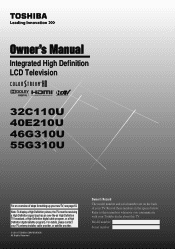
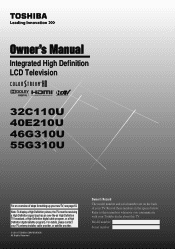
... setting up yournewTV, see page10. Refer to these numbers in the spaces below. Model number:
Serial number:
Owner's Manual
Integrated High Definition LCD Television
HIGH-DEFINITION TELEVISION
32C110U 40E210U 46G310U 55G310U
Foran overview of your TV.
User Manual - Page 2
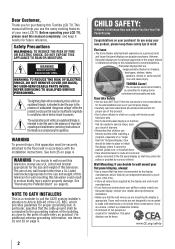
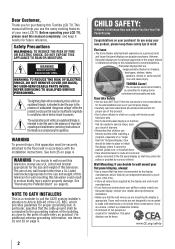
Before operating your purchase! The lightning flash with furniture and television sets.
• Don't place flat panel displays on furniture that can be pulled or grabbed by the display and wall mount manufacturers.
• If you have any wall bracket other than life" flat panel display. NOTE TO CATV INSTALLERS
This is a growing trend and larger...
User Manual - Page 3
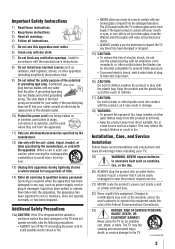
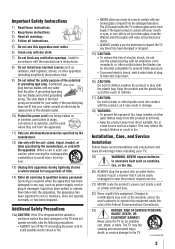
...being walked on an unstable
cart, stand, or table. The LCD panel inside a wall or similar enclosed area.
22) Never modify this ...7) Do not block any broken glass or liquid from the damaged television. fully insert.
16) CAUTION: Do not let children swallow the... not operate normally, take the following precautions: • ALWAYS turn off the TV and unplug the power cord to avoid possible ...
User Manual - Page 4
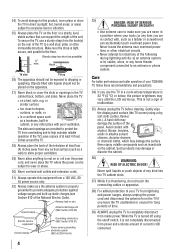
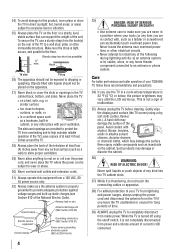
...placed on /off switch, it is still consumed. When the TV is turned off using a dry, soft cloth (cotton, flannel, etc.).
Never ...8226; on the rear of the TV to help maintain reliable operation of the panel. or b) cables, wires, or any other electrical circuits.
• Never ...
28) Always place the back of the television at least four (4) inches away from any item you leave the ...
User Manual - Page 5
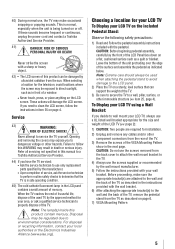
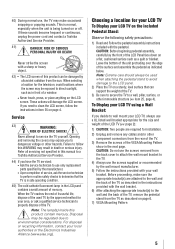
...the pedestal stand to avoid damage to the LCD panel. 2) Place the TV on a flat, cushioned surface such as a quilt or blanket....lay the front of the LCD Panel face down on a sturdy, level surface that the TV is being turned on page 4. Note: The lamp... may make sure the appropriate bracket(s) are required for the television, avoid locations where the screen may be damaged by the manufacturer...
User Manual - Page 6
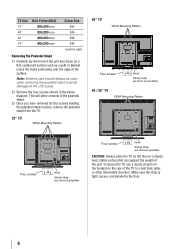
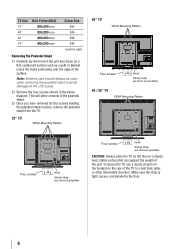
...Sturdy strap (as short as possible)
Four screws
Hook
Sturdy strap (as short as possible)
CAUTION: Always place the TV on a flat, cushioned surface such as a quilt or blanket. Make sure the strap is tight, secure, and parallel to a wall stud, ... should always be used when removing the pedestal stand to avoid damage to the LCD panel.
2) Remove the four screws shown in the below diagram.
User Manual - Page 7
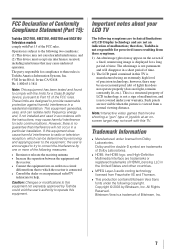
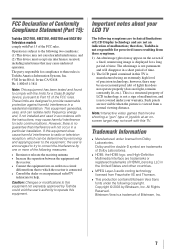
... received, including interference that interference will disappear in a short period of time.
2) The LCD panel contained in the United States and other countries.
• MPEG Layer-3 audio coding technology licensed from...Compliance Statement (Part 15):
Toshiba 32C110U, 40E210U, 46G310U and 55G310U Television models comply with the instructions, may cause harmful interference to Part 15 of the FCC rules...
User Manual - Page 8
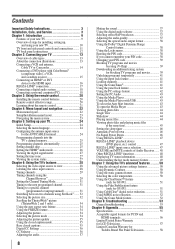
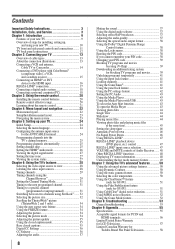
... Unlocking programs temporarily 41 Using the input lock feature 41 Locking channels 41 Using the GameTimer 41 Using the panel lock feature 42 Using the PC settings feature 42 Setting the PC Audio 43 Using the Media Player 43... formats for PC IN and
HDMI terminals 56 Limited United States Warranty for LCD Televisions 57 Limited Canadian Warranty for
Toshiba Brand Flat Panel Televisions 58
User Manual - Page 10


...which will damage the TV. If the TV stops responding to the remote control or TV control panel and you
have connected all cables and devices, plug
in the power cords for a quick
overview...TV
( pages 13-19).
6 Install the batteries in any power cords until AFTER you cannot turn on the TV. Keep this manual for future reference.
2 Observe the following when choosing a location
...
User Manual - Page 11
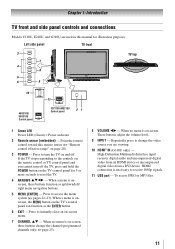
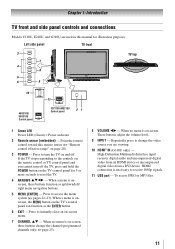
... pqtu - To access JPEG or MP3 files.
11 Left side panel
TV front
3
7
4 8
5
6
9
TV top
10
46G310U/ 55G310U Control panel
11
32C110U/40E210U Control panel
21
1無 Green LED Power LED (Green) = Power indicator... to receive 1080p signals.
11無 USB port - If the TV stops responding to turn off . HDMI connection is onscreen, the MENU button on page 20).
3無 POWER ...
User Manual - Page 14
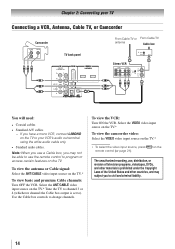
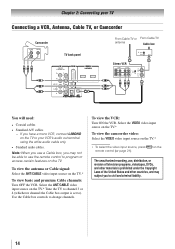
... on the TV.*
To view basic and premium Cable channels: Turn OFF the VCR. on the
The unauthorized recording, use the ... VCR, Antenna, Cable TV, or Camcorder
Camcorder
AUDIO OUT
L
R
VIDEO
TV back panel
1
From Cable TV or From Cable TV
antenna
Cable box
IN CH 3 CH 4... not be able to use , distribution, or revision of television programs, videotapes, DVDs, and other materials is set to ...
User Manual - Page 15
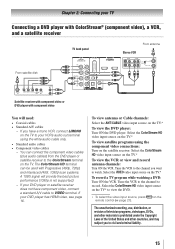
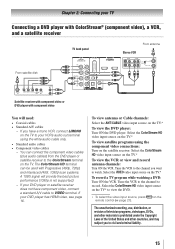
...TV.*
To record a TV program while watching a DVD: Turn ON the VCR. The ColorStream HD terminal can connect the ... performance (1080p is prohibited under the Copyright Laws of television programs, videotapes, DVDs, and other countries, and may...; (component video), a VCR, and a satellite receiver
From satellite dish
TV back panel
1
From antenna
Stereo VCR
VIDEO
AUDIO
L
R
IN CH 3 CH 4
OUT
...
User Manual - Page 16
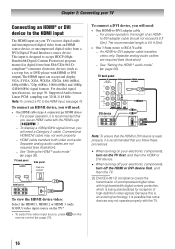
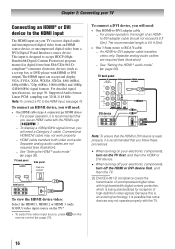
...; or DVI device to the HDMI input
The HDMI input on your electronic components, turn off your TV receives digital audio and uncompressed digital video from an HDMI source device...Protection) program material in digital form from a DVI (Digital Visual Interface) source device. TV back panel Side panel
Only for reception of an HDMIto-DVI adapter cable should not exceed 9.8 ft (3m). This input ...
User Manual - Page 18
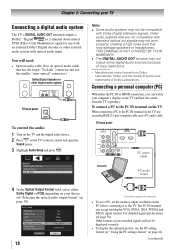
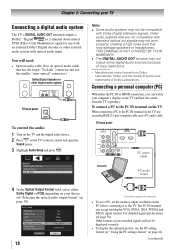
... are trademarks of copy restrictions.
** Manufactured under license from the TV's speakers. TV back panel
1
Computer
PC audio cable
PC audio output
4無 In the Optical Output Format field,... with
an external Dolby® Digital decoder or other digital audio system
TV back panel
To control the audio:
1無 Turn on the TV and the digital audio device. 2無 Press on page 42)....
User Manual - Page 28


...; input sources
from the popup window using , some REGZA-LINK® devices may automatically turn on. ••When selecting input sources using , you
want to change...for C110U, E210U), 0-6(only for G310U). or c) Repeatedly press on the remote or TV control panel repeatedly to highlight the desired input source, and then press .
28
(continued) Labeling the video input...
User Manual - Page 31
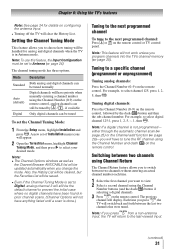
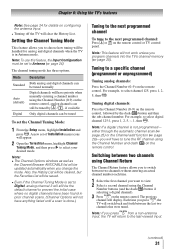
... non-antenna
input, the TV will be handled for details on the remote control or TV control panel.
Switching between two channels using the Channel Number and dash ( ) on the remote control, analog...
To tune to the next programmed channel: Press or on configuring the antenna input.
• Turning off the TV will not have to Antenna ( page 24).
Note: If you program channels...
User Manual - Page 38


...select either
Dolby Digital or PCM, depending on page 18). If the wrong PIN code is available when turned to a
digital RF channel with minimal compression.
4無 To save the new settings, highlight Done ...Locks menu
The Locks menu includes the Enable Rating Blocking, Edit Rating Limits, Input Lock, Panel Lock, GameTimer, and New PIN Code features.
When the correct PIN code is output with...
User Manual - Page 53


... for a possible solution to the problem experienced. Turning Off the Film Stabilization feature will display when you...cord is connected to the remote control
or TV control panel and you are slightly out of the following suggestions,...outdoor antenna (if applicable). •• The station may be dead.
television broadcasts, video games, DVDs), you notice this phenomenon:
-- If the...
User Manual - Page 55


... 1'4-7/8 inches (430mm) Mass (Weight) 32C110U: 20.9 lbs (9.5 kg) 40E210U: 33.1 lbs (15 kg) 46G310U: 43bs (19.5 kg) 55G310U: 73.9 lbs (33.5 kg) Operating conditions Temperature: 32ºF - 95&#...Current 32C110U: 1.6 A 40E210U: 1.7 A 46G310U: 2.2A 55G310U: 3.1 A
Power Consumption 32C110U / 40E210U / 46G310U / 55G310U: 0.6W in the future. Television System NTSC standard ATSC standard (8VSB) Digital...
User Manual - Page 58
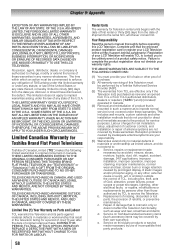
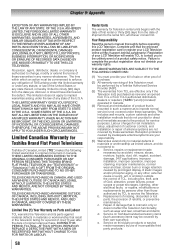
... one (1) year after the date of retrofits, or preventive maintenance; Failure to original consumers in any state of product that result in the Television failing for
Toshiba Brand Flat Panel Televisions
Toshiba of these warranties. Reception problems caused by inadequate antenna systems are not covered by use of damage that do not extend to: a. c.
Similar Questions
Why Does My Toshiba 46g310u Shut Off And Turns On By Itself
(Posted by fopetRavii 10 years ago)
Toshiba Tv Wont Turn On, Green Light Is On.
Toshiba 40e210u1 wont turn on. Green light is on but won't turn on. Didn't work, unplugged it, plug...
Toshiba 40e210u1 wont turn on. Green light is on but won't turn on. Didn't work, unplugged it, plug...
(Posted by cdeer77 11 years ago)
Power Button Tv Would Not Turn Off Unplug It. Now It Wont Turn On
tv would not turn off unpluge it, now it wont turn on.
tv would not turn off unpluge it, now it wont turn on.
(Posted by kmale58 13 years ago)

