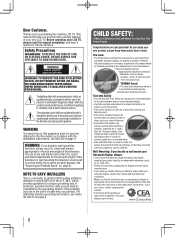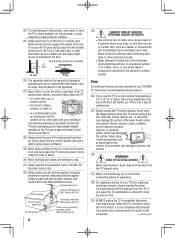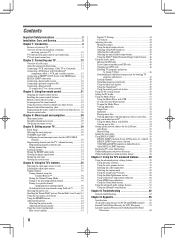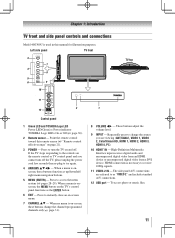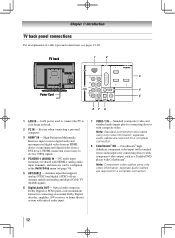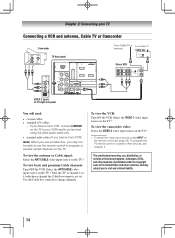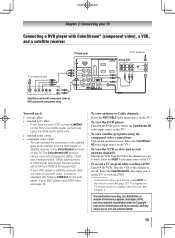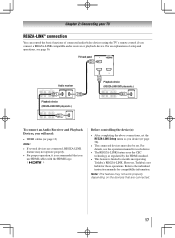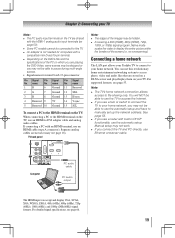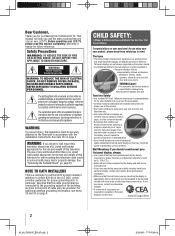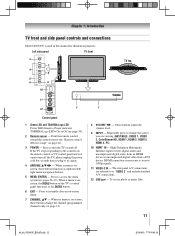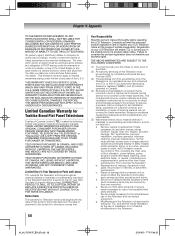Toshiba 46G300U3 Support Question
Find answers below for this question about Toshiba 46G300U3.Need a Toshiba 46G300U3 manual? We have 3 online manuals for this item!
Question posted by darianrmcgee on May 3rd, 2021
How Do I Hook Up My Proscan Soundbar To My Toshiba Tv
The person who posted this question about this Toshiba product did not include a detailed explanation. Please use the "Request More Information" button to the right if more details would help you to answer this question.
Current Answers
Answer #1: Posted by hzplj9 on May 4th, 2021 12:39 PM
Check in the user guide: If you do not have one then you can download it from here:https://www.manualslib.com/manual/203578/Toshiba-40g300u.html#product-46G300U3
Refer to chapter 2 as that has all the relevant connection options and 'how to'.
Hope that helps.
Related Toshiba 46G300U3 Manual Pages
Similar Questions
How To Get Uhf Tv Hooked Up?
(Posted by robertjahner1 1 year ago)
Can I Hook Up My Tv To My Samsung Galaxy Tab A (6)2016 Sm-t280 7'
I would like to screen mirror my tablet to my Toshiba 32L135OU1. Is this possible in any way, e.g., ...
I would like to screen mirror my tablet to my Toshiba 32L135OU1. Is this possible in any way, e.g., ...
(Posted by potthoffgary69 6 years ago)
Cant Connect 32c120u2 Tv To Pc
When I hook up the TV to my PC with either a 15 pinmonitor cable or USB, I get a "not suported" mess...
When I hook up the TV to my PC with either a 15 pinmonitor cable or USB, I get a "not suported" mess...
(Posted by aheller2 11 years ago)
How Do You Change Mode From Air Analog To Air Digital For The Toshiba 22lv610u T
1-How do I change from analog to digital air reception. The TV I believe is digital ready. 2-Auto s...
1-How do I change from analog to digital air reception. The TV I believe is digital ready. 2-Auto s...
(Posted by wsstanton 12 years ago)
Blank Screen Toshiba 22av600u Flat Panel Hdtv
when i turn tv on it flickers then goes blank thank you
when i turn tv on it flickers then goes blank thank you
(Posted by dale74 12 years ago)