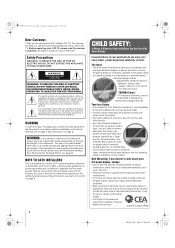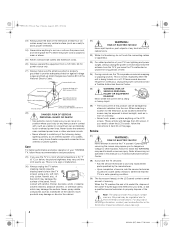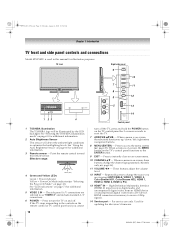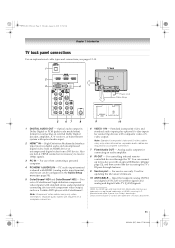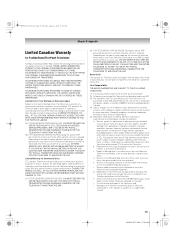Toshiba 42XV545U Support Question
Find answers below for this question about Toshiba 42XV545U - 42" LCD TV.Need a Toshiba 42XV545U manual? We have 2 online manuals for this item!
Question posted by amyrei on February 6th, 2011
No Power
My 42A279;XV545U just turned off on its own. I have a yellow light blinking by where the power light is usually. I have tried to un plug it and plug it back in with no luck. How do I get my tv to turn on again?
Current Answers
Related Toshiba 42XV545U Manual Pages
Similar Questions
Can I Mount A Toshiba Lcd Tv/dvd Combo Model # 15lv505-t On The Wall?
Can I mount a Toshiba LCD TV/DVD combo model # 15LV505-T on the wall? There are no holes on the back...
Can I mount a Toshiba LCD TV/DVD combo model # 15LV505-T on the wall? There are no holes on the back...
(Posted by lindseywilliston 6 years ago)
Does Toshiba Lcd Tv Model 27hl85 Has A Built In Atsc Tuner ?
I have an old LCD TV Toshiba model 27HL85 and want to connect the TV to get signal from digital sign...
I have an old LCD TV Toshiba model 27HL85 and want to connect the TV to get signal from digital sign...
(Posted by samhadi 8 years ago)
What Would Cause A Toshiba Tv Model 42xv545u To Turn Off 15 Seconds After Being
when you turn the tv on, in 15 or 20 seconds the screen goes black...nothing, no sound no picture, n...
when you turn the tv on, in 15 or 20 seconds the screen goes black...nothing, no sound no picture, n...
(Posted by cindyglazier 10 years ago)
How Can I Get Video Output From Toshiba Lcd Tv 40ft1u (40in)?
How can I get video output from TOSHIBA LCD TV 40FT1U (40in)? I do not see any video-out on the TV ...
How can I get video output from TOSHIBA LCD TV 40FT1U (40in)? I do not see any video-out on the TV ...
(Posted by rosenatanasov5555 11 years ago)
Problem With Toshiba 42hl196 - 42' Lcd Tv
I have a Toshiba 42HL19. The screen went black and no sound.The timer rec light keeps blinking. I ha...
I have a Toshiba 42HL19. The screen went black and no sound.The timer rec light keeps blinking. I ha...
(Posted by pgetzwiller 12 years ago)