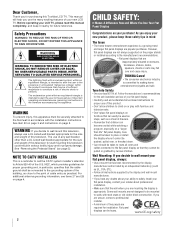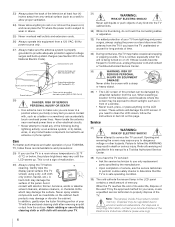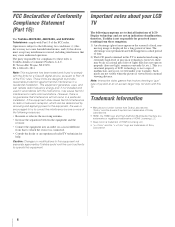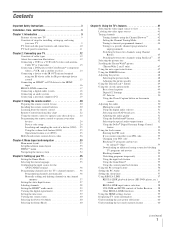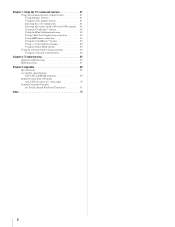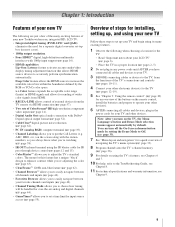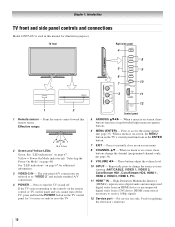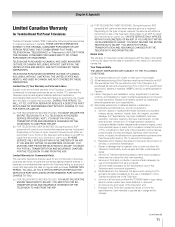Toshiba 42XV540U Support Question
Find answers below for this question about Toshiba 42XV540U - 42" LCD TV.Need a Toshiba 42XV540U manual? We have 2 online manuals for this item!
Question posted by darlaj5 on January 7th, 2013
My Toshiba 42xv540u Won't Power On And The Yellow Light Blinks 3 Times?
Current Answers
Answer #1: Posted by tintinb on March 25th, 2013 1:52 AM
If you have more questions, please don't hesitate to ask here at HelpOwl. Experts here are always willing to answer your questions to the best of our knowledge and expertise.
Regards,
Tintin
Related Toshiba 42XV540U Manual Pages
Similar Questions
getting a 3 blink code yellow steady no sound no picture and no back light
I try turning my tv on & it wont come on...the yellow light @at the bottom dont even flash. Wha...