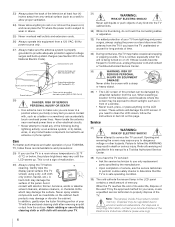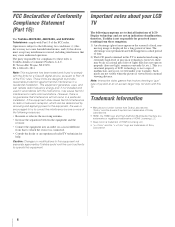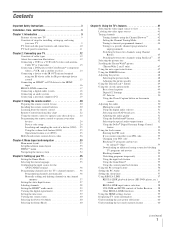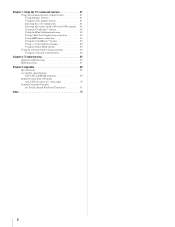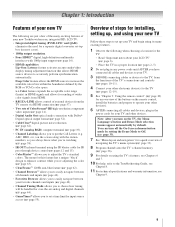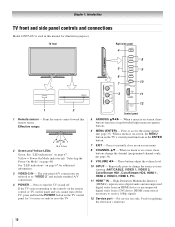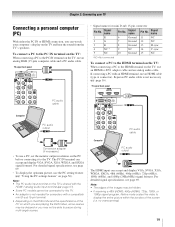Toshiba 42XV540U Support Question
Find answers below for this question about Toshiba 42XV540U - 42" LCD TV.Need a Toshiba 42XV540U manual? We have 2 online manuals for this item!
Question posted by southerntvrepair on October 6th, 2016
Getting A 3 Blink Code Yellow Steady No Sound No Picture And No Back Light
getting a 3 blink code yellow steady no sound no picture and no back light
Current Answers
Answer #1: Posted by zzed41 on October 6th, 2016 8:36 AM
Hi! See the link below for various workarounds done by people.
Hope this helps! If it does, please click on the Accept Answer button. I will greatly appreciate it! :)
Related Toshiba 42XV540U Manual Pages
Similar Questions
My Toshiba 42xv540u Won't Power On And The Yellow Light Blinks 3 Times?
My 42XV540U won't power on at all. The yellow light just blinks 3 times and continues. I have unplug...
My 42XV540U won't power on at all. The yellow light just blinks 3 times and continues. I have unplug...
(Posted by darlaj5 11 years ago)
Where Can I Get A Replacement Base/stand For My Toshiba Regza 42xv540u
(Posted by heathersnowdon 11 years ago)
How Can I Get Video Output From Toshiba Lcd Tv 40ft1u (40in)?
How can I get video output from TOSHIBA LCD TV 40FT1U (40in)? I do not see any video-out on the TV ...
How can I get video output from TOSHIBA LCD TV 40FT1U (40in)? I do not see any video-out on the TV ...
(Posted by rosenatanasov5555 11 years ago)
Power For Tv
I try turning my tv on & it wont come on...the yellow light @at the bottom dont even flash. Wha...
I try turning my tv on & it wont come on...the yellow light @at the bottom dont even flash. Wha...
(Posted by Brklynprince8 12 years ago)
Toshiba 46xv540u Lcd Tv Has Sound, But No Picture.
toshiba 46xv540u lcd tv has sound, but no picture.
toshiba 46xv540u lcd tv has sound, but no picture.
(Posted by ronklavas 12 years ago)