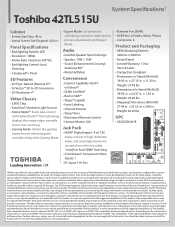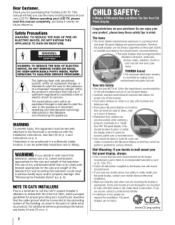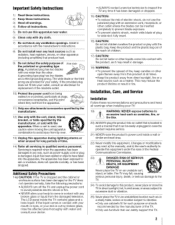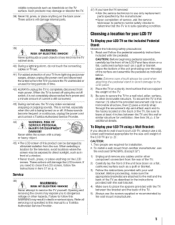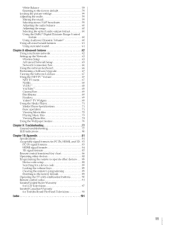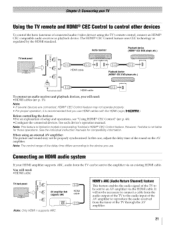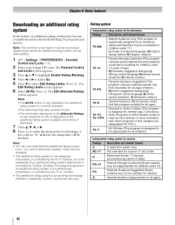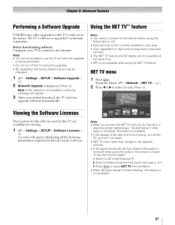Toshiba 42TL515U Support Question
Find answers below for this question about Toshiba 42TL515U.Need a Toshiba 42TL515U manual? We have 3 online manuals for this item!
Question posted by deecarton on December 13th, 2012
My Toshiba 41hl 196 Is Frozen In Time Rec. How Do I Get It Back To Normal?
happened after a storm and power surges. I have AT&T U-Verse. Is it their problem to solve?
Current Answers
Related Toshiba 42TL515U Manual Pages
Similar Questions
The Time Rec Button Flashes 3 X. Get No Picture No Anything Is There A Reset But
Is there a reset button for the 42hl196. I have the manual and tried everything i could read. there ...
Is there a reset button for the 42hl196. I have the manual and tried everything i could read. there ...
(Posted by theleesons 9 years ago)
How To Turn Off Time Rec On A Toshiba 42hl196
(Posted by Saashera 9 years ago)
How Can I Get A User's Manual For My Toshiba 40' Led Smart Tv, A Model 4ol3400u?
(Posted by Kolohe 9 years ago)
Toshiba 32av205rz Flat Screen Tv Does Not Have No Power Or Sound
my tv 32av205rz not powering up before it have no sound
my tv 32av205rz not powering up before it have no sound
(Posted by bonnie58 11 years ago)
Blank Screen Toshiba 22av600u Flat Panel Hdtv
when i turn tv on it flickers then goes blank thank you
when i turn tv on it flickers then goes blank thank you
(Posted by dale74 12 years ago)