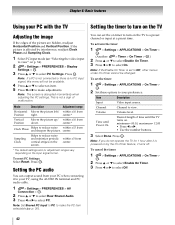Toshiba 42SL417U Support Question
Find answers below for this question about Toshiba 42SL417U.Need a Toshiba 42SL417U manual? We have 3 online manuals for this item!
Question posted by itzmrwrijamila on May 24th, 2014
My Toshiba 42 In Flat Screen Tv Won't Turn On
The person who posted this question about this Toshiba product did not include a detailed explanation. Please use the "Request More Information" button to the right if more details would help you to answer this question.
Current Answers
Related Toshiba 42SL417U Manual Pages
Similar Questions
When I Turn My Tv On It Does Not Come On
I Do Have Power To Te Tv
(Posted by johnberg 10 years ago)
Turns Off And On By Itself Then I Finally Got A Blue Screen & Cannot Access Menu
When power is turned on I get a blue screen and cannot access the menu using the remote or on the tv...
When power is turned on I get a blue screen and cannot access the menu using the remote or on the tv...
(Posted by ablb 11 years ago)
Toshiba 32av205rz Flat Screen Tv Does Not Have No Power Or Sound
my tv 32av205rz not powering up before it have no sound
my tv 32av205rz not powering up before it have no sound
(Posted by bonnie58 11 years ago)
Large Blue Translucent Box In The Middle Of The Screen
have had TV for about 10 months, but now a blue translucent blue box appears on screen while watchin...
have had TV for about 10 months, but now a blue translucent blue box appears on screen while watchin...
(Posted by fiannarilli 11 years ago)
I Have A Toshiba 40rv525r Flat Screen Tv. It Will Not Turn On. Power Cord Ok.
No Power cord seems ok. Tv has not been moved. Just suddenly did not work.
No Power cord seems ok. Tv has not been moved. Just suddenly did not work.
(Posted by RonaldFleming 13 years ago)