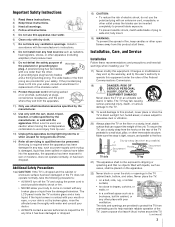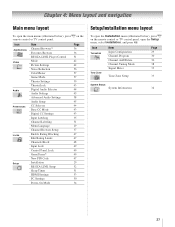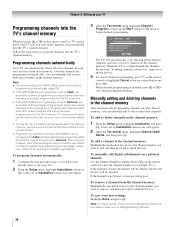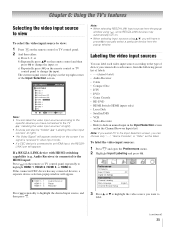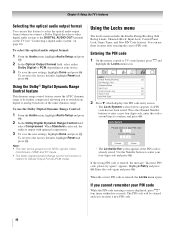Toshiba 42RV530U Support Question
Find answers below for this question about Toshiba 42RV530U - 42" LCD TV.Need a Toshiba 42RV530U manual? We have 2 online manuals for this item!
Question posted by Anonymous-45937 on December 19th, 2011
Where Can I Find A Replacement Pedestal?
Current Answers
Answer #1: Posted by TVDan on December 20th, 2011 4:21 AM
looks like you can order it from here: https://www.encompassparts.com/webwiz/wwiz.asp?wwizmstr=WEB.SEE&partnumber=9135241
The normal stand is no longer available:
Part Number75010935
TV Dan
Related Toshiba 42RV530U Manual Pages
Similar Questions
I have an old LCD TV Toshiba model 27HL85 and want to connect the TV to get signal from digital sign...
i need a tv stand for model # 42rv530u? where can i buy one? thanks
I have a Toshiba 42HL19. The screen went black and no sound.The timer rec light keeps blinking. I ha...