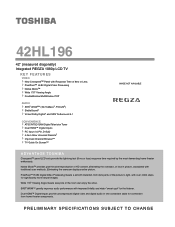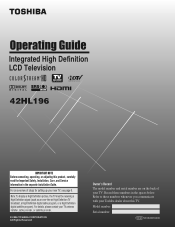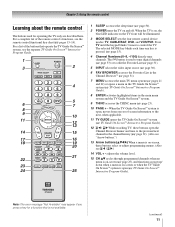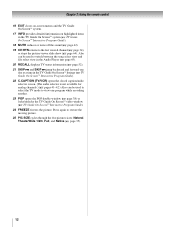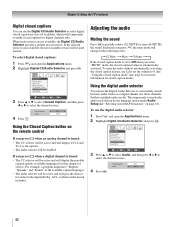Toshiba 42HL196 Support Question
Find answers below for this question about Toshiba 42HL196 - 42" LCD TV.Need a Toshiba 42HL196 manual? We have 2 online manuals for this item!
Question posted by ellis4nfl on May 30th, 2011
Won't Turn On
Current Answers
Answer #1: Posted by jdvillanueva on May 31st, 2011 3:36 AM
Flashing of led light indicated of malfunction inside the unit. You must isolate the caused of the error code to back the unit in normal operation. You must count how many times it will blink to determine where the fault came from. If you handy with electronics, then I can guide you fixing it yourself.
Best Regards,
JDV
Related Toshiba 42HL196 Manual Pages
Similar Questions
Can I mount a Toshiba LCD TV/DVD combo model # 15LV505-T on the wall? There are no holes on the back...
I have an old LCD TV Toshiba model 27HL85 and want to connect the TV to get signal from digital sign...
I have a Toshiba 42HL19. The screen went black and no sound.The timer rec light keeps blinking. I ha...