Toshiba 42HL167 Support Question
Find answers below for this question about Toshiba 42HL167 - 42" LCD TV.Need a Toshiba 42HL167 manual? We have 3 online manuals for this item!
Question posted by Anonymous-124306 on November 8th, 2013
Headphones And Mute
hw do i get headphones to work when tv is "mute"
Current Answers
There are currently no answers that have been posted for this question.
Be the first to post an answer! Remember that you can earn up to 1,100 points for every answer you submit. The better the quality of your answer, the better chance it has to be accepted.
Be the first to post an answer! Remember that you can earn up to 1,100 points for every answer you submit. The better the quality of your answer, the better chance it has to be accepted.
Related Toshiba 42HL167 Manual Pages
Owner's Manual - English - Page 1
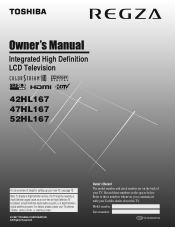
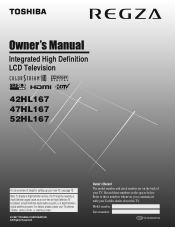
...Definition digital satellite program). Record these numbers whenever you communicate with your TV. For details, please contact your TV antenna installer, cable provider, or satellite provider.
© 2007 ...up your new TV, see page 10. Refer to these numbers in the spaces below.
Integrated High Definition LCD Television
42HL167 47HL167 52HL167
HIGH-DEFINITION TELEVISION
For an overview ...
Owner's Manual - English - Page 2


...LCD TV. NOTE TO CATV INSTALLERS
This is a reminder to call the CATV system installer's attention to the presence of your TV (such as practical. a Do not allow children to climb on your furniture to advocate children's safety and educate consumers and their
families about this television...committed to support the weight of your new LCD TV. however, they are popular purchases; Use ...
Owner's Manual - English - Page 3
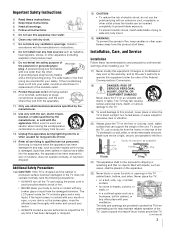
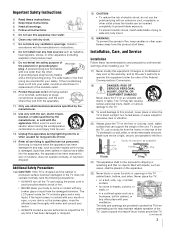
...shock, match wide blade of the obsolete outlet.
10) Protect the power cord from the damaged television. A polarized plug has two blades with any way, such as power-supply cord or plug ...precautions and heed all times. The LCD panel inside the TV contains glass and a toxic liquid. If the liquid comes in the TV cabinet back, bottom, and sides. Never place the TV on the apparatus.
22) Never ...
Owner's Manual - English - Page 4
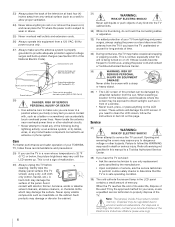
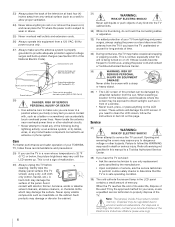
... make sure you use , the TV may result in the LCD panel contains a small amount of mercury. A hard cloth may damage the surface.
If you leave the TV unattended or unused for your local ...your area, or ask a qualified service technician to properly dispose of the TV. 23) Always place the back of the television at least four (4) inches away from any vertical surface (such as a...
Owner's Manual - English - Page 5


... appropriate bracket(s) are required for your LCD TV
To Display your LCD TV on a sturdy, level surface that can be removed without tools.
3) Remove the five screws shown in the instructions provided with your LCD TV, always use the included strap located at the rear of the LCD Panel face down on a flat, cushioned surface such as a quilt or...
Owner's Manual - English - Page 6
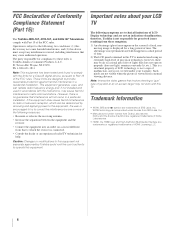
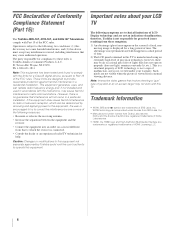
...LCD panel contained in accordance with the instructions, may appear on the screen if a fixed, non- Caution: Changes or modifications to this TV....
The afterimage is not responsible for a long period of SRS Labs, Inc. Note: Interactive video games that may not work... Statement
(Part 15):
The Toshiba 42HL167, 47HL167, and 52HL167 Televisions comply with Part 15 of HDMI Licensing...
Owner's Manual - English - Page 7


...TV 9 Overview of steps for installing, setting up, and using your new TV 10 TV front and side panel controls and connections 11 TV back panel connections 12
Chapter 2: Connecting your TV...TV's channel memory . . . . 40 Programming channels automatically 40 Manually adding and deleting channels in the channel memory 40 Setting the Auto Input feature 41 Labeling channels 42... 55 Muting the ...
Owner's Manual - English - Page 8
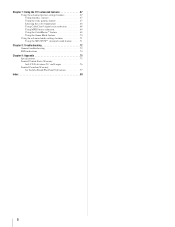
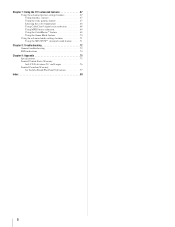
Chapter 7: Using the TV's advanced features 67 Using the advanced picture settings features 67 Using dynamic contrast 67 Using the ... Troubleshooting 72 General troubleshooting 72 LED indications 74
Chapter 9: Appendix 75 Specifications 75 Limited United States Warranty for LCD Televisions 26" and Larger 76 Limited Canadian Warranty for Toshiba Brand Flat Panel Televisions 77
Index 80
8
Owner's Manual - English - Page 9


...™ audio technologies (- page 68).
• PC IN (Analog RGB) computer terminal (- page 42).
• IR OUT infrared terminal using the IR blaster cable for a separate digital converter set -...for this Toshiba LCD TV, one of a set -top box (in most innovative LCD TVs on the screen along with Dolby® Digital optical output format (- page 64).
9 This digital television is capable ...
Owner's Manual - English - Page 10


...LCD TV" (- pages 27-35).
9 AFTER connecting all cables and devices to your TV.
4 BEFORE connecting cables or devices to the TV, learn
the functions of the TV's connections and controls (- page 3).
• Place the TV...WARRANTY.
3 Do not plug in standby mode, press POWER on the TV control panel or remote control to turn the TV off or on using its many exciting features.
1 Carefully read the ...
Owner's Manual - English - Page 12
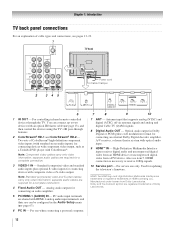
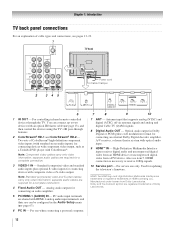
...HD-1 and ColorStream® HD-2 - Analog audio outputs for updating the television's firmware. HDMI connection is necessary to two devices with composite video or S-video output. ...types and connections, see item 5. Chapter 1: Introduction
TV back panel connections
For an explanation of Dolby Laboratories.
12 Also see pages 13-22. 1 TV back
2
345
Power cord Cable Clamper
6
1 IR...
Owner's Manual - English - Page 14
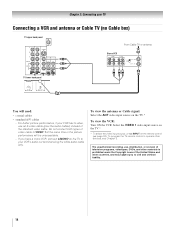
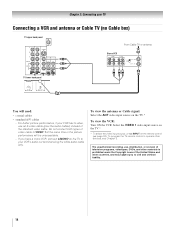
...better picture performance, if your VCR has S-video, use , distribution, or revision of television programs, videotapes, DVDs, and other materials is prohibited under the Copyright Laws of video ...input source on the TV.*
To view the VCR: Turn ON the VCR. Chapter 2: Connecting your TV
Connecting a VCR and antenna or Cable TV (no Cable box)
TV upper back panel
From Cable TV or antenna
Stereo VCR...
Owner's Manual - English - Page 15
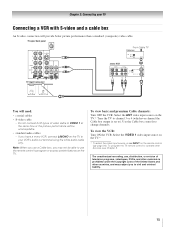
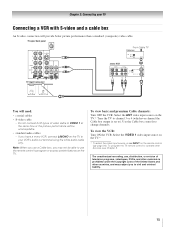
...the TV.*
* To select the video input source, press INPUT on the TV to VIDEO 1 at the same time or the picture performance will be able to use , distribution, or revision of television ...Select the ANT video input source on the TV. To program the TV remote control to ). TV upper back panel
From Cable TV
Cable box
IN CH 3 CH 4
OUT
TV lower back panel
stereo VCR
VIDEO
AUDIO
L
R
IN CH ...
Owner's Manual - English - Page 16
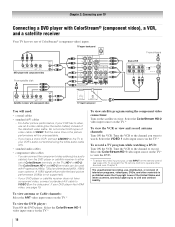
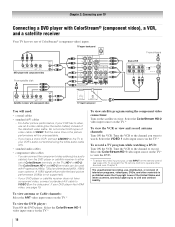
...the channel you have component video, connect a standard A/V cable to VIDEO 2 on the side panel. For better picture performance, if your VCR's audio out terminal using the component video connections:...receiver does not have a mono VCR, connect L/MONO on the TV to your VCR has S-video, use , distribution, or revision of television programs, videotapes, DVDs, and other devices, see page 19....
Owner's Manual - English - Page 21
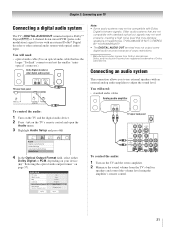
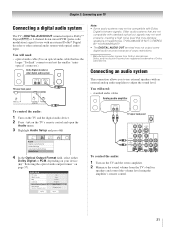
...panel
Note: • Some audio systems may not output some digital audio sources because of Dolby Laboratories.
Dolby, and the double-D symbol are not compatible with standard optical out signals may damage speakers or headphones.
You will need :
• optical audio cable (Use an optical audio cable that may not work... LINE IN LR
TV upper back panel
Audio Digital Audio Selector...
Owner's Manual - English - Page 49
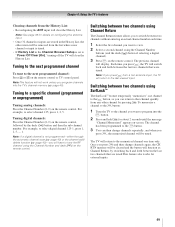
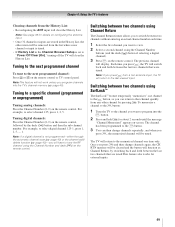
...will be removed from the History List: • Reconfiguring the ANT input will not work unless you press R from any other channel by the dash (=) button and then the...channel (programmed or unprogrammed)
Tuning analog channels: Press the Channel Number (0-9) on the remote control or TV control panel. For example, to select digital channel 125-1, press 1, 2, 5, -, 1. Tuning digital channels:...
Owner's Manual - English - Page 72
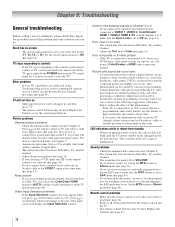
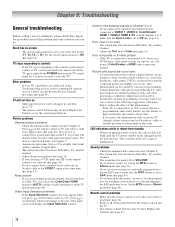
...is connected to Off (-
television broadcasts, video games, DVDs),...worked, use this feature to help to one of this phenomenon: - TV stops responding to controls • If the TV stops responding to the controls on the remote control or TV control panel...TV), you hear no color • The station may be muted. page 53). This phenomenon can set to a particular input on the TV...
Owner's Manual - English - Page 77


... as to the rental firm, whichever comes first. THESE LIMITED WARRANTIES EXTEND TO THE ORIGINAL CONSUMER PURCHASER OR ANY PERSON RECEIVING THIS TOSHIBA BRAND FLAT PANEL TELEVISION (the "TELEVISION(S)" or "Television(s)") AS A GIFT FROM THE ORIGINAL CONSUMER PURCHASER AND TO NO OTHER PURCHASER OR TRANSFEREE. YOU MUST PAY FOR ALL TRANSPORTATION AND INSURANCE CHARGES FOR...
Owner's Manual - English - Page 80
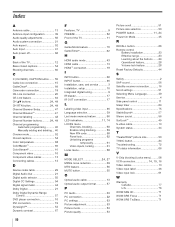
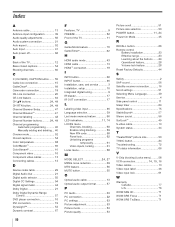
... noise reduction 69 MTS feature 56 MUTE button 55
O
Optical audio cable 13... 51 Selecting Menu Language 39 Service 4 Side panel control 11 Sleep timer 64 Specifications 75 StableSound...174; picture size 50 THINC button 24 Troubleshooting 72 TV status information 66
V
V-Chip blocking (Locks menu...Setup 47 Channel Browser 47 Channel labeling 42
Channel Number buttons .......... 24, 49
...
Printable Spec Sheet - Page 1
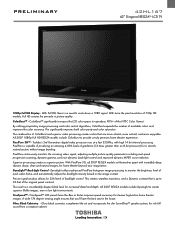
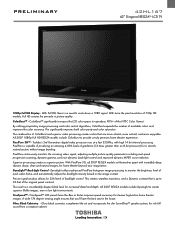
...8482; speaker system, for cleaner high-action home theater images.
CineSpeed™ LCD panels have the best seat in low light environments. A wide 176 degree viewing angle...Color Gamut. This significantly improves both color purity and color saturation.
PRELIMINARY
42HL167
42" Diagonal REGZA™ LCD TV
1080p Full HD Display - Superior processing creates a superior picture. The ...
Similar Questions
Can I Mount A Toshiba Lcd Tv/dvd Combo Model # 15lv505-t On The Wall?
Can I mount a Toshiba LCD TV/DVD combo model # 15LV505-T on the wall? There are no holes on the back...
Can I mount a Toshiba LCD TV/DVD combo model # 15LV505-T on the wall? There are no holes on the back...
(Posted by lindseywilliston 6 years ago)
Toshiba 42hl167 Blinking Light Tv Wont Turn Back On
(Posted by juadjo 10 years ago)
I Recently Bought A Second-hand Flatscreen
Tv. It Is A 42 Inch Toshiba Lcd. It
I recently bought a second-hand flatscreenTV. It is a 42 inch Toshiba LCD. It is missing the screws ...
I recently bought a second-hand flatscreenTV. It is a 42 inch Toshiba LCD. It is missing the screws ...
(Posted by muraligetfriday 12 years ago)
Problem With Toshiba 42hl196 - 42' Lcd Tv
I have a Toshiba 42HL19. The screen went black and no sound.The timer rec light keeps blinking. I ha...
I have a Toshiba 42HL19. The screen went black and no sound.The timer rec light keeps blinking. I ha...
(Posted by pgetzwiller 12 years ago)

