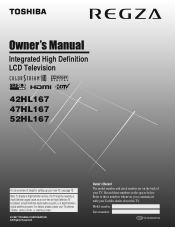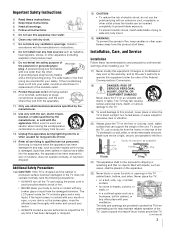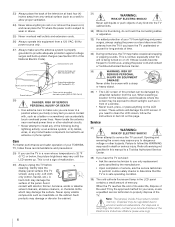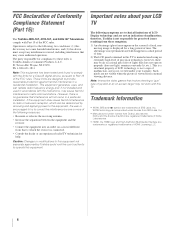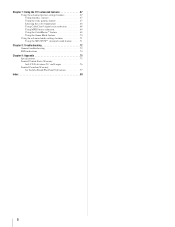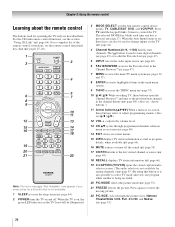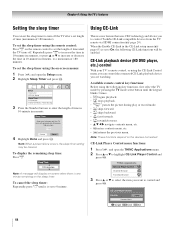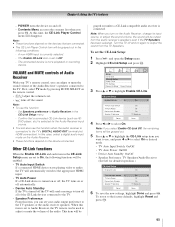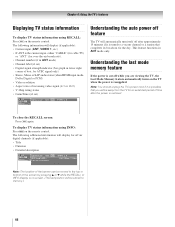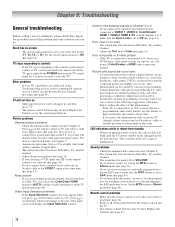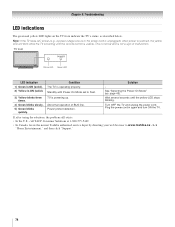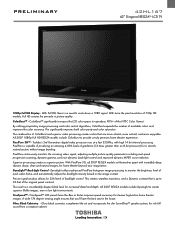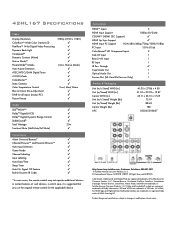Toshiba 42HL167 Support Question
Find answers below for this question about Toshiba 42HL167 - 42" LCD TV.Need a Toshiba 42HL167 manual? We have 3 online manuals for this item!
Question posted by fredlowy on July 22nd, 2011
Red Recording Light Blinking
TV won't power on. Held power btton for 5 seconds. No change.
Current Answers
Related Toshiba 42HL167 Manual Pages
Similar Questions
Toshiba 42hl167 Blinking Yellow Light Then Solid Green With No Picture Or Sound.
I have a green light on the signe board as well and have read it could be the power supply, but if t...
I have a green light on the signe board as well and have read it could be the power supply, but if t...
(Posted by mrcliffy 9 years ago)
Toshiba 42hl167 Blinking Light Tv Wont Turn Back On
(Posted by juadjo 10 years ago)
I Recently Bought A Second-hand Flatscreen
Tv. It Is A 42 Inch Toshiba Lcd. It
I recently bought a second-hand flatscreenTV. It is a 42 inch Toshiba LCD. It is missing the screws ...
I recently bought a second-hand flatscreenTV. It is a 42 inch Toshiba LCD. It is missing the screws ...
(Posted by muraligetfriday 12 years ago)
Problem With Toshiba 42hl196 - 42' Lcd Tv
I have a Toshiba 42HL19. The screen went black and no sound.The timer rec light keeps blinking. I ha...
I have a Toshiba 42HL19. The screen went black and no sound.The timer rec light keeps blinking. I ha...
(Posted by pgetzwiller 12 years ago)
The Timer Record Light Blinks And Tv Will Not Turn On. What's Wrong?
(Posted by leebagby 13 years ago)