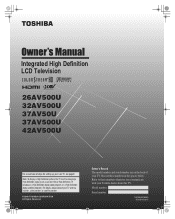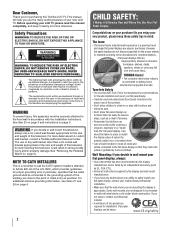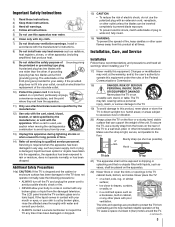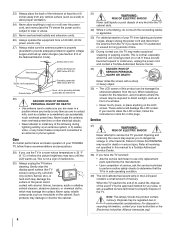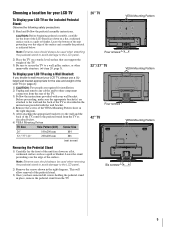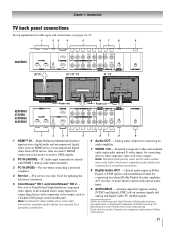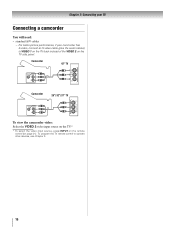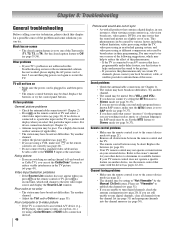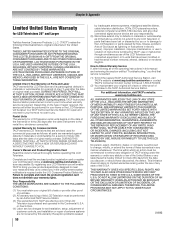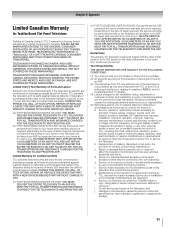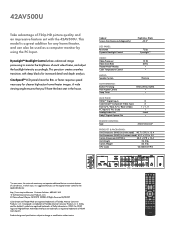Toshiba 42AV500U Support Question
Find answers below for this question about Toshiba 42AV500U - 42" LCD TV.Need a Toshiba 42AV500U manual? We have 2 online manuals for this item!
Question posted by martterranova on March 28th, 2011
Problems With The Audio
my toshiba model TV 42AV500U TINE IS NEW ONE YEAR NOW, HAVE PROBLEMS WITH THE AUDIO, NO ONE HEARS FROM THE MENU AND I SEE THAT EVERYTHING IS OK. NOT IN THE MUTE FUNCTION, PLEASE KNOW THAT I What i need to do urgently
Current Answers
Related Toshiba 42AV500U Manual Pages
Similar Questions
Does Toshiba Lcd Tv Model 27hl85 Has A Built In Atsc Tuner ?
I have an old LCD TV Toshiba model 27HL85 and want to connect the TV to get signal from digital sign...
I have an old LCD TV Toshiba model 27HL85 and want to connect the TV to get signal from digital sign...
(Posted by samhadi 8 years ago)
42 Inch Toshiba 42av500u How To Channel Scan
(Posted by hoed1 10 years ago)
Toshiba 42av500u Tv
turn tv on ,it has a black screen,unplug tv and plug it back in and it comes on,what part is out?
turn tv on ,it has a black screen,unplug tv and plug it back in and it comes on,what part is out?
(Posted by hobiesmith 12 years ago)
Problem With Toshiba 42hl196 - 42' Lcd Tv
I have a Toshiba 42HL19. The screen went black and no sound.The timer rec light keeps blinking. I ha...
I have a Toshiba 42HL19. The screen went black and no sound.The timer rec light keeps blinking. I ha...
(Posted by pgetzwiller 12 years ago)
Toshiba Model 42av500u Lcd Picture Problem
We bought this TV a year ago last Dec. Fromtimeto time whern we turn our TV on we have no picture bu...
We bought this TV a year ago last Dec. Fromtimeto time whern we turn our TV on we have no picture bu...
(Posted by lillianm1 14 years ago)