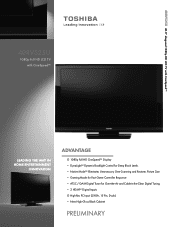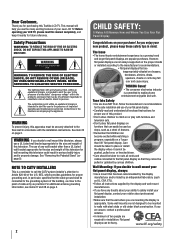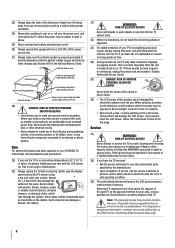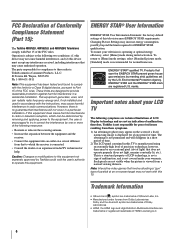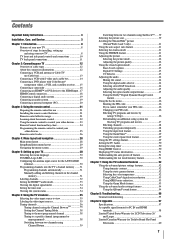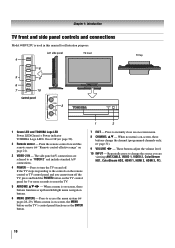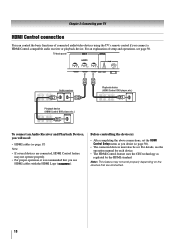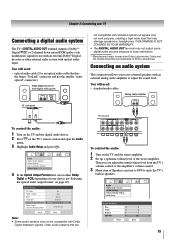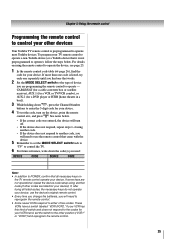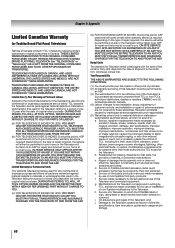Toshiba 40RV525U Support Question
Find answers below for this question about Toshiba 40RV525U - 40" LCD TV.Need a Toshiba 40RV525U manual? We have 2 online manuals for this item!
Question posted by butch46 on October 4th, 2011
Hi I Am A Repair Center For Tv,s. I Am Working On A 40rv525u.
the green light comes on and toshiba light comes on. no sound or picture. i am trying to figure out if it is the inverter board or main board???
butch pattersons tv carrollton ga 30117
Current Answers
Answer #1: Posted by TVDan on October 5th, 2011 1:30 AM
If you have the 24VDC and the inverter "on" 3VDC-5VDC The inverter should light up at least for a couple seconds. I have a 3VDC source I use to force the inverter "on" (two AA batteries soldered together with leads and clips). Also ensure that any wires from the T-con is removed that goes to the inverters, since bad T-con will tell the inverter to be black. There is a tiny fuse on the inverter that feeds the 24VDC to the control section, search hard and you will find it. I have jumped it and restored the inverter many times and never had one ever fail again (fuse rated too small?).
TV Dan
Related Toshiba 40RV525U Manual Pages
Similar Questions
Hi My Toshiba Tv Won't Turn On. No Green Light In The Power Supply
Hi my Toshiba tv won't turn on.No green light .In the power supply only reading 5 v with my meter no...
Hi my Toshiba tv won't turn on.No green light .In the power supply only reading 5 v with my meter no...
(Posted by angelsantiago59 4 years ago)
Toshiba Lcd Tv Wont Turn On Green Light Blinking
(Posted by myedtass 9 years ago)
How To Repair Toshiba 40rv525u Blinking Green Light
(Posted by jbelrocke 10 years ago)
Toshiba Tv Wont Turn On, Green Light Is On.
Toshiba 40e210u1 wont turn on. Green light is on but won't turn on. Didn't work, unplugged it, plug...
Toshiba 40e210u1 wont turn on. Green light is on but won't turn on. Didn't work, unplugged it, plug...
(Posted by cdeer77 11 years ago)
Why Is My Tv Flashing A Green Light
(Posted by elcidgrad97 12 years ago)