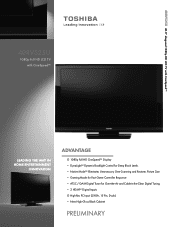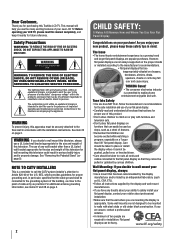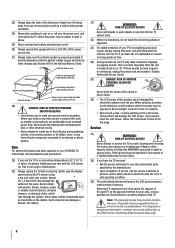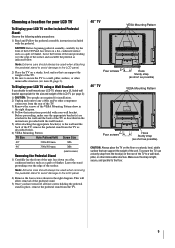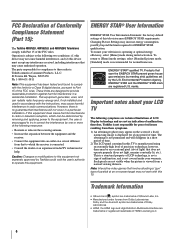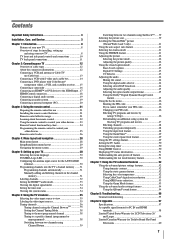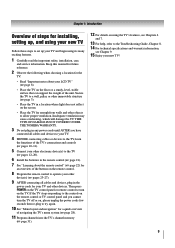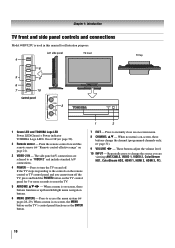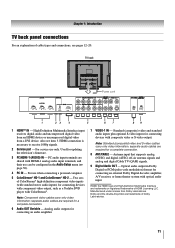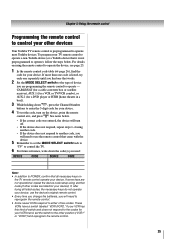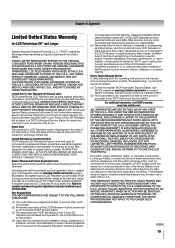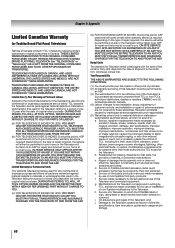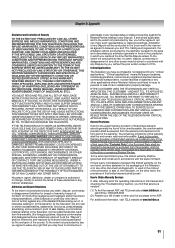Toshiba 40RV525U Support Question
Find answers below for this question about Toshiba 40RV525U - 40" LCD TV.Need a Toshiba 40RV525U manual? We have 2 online manuals for this item!
Question posted by jbelrocke on February 23rd, 2014
How To Repair Toshiba 40rv525u Blinking Green Light
The person who posted this question about this Toshiba product did not include a detailed explanation. Please use the "Request More Information" button to the right if more details would help you to answer this question.
Current Answers
Related Toshiba 40RV525U Manual Pages
Similar Questions
Blinking Green Light In Set Of 3 Then Repeat ?
The screen wont turn on. You here it click when you hit the power buttton but the screen wont even a...
The screen wont turn on. You here it click when you hit the power buttton but the screen wont even a...
(Posted by Sale2me911 7 years ago)
No Picture Blinking Green Light
while watching tv the tv went blank and the green power light started blinking three and stops then ...
while watching tv the tv went blank and the green power light started blinking three and stops then ...
(Posted by nelsivy 8 years ago)
Toshiba Lcd Tv Wont Turn On Green Light Blinking
(Posted by myedtass 9 years ago)
Toshiba 40rv525u Blinking Green Light What Should I Do
(Posted by bpmi 9 years ago)
Green Light Blinks On And Off And Will Not Turn On
had lightning strick my house now green light blinks on and off and tv will not turn on,power supply...
had lightning strick my house now green light blinks on and off and tv will not turn on,power supply...
(Posted by berejim65 13 years ago)