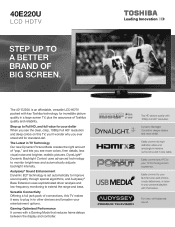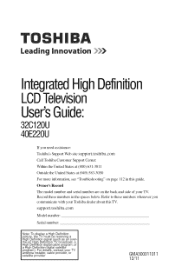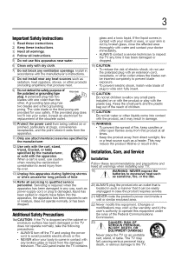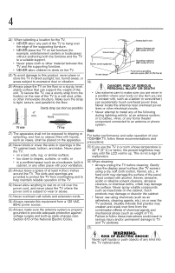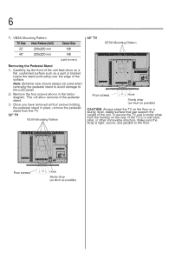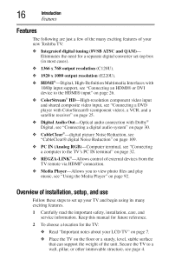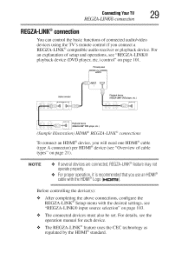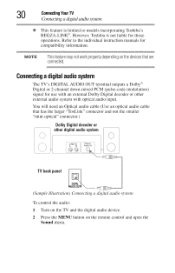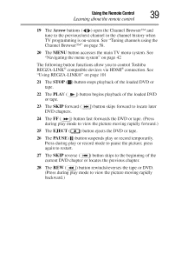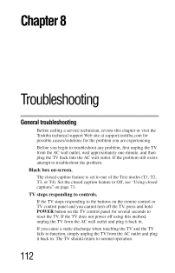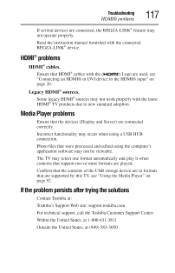Toshiba 40E220U Support Question
Find answers below for this question about Toshiba 40E220U.Need a Toshiba 40E220U manual? We have 2 online manuals for this item!
Question posted by conk on September 16th, 2014
Service Manual For Toshiba 42hl800a Led Tv
Where can I obtain a service manual repair to a Toshiba 42HL800A LED TV?
Current Answers
Related Toshiba 40E220U Manual Pages
Similar Questions
Can I Get User's Service Manual For My Toshiba 40' Led Smart Tv, Model: 4ol3400
(Posted by Kolohe 9 years ago)
I Need A Password To Unblock Program Tv Says Tv-14. Exceeds Channel Limits This
This is a toshiba theatreview sd tv
This is a toshiba theatreview sd tv
(Posted by 00debi 11 years ago)
Toshiba 50 In Flat Screen Tv---50l2200u How To Connect My Vcr
(Posted by reckelberg6 11 years ago)
What Do I Do To Get The Channels Etc On Tv Instead Of 'no Signal'
Some one has interferred with the remote and we have no TV
Some one has interferred with the remote and we have no TV
(Posted by junebarrett 11 years ago)
Blank Screen Toshiba 22av600u Flat Panel Hdtv
when i turn tv on it flickers then goes blank thank you
when i turn tv on it flickers then goes blank thank you
(Posted by dale74 12 years ago)