Toshiba 40E210U Support Question
Find answers below for this question about Toshiba 40E210U.Need a Toshiba 40E210U manual? We have 3 online manuals for this item!
Question posted by mikkypl on June 23rd, 2014
How Can I Connect Netflix To My 40e210u Toshiba Have Netflix
The person who posted this question about this Toshiba product did not include a detailed explanation. Please use the "Request More Information" button to the right if more details would help you to answer this question.
Current Answers
There are currently no answers that have been posted for this question.
Be the first to post an answer! Remember that you can earn up to 1,100 points for every answer you submit. The better the quality of your answer, the better chance it has to be accepted.
Be the first to post an answer! Remember that you can earn up to 1,100 points for every answer you submit. The better the quality of your answer, the better chance it has to be accepted.
Related Toshiba 40E210U Manual Pages
Brochure - Page 1
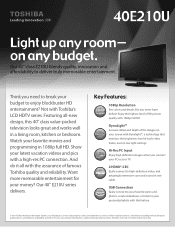
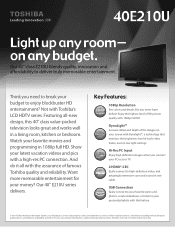
...IR Pass-3TDhrough
NaAtiuvteoMVioewde™™
ClPeiaxreFlrPaumree5™G240
quality with Toshiba's
FULL HD
1080P
LCD HDTV series. 40E210U
Light up any budget. namic eduction
Energy Saving
Expert Mode
Gaming... and details like you connect
with this 40" class value-packed
1080P Full HD
3D
AutoView™
ClearFrame™ 240
CH
television Abc def
looks
zgzzreat
...
Brochure - Page 2
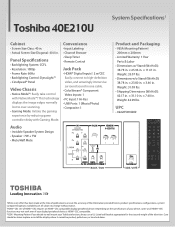
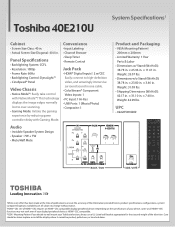
Toshiba 40E210U
System Specifications1
Cabinet
• ...Control
Jack Pack
• HDMI® Digital Inputs2: 2 w/CEC Easily connect to wall mount your Toshiba television, always use a UL Listed wall bracket appropriate for the size and ... or knocked down. Weight: 42.99 lbs. Panel Specifications
• Backlighting System: CCFL • Resolution: 1080p • Frame Rate: 60Hz ...
User Manual - Page 1


Owner's Manual
Integrated High Definition LCD Television
HIGH-DEFINITION TELEVISION
32C110U 40E210U 55G310U
Foran overview of your TV. For details, please contact your Toshiba dealer about this TV.
Refer to these numbers in the spaces below. Record these numbers whenever you communicate with your TV antenna installer, cable provider, ...
User Manual - Page 2


... and safe. WARNING: If you decide to wall mount your flat panel display.
• Carefully read this Toshiba LCD TV. Wall Mounting: If you decide to wall mount this television. Before operating your LCD TV, please read and understand all cords and cables connected to route all enclosed instructions for the safe installation and use...
User Manual - Page 4


...electrical circuits.
• Never attempt to install any of your TOSHIBA TV, follow these recommendations and precautions:
34) If you ...from any home theater component connected to dripping or splashing. Gently wipe the display panel surface (the TV screen...four) inches around the TV.
28) Always place the back of the television at least four (4) inches away from overheating and to a wall stud,...
User Manual - Page 5


...When selecting a location for the television, avoid locations where the screen may be regulated due to environmental considerations. Failure to follow this manual to a Toshiba Authorized Service Provider.
44) If ...weight of the TV.
3) Be sure to secure the TV to the LCD panel.
2) Place the TV on a flat, cushioned surface such as described upper right position.
7) VESA Mounting Pattern
TV ...
User Manual - Page 7


... Increase the separation between the equipment and
the receiver. • Connect the equipment into an outlet on the screen if a fixed, ...will disappear in a short period of time.
2) The LCD panel contained in the United States and other countries.
• ...Compliance Statement (Part 15):
Toshiba 32C110U, 40E210U, and 55G310U Television models comply with the limits for a Class B digital device,...
User Manual - Page 8


... TV front and side panel controls and connections......... 11 TV back panel connections 12 Chapter 2: Connecting your TV 13 Overview of cable types 13 About the connection illustrations 13 Connecting a VCR and antenna,
Cable TV or Camcorder 14 Connecting a DVD player with... United States Warranty for LCD Televisions 57 Limited Canadian Warranty for
Toshiba Brand Flat Panel Televisions 58
User Manual - Page 10


...may cause overheating, which will damage the TV. THIS TYPE OF DAMAGE IS NOT COVERED UNDER THE TOSHIBA WARRANTY.
3 Do not plug in any power cords until AFTER you cannot turn on the TV. ...If the TV stops responding to the remote control or TV control panel and you
have connected all cables and devices, plug
in the power cords for your TV and other immovable structure ...
User Manual - Page 12


...panel connections
For an explanation of cable types and connections, see pages 13-19.
PC audio input terminal is necessary to receive 1080p signals.
3無 PC/HDMI 1 (AUDIO) IN - HDMI connection...5
1無 PC IN - separate audio cables are required for connecting devices with component video output, such as a Toshiba DVD player with optical audio input.
6無 VIDEO IN -
...
User Manual - Page 14


...television programs, videotapes, DVDs, and other materials is prohibited under the Copyright Laws of the United States and other countries, and may not be able to use a Cable box, you may subject you have a mono VCR, connect...input source on the TV to your TV
Connecting a VCR and antenna, Cable TV or Camcorder
Camcorder
AUDIO OUT
L
R
VIDEO
TV back panel
1
From Cable TV or From Cable TV...
User Manual - Page 15


...provide the best picture performance (1080p is prohibited under the Copyright Laws of television programs, videotapes, DVDs, and other countries, and may subject you want ...ON the DVD player. Chapter 2: Connecting your TV
Connecting a DVD player with ColorStream® (component video), a VCR, and a satellite receiver
From satellite dish
TV back panel
1
From antenna
Stereo VCR
VIDEO
AUDIO...
User Manual - Page 17


.../video devices using the TV's remote control if you use HDMI cables with the HDMI Logo
(
). However, Toshiba is recommended that are connected.
17
Refer to models incorporating Toshiba's REGZA-LINK®. TV back panel
Audio receiver
Playback device (REGZA-LINK® DVD player,etc.)
Playback device (REGZA-LINK® DVD player,etc.)
To...
User Manual - Page 19


... (24Hz/60Hz) signal formats. Such as a Toshiba PC with a DVI terminal to the HDMI terminal on the TV, use an HDMI cable (type A connector). Chapter 2: Connecting your TV
Note:
•• The PC ... or 1080p signal program, Native mode scales the video to -DVI adapter cable
19 TV back panel
1
Computer
PC audio cable
PC audio output
HDMI-to display the entire picture within the borders...
User Manual - Page 43


... two methods for the Media Player function. ••Non-supported characters in your PC when connecting using the Media Player. ••USB device: USB Mass Storage Class device
(MSC) ...may take some time to load before content is viewable. When you select No, nothing happens. Toshiba cannot and does not grant such permission. ••Depending on the rear side of files...
User Manual - Page 47
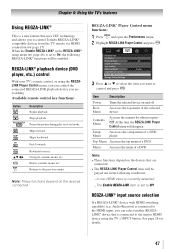
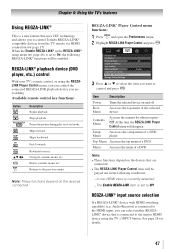
... the master HDMI device using the REGZALINK Player Control menu, you can control the connected REGZA-LINK playback device you want to control Toshiba REGZA-LINK® compatible devices from the TV remote via HDMI connection ( page 17). Setup Menu
Accesses the setup menu of a DVD.
Chapter 6: Using the TV's features
Using...
User Manual - Page 53


... troubleshooting
Before calling a service technician, please check this chapter for G310U), PC or from external devices
connected to VIDEO, ColorStream® HDMI 1, HDMI 2, HDMI 3 (only for a possible solution to the... Make sure the power cord is set -top box, etc.) try the control panel buttons. television broadcasts, video games, DVDs), you notice this feature to help to Off (...
User Manual - Page 57
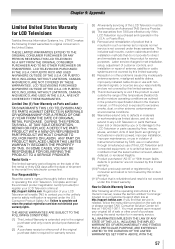
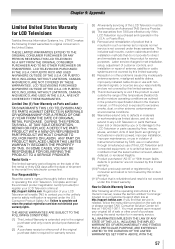
... or repair of antenna, satellite or cable systems are not covered by this LCD Television and connected equipment; If you in the unlikely event a safety notification is used outside the ...review the section entitled "Concierge" located on our Customer Support Web site at http://support.toshiba.com. or Puerto Rico.
(5) Removal and reinstallation of product that is refurbished and resold...
User Manual - Page 58


..., REPAIR OR REPLACE A DEFECTIVE PART WITH A NEW OR RECERTIFIED PART WITHOUT CHARGE TO YOU FOR PARTS OR LABOUR.
58
Rental Units
The warranty for
Toshiba Brand Flat Panel Televisions
Toshiba of Canada Limited ("TCL") makes the following limited warranties to original consumers in such a manner as to impede normal service is (i) purchased as wear and...
User Manual - Page 59


... SD card type media. "Critical applications" means life support systems, medical applications, connections to implanted medical devices, commercial transportation, nuclear facilities or systems or any "critical applications...force in the jurisdiction in the manner as to the Television;
Disclaimer and Limitation of non-Toshiba modifications to usage and/or storage. THIS LIMITATION APPLIES...
Similar Questions
Blank Screen Toshiba 22av600u Flat Panel Hdtv
when i turn tv on it flickers then goes blank thank you
when i turn tv on it flickers then goes blank thank you
(Posted by dale74 12 years ago)

