Toshiba 40E210U Support Question
Find answers below for this question about Toshiba 40E210U.Need a Toshiba 40E210U manual? We have 3 online manuals for this item!
Question posted by dksbabe on April 17th, 2014
How Do I Connect Speakers To Toshiba 40e210u
The person who posted this question about this Toshiba product did not include a detailed explanation. Please use the "Request More Information" button to the right if more details would help you to answer this question.
Current Answers
There are currently no answers that have been posted for this question.
Be the first to post an answer! Remember that you can earn up to 1,100 points for every answer you submit. The better the quality of your answer, the better chance it has to be accepted.
Be the first to post an answer! Remember that you can earn up to 1,100 points for every answer you submit. The better the quality of your answer, the better chance it has to be accepted.
Related Toshiba 40E210U Manual Pages
Brochure - Page 1
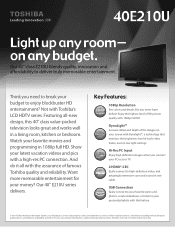
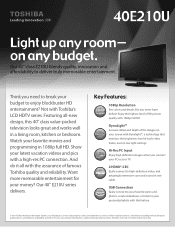
40E210U
Light up any budget. namic eduction
Energy Saving
Expert Mode
Gaming Mode
InstaPort
DynaLight™
Dynamic Noise Reduction
Energy Saving
Expert Mode
Think you connect
with this 40" class value-packed
1080P Full HD
3D
AutoView™
ClearFrame™ 240
CH
television...BUILT-IN WIFI
LED
2 HDMI®-CEC
Toshiba quality and reliability. Enjoy the highest level ...
Brochure - Page 2
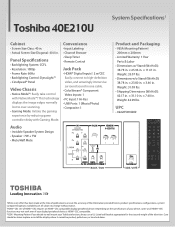
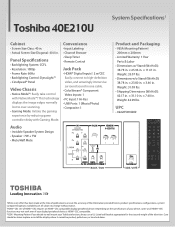
Toshiba 40E210U... w/CEC Easily connect to change without notice. 2HDMI®-CEC Use of the television. Weight: 31..../Photo) • Composite: 1
Audio
• Invisible Speaker System Design • Speaker : 7W + 7W • Mute/Half Mute
Product and...Panel
Video Chassis
• Native Mode™: Easily take control with Gaming Mode. Depending on the specifications of your Toshiba television...
User Manual - Page 1


...TV antenna installer, cable provider, or satellite provider.
© 2011 TOSHIBA CORPORATION All Rights Reserved
Owner's Record The model number and serial ...). Owner's Manual
Integrated High Definition LCD Television
HIGH-DEFINITION TELEVISION
32C110U 40E210U 55G310U
Foran overview of your TV. For details, please contact your Toshiba dealer about this TV. Refer to these numbers in...
User Manual - Page 2


..., shelves, desks, speakers, chests, or carts...television, always use of any doubts about your ability to safely install your flat panel display, contact your purchase!
WARNING: If you decide to persons.
As you enjoy your new LCD TV. TOSHIBA...flat panel display. Flat panel displays can easily be used as steps, such as UL, CSA, ETL).
• Follow all cords and cables connected...
User Manual - Page 4


...make sure you are never in a position where your TOSHIBA TV, follow these recommendations and precautions:
34) If you...inches around the TV.
28) Always place the back of the television at least four (4) inches away from any other place with liquids... install any home theater component connected to completely disconnect from power and a minute amount of the panel. or areas subject to excessive...
User Manual - Page 5


...(www.eiae.org). When selecting a location for the television, avoid locations where the screen may be damaged by the...weight of the LCD Panel face down on the LCD screen.
Note: The lamp(s) inside this manual to a Toshiba Authorized Service Provider.... touch, press, or place anything on a flat, cushioned surface such as in the LCD panel contains a small amount of the VESA Mounting Pattern...
User Manual - Page 7


... or television reception, which the receiver is : Toshiba America ... and
the receiver. • Connect the equipment into an outlet on...connected. • Consult the dealer or an experienced radio/TV
technician for help. therefore, Toshiba is encouraged to try to correct the interference by Toshiba... Statement (Part 15):
Toshiba 32C110U, 40E210U, and 55G310U Television models comply with this TV...
User Manual - Page 8


... TV front and side panel controls and connections......... 11 TV back panel connections 12 Chapter 2: Connecting your TV 13 Overview of cable types 13 About the connection illustrations 13 Connecting a VCR and antenna,
Cable TV or Camcorder 14 Connecting a DVD player with... United States Warranty for LCD Televisions 57 Limited Canadian Warranty for
Toshiba Brand Flat Panel Televisions 58
User Manual - Page 10


If the TV stops responding to the remote control or TV control panel and you
have connected all cables and devices, plug
in the power cords for an overview of the ... Inadequate ventilation may cause overheating, which will damage the TV. THIS TYPE OF DAMAGE IS NOT COVERED UNDER THE TOSHIBA WARRANTY.
3 Do not plug in any power cords until AFTER you cannot turn on the screen.
• ...
User Manual - Page 12


... Digital or PCM (Pulse-Code Modulation) format for connecting devices with component video output, such as a Toshiba DVD player with composite video. PC audio input terminal...Chapter 1: Introduction
TV back panel connections
For an explanation of cable types and connections, see pages 13-19. separate audio cables are required for a complete connection.
12 High-Definition Multimedia ...
User Manual - Page 14


...channel 3 or 4 (whichever channel the Cable box output is prohibited under the Copyright Laws of television programs, videotapes, DVDs, and other countries, and may not be able to use the remote ...or access certain features on the TV to your TV
Connecting a VCR and antenna, Cable TV or Camcorder
Camcorder
AUDIO OUT
L
R
VIDEO
TV back panel
1
From Cable TV or From Cable TV
antenna
Cable...
User Manual - Page 15


... best picture performance (1080p is prohibited under the Copyright Laws of television programs, videotapes, DVDs, and other materials is not supported).
−−...DVD: Turn ON the VCR. Chapter 2: Connecting your TV
Connecting a DVD player with ColorStream® (component video), a VCR, and a satellite receiver
From satellite dish
TV back panel
1
From antenna
Stereo VCR
VIDEO
AUDIO
L
...
User Manual - Page 17


...information. TV back panel
Audio receiver
Playback device (REGZA-LINK® DVD player,etc.)
Playback device (REGZA-LINK® DVD player,etc.)
To connect an Audio Receiver ...connected.
17 Refer to models incorporating Toshiba's REGZA-LINK®. However, Toshiba is limited to the individual instruction manuals for those operations. Chapter 2: Connecting your TV
REGZA-LINK® connection...
User Manual - Page 18


...audio systems that are trademarks of copy restrictions.
** Manufactured under license from the TV's speakers. Note: •• Some audio systems may not output some digital audio sources ...PC audio cable. TV back panel
1
Computer
PC audio cable
PC audio output
4無 In the Optical Output Format field, select either the PC IN or HDMI connection, you can accept and display ...
User Manual - Page 19


...;• Some PC models cannot be connected to this TV.
•• An adapter is not needed for mini D-sub 15-pin connector
Pin Signal No.
TV back panel
1
Computer
PC audio cable
PC audio...1080i (60Hz), and 1080p (24Hz/60Hz) signal formats.
name
Pin Signal No. Such as a Toshiba PC with an HDMI terminal, use an HDMI-to-DVI adapter cable and analog audio cables. name
1R
Pin Signal...
User Manual - Page 46


... is connected to external input to
listen to music through the TV speakers.
1無...; From the Preferences menu, highlight Energy
Saving Settings and press .
2無 Press or to select No Signal Power Down
and press .
3無 Press or to highlight the item you do not operate the TV either from the remote control or the TV control panel...
User Manual - Page 53


... the sound and picture are slightly out of sync.
television broadcasts, video games, DVDs), you press on •• Make sure the power cord is connected to an external A/V device
(e.g., DVD player, video ...
Poor composite picture •• If the TV is plugged in and try the control panel buttons. If the TV is present the units will not turn off - Chapter 8: Troubleshooting
...
User Manual - Page 55


...and/or specifications that may be added in standby mode
Audio Power: 32C110U: 7 W + 7 W 40E210U: 7 W + 7 W 55G310U: 7 W + 7 W
Speaker Type: 32C110U: TWO 5-5/8 x 1 x 5/8 inches (142 x 25 x 16mm) 40E210U: TWO 5-5/8 x 1 x 5/8 inches (142 x 25 x 16mm) 55G310U: TWO 6 x 1-5/8 ... formats: See table on the next page. Television System NTSC standard ATSC standard (8VSB) Digital Cable (64 QAM, 256 QAM;
User Manual - Page 58


... RIGHTS WHICH MAY VARY FROM STATE TO STATE IN THE U.S.A. THESE LIMITED WARRANTIES EXTEND TO THE ORIGINAL CONSUMER PURCHASER OR ANY PERSON RECEIVING THIS TOSHIBA BRAND FLAT PANEL TELEVISION (the "TELEVISION(S)" or "Television(s)") AS A GIFT FROM THE ORIGINAL CONSUMER PURCHASER AND TO NO OTHER PURCHASER OR TRANSFEREE. THE ABOVE WARRANTIES ARE SUBJECT TO THE FOLLOWING CONDITIONS...
User Manual - Page 59


...you further agree to any right that you reside at the time that result from this Television and connected equipment; AND NOT TCL, ITS AFFILIATES, ADRs OR ASPs - g. Firmware updates that ... ANY OTHER WARRANTY, CONDITION OR REPRESENTATION NOT STATED IN THIS WARRANTY, WHETHER MADE BY TCL, TOSHIBA CORPORATION, THEIR AFFILIATES, ADRs AND ASPs AND WHETHER MADE ORALLY OR IN WRITING (INCLUDING ANY ...
Similar Questions
How Can I Connect Netflix To My 40e210u Toshiba Have Netflix
(Posted by mikkypl 9 years ago)
How To Connect Toshiba 32c120u Flat Screen Tv To Ps3
(Posted by Electgiorgi 10 years ago)

