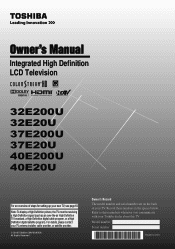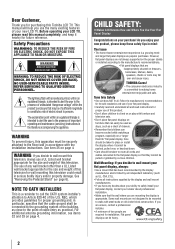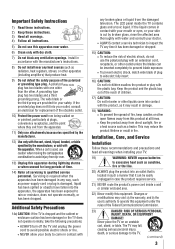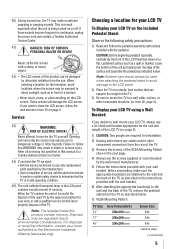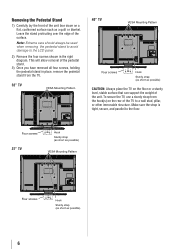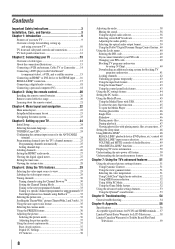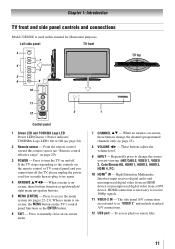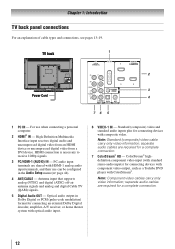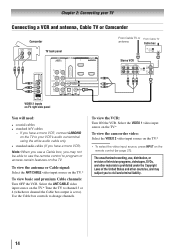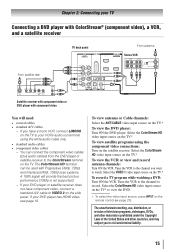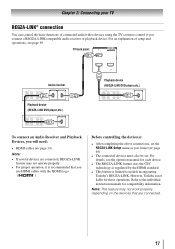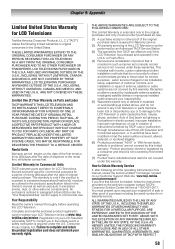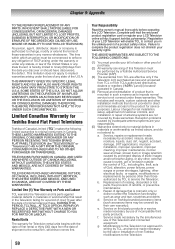Toshiba 40E200U Support Question
Find answers below for this question about Toshiba 40E200U.Need a Toshiba 40E200U manual? We have 2 online manuals for this item!
Question posted by desmolino on March 5th, 2014
What Size Are The Mounting Screws On Toshiba 40e200u1
The person who posted this question about this Toshiba product did not include a detailed explanation. Please use the "Request More Information" button to the right if more details would help you to answer this question.
Current Answers
Related Toshiba 40E200U Manual Pages
Similar Questions
What Size Of Screw Should I Buy To Attach The Tv To The Pedestal Base?
we took out tv off the wall and want to reattach it to the base but don't have the screws. What size...
we took out tv off the wall and want to reattach it to the base but don't have the screws. What size...
(Posted by Goodfellowlisa 3 years ago)
Screw Size For Stand For Toshiba 40e200 U
helloWhat is the size of screw for the stan
helloWhat is the size of screw for the stan
(Posted by Tammy65258 3 years ago)
What Size Are The Mounting Screws For Toshiba 40ft1u?
I am using the pedestal for the first time, and can not find the four screws that came in the packag...
I am using the pedestal for the first time, and can not find the four screws that came in the packag...
(Posted by christinesalazar746 4 years ago)
Conexion Vga
Cuando conecto mi laptop a la entrada VGA de mi television Toshiba 40E200U no puedo ver nada en la p...
Cuando conecto mi laptop a la entrada VGA de mi television Toshiba 40E200U no puedo ver nada en la p...
(Posted by oscarrubio74 11 years ago)
Tv Not Open
I have a tv 40E200U1. This tv not open and I dont have a green light. I have this TV octobre 2010. W...
I have a tv 40E200U1. This tv not open and I dont have a green light. I have this TV octobre 2010. W...
(Posted by nathaliecorriveau 11 years ago)