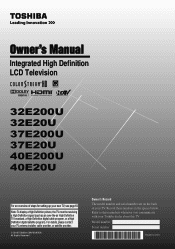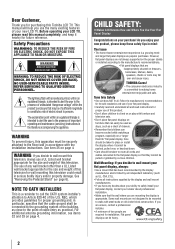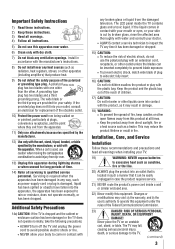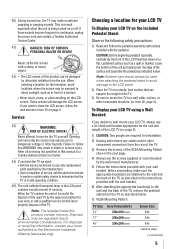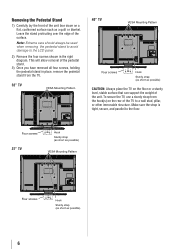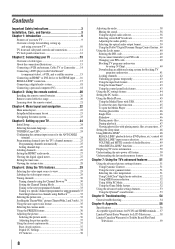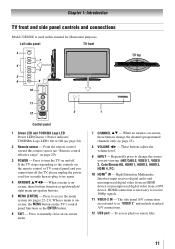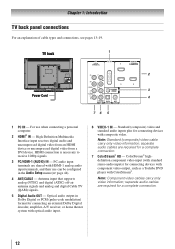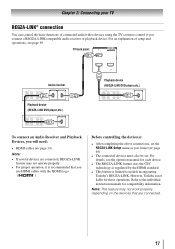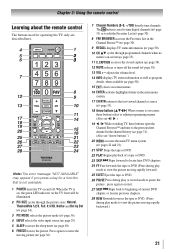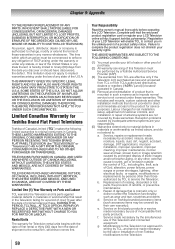Toshiba 40E200U Support Question
Find answers below for this question about Toshiba 40E200U.Need a Toshiba 40E200U manual? We have 2 online manuals for this item!
Question posted by Tammy65258 on April 6th, 2021
Screw Size For Stand For Toshiba 40e200 U
helloWhat is the size of screw for the stan
Current Answers
Answer #1: Posted by Technoprince123 on April 6th, 2021 7:58 AM
Please response if this answer is acceptable and solw your problem thanks
Related Toshiba 40E200U Manual Pages
Similar Questions
What Screw Size Are The 4 Screws Holding The Pedestal Stand
What size are the four screws that hold the pedestal stand on the 32c110u?
What size are the four screws that hold the pedestal stand on the 32c110u?
(Posted by martiewinston 6 years ago)
Where Can I Find A Replacement Base Stand For My Toshiba 32c100u Television?
Where can I find a base stand for my Toshiba 32C100U? The TV was dismounted off a wall and needs to ...
Where can I find a base stand for my Toshiba 32C100U? The TV was dismounted off a wall and needs to ...
(Posted by hoganmaj1 9 years ago)
What Size Are The Mounting Screws On Toshiba 40e200u1
(Posted by desmolino 10 years ago)
Can I Get A Replacement Stand For My Toshiba 42xv540u
Television?
(Posted by heathersnowdon 11 years ago)
Blank Screen Toshiba 22av600u Flat Panel Hdtv
when i turn tv on it flickers then goes blank thank you
when i turn tv on it flickers then goes blank thank you
(Posted by dale74 12 years ago)