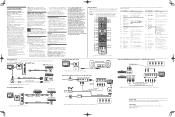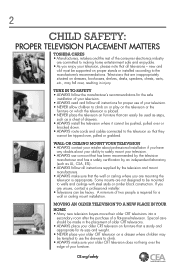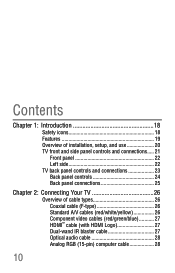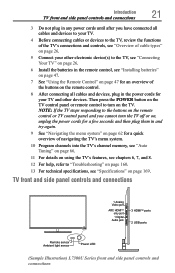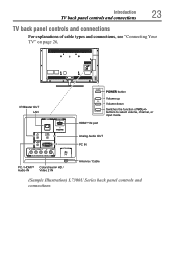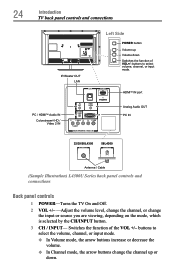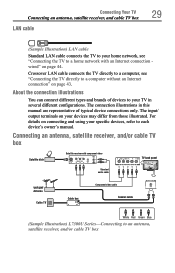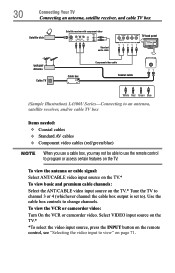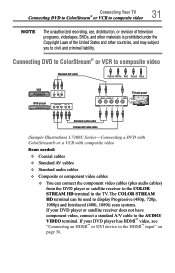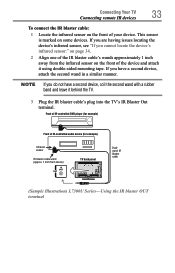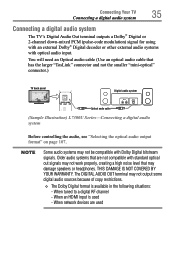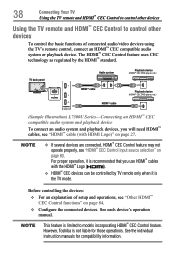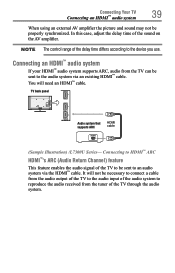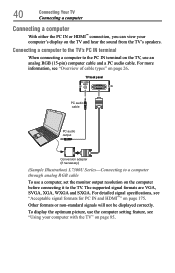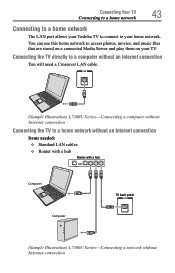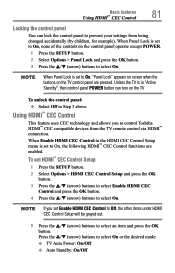Toshiba 39L4300U Support Question
Find answers below for this question about Toshiba 39L4300U.Need a Toshiba 39L4300U manual? We have 2 online manuals for this item!
Question posted by rebeccareallyreads on October 27th, 2013
Is The 39l4300uc The Same As 39l4300u Tv?
The person who posted this question about this Toshiba product did not include a detailed explanation. Please use the "Request More Information" button to the right if more details would help you to answer this question.
Current Answers
Related Toshiba 39L4300U Manual Pages
Similar Questions
[email protected] Hi My Names Jamie I Have The Toshiba 39l4300u Model Tv
sorry about the questions title..But I have an Retail Lock issue with my TV I've tried the codes 123...
sorry about the questions title..But I have an Retail Lock issue with my TV I've tried the codes 123...
(Posted by Gracejamie 5 years ago)
Toshiba L4300u Manual
We recently upgraded our wireless box for more data so we could watch Netflix. We are having trouble...
We recently upgraded our wireless box for more data so we could watch Netflix. We are having trouble...
(Posted by johnnamana 10 years ago)
How Do You Set-up Netflix
I have a netflix accounr and would like to activate the netflix app. When I enter the ESN code provi...
I have a netflix accounr and would like to activate the netflix app. When I enter the ESN code provi...
(Posted by jeanmillo 10 years ago)
Problem Using Tv As Pc Monitor
I connected the tv to my pc (vga cable) and followed manua to make sure refresh rate was set at 60 h...
I connected the tv to my pc (vga cable) and followed manua to make sure refresh rate was set at 60 h...
(Posted by mgarbinski 12 years ago)
Blank Screen Toshiba 22av600u Flat Panel Hdtv
when i turn tv on it flickers then goes blank thank you
when i turn tv on it flickers then goes blank thank you
(Posted by dale74 12 years ago)