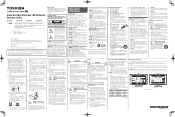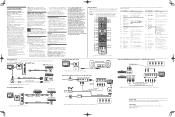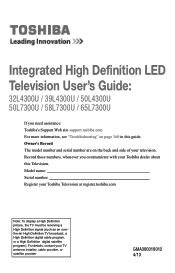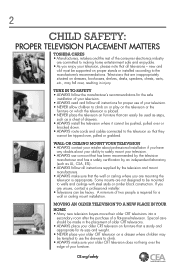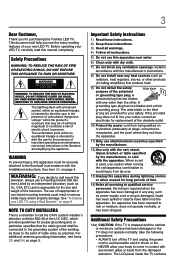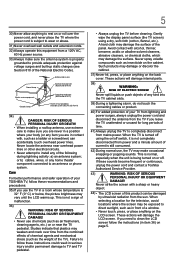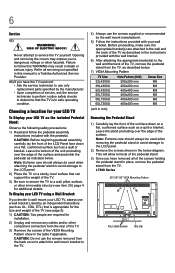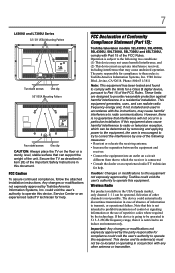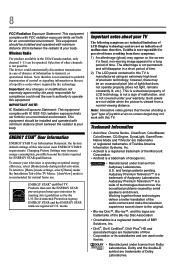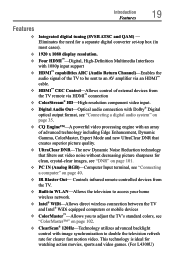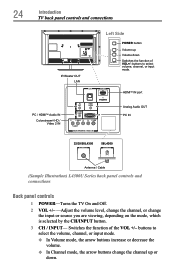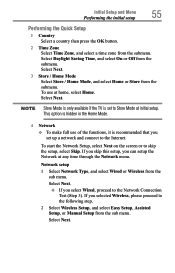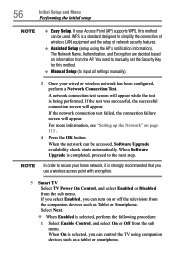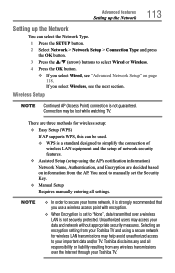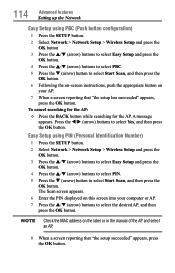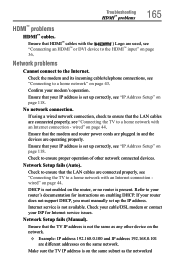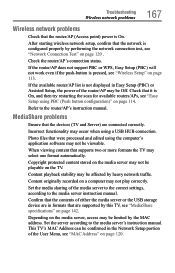Toshiba 39L4300U Support Question
Find answers below for this question about Toshiba 39L4300U.Need a Toshiba 39L4300U manual? We have 2 online manuals for this item!
Question posted by johnnamana on February 11th, 2014
Toshiba L4300u Manual
Current Answers
Answer #1: Posted by BusterDoogen on February 11th, 2014 5:05 PM
I hope this is helpful to you!
Please respond to my effort to provide you with the best possible solution by using the "Acceptable Solution" and/or the "Helpful" buttons when the answer has proven to be helpful. Please feel free to submit further info for your question, if a solution was not provided. I appreciate the opportunity to serve you!
Related Toshiba 39L4300U Manual Pages
Similar Questions
sorry about the questions title..But I have an Retail Lock issue with my TV I've tried the codes 123...
I have a netflix accounr and would like to activate the netflix app. When I enter the ESN code provi...
when i turn tv on it flickers then goes blank thank you
Received the 15DLV77B00 second hand, am looking for the owner manual and a universal remote which wi...