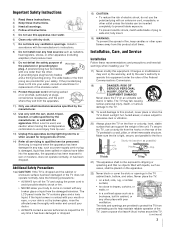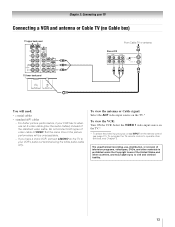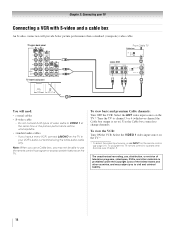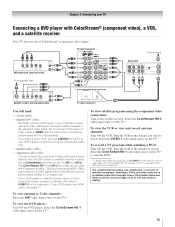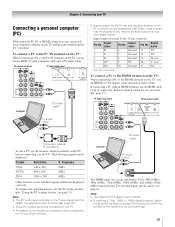Toshiba 37HL67 Support Question
Find answers below for this question about Toshiba 37HL67 - 37" LCD TV.Need a Toshiba 37HL67 manual? We have 3 online manuals for this item!
Question posted by stpaigek on August 25th, 2012
Need To Use Without Cable
How do I program my TV to work without using comcast cable?
Current Answers
Answer #1: Posted by TVDan on August 25th, 2012 8:24 PM
after you hook up an antenna the select "terrestrial" and program the channel selector (see page 28): http://www.helpowl.com/manuals/toshiba-42hl67-owners-manual-english-4cbf8e2.pdf
TV Dan
Related Toshiba 37HL67 Manual Pages
Similar Questions
Need Operating Manual For Lcd Tv/dvd Comb. Model 19lv61k
Operating manual for Toshiba lCD TV/DVD Comb. Model 19LV61K
Operating manual for Toshiba lCD TV/DVD Comb. Model 19LV61K
(Posted by jayreardon 7 years ago)
Does Toshiba Lcd Tv Model 27hl85 Has A Built In Atsc Tuner ?
I have an old LCD TV Toshiba model 27HL85 and want to connect the TV to get signal from digital sign...
I have an old LCD TV Toshiba model 27HL85 and want to connect the TV to get signal from digital sign...
(Posted by samhadi 8 years ago)
How Can I Get Video Output From Toshiba Lcd Tv 40ft1u (40in)?
How can I get video output from TOSHIBA LCD TV 40FT1U (40in)? I do not see any video-out on the TV ...
How can I get video output from TOSHIBA LCD TV 40FT1U (40in)? I do not see any video-out on the TV ...
(Posted by rosenatanasov5555 11 years ago)
Can A Toshiba Tv Serial # 37hl67 Be Mounted On A Stand?
(Posted by Anonymous-51553 12 years ago)
Where Can I Get The Stand That Comes With The Tv .
(Posted by ppattyann49 12 years ago)