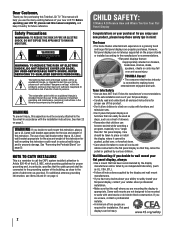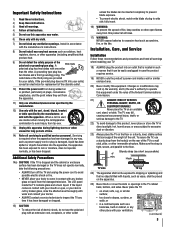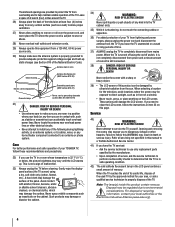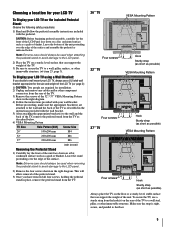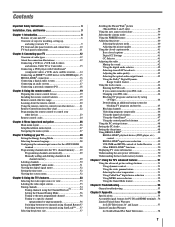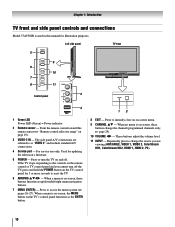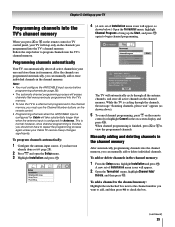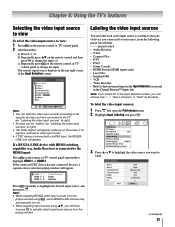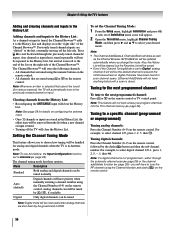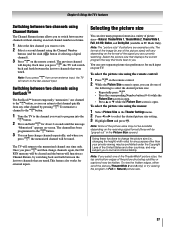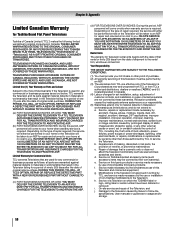Toshiba 37AV52R Support Question
Find answers below for this question about Toshiba 37AV52R - 37" LCD TV.Need a Toshiba 37AV52R manual? We have 2 online manuals for this item!
Question posted by smfox1960 on November 17th, 2011
Does Not Display Some Channels
The TV does not display some of the channels that should be there. For example when I select channel 125 I get snow and I know that it is an active channel. When I do a channel scan it does not pick it up and other channels that should be there.
What am I missing
Current Answers
Related Toshiba 37AV52R Manual Pages
Similar Questions
Can I Mount A Toshiba Lcd Tv/dvd Combo Model # 15lv505-t On The Wall?
Can I mount a Toshiba LCD TV/DVD combo model # 15LV505-T on the wall? There are no holes on the back...
Can I mount a Toshiba LCD TV/DVD combo model # 15LV505-T on the wall? There are no holes on the back...
(Posted by lindseywilliston 6 years ago)
Does Toshiba Lcd Tv Model 27hl85 Has A Built In Atsc Tuner ?
I have an old LCD TV Toshiba model 27HL85 and want to connect the TV to get signal from digital sign...
I have an old LCD TV Toshiba model 27HL85 and want to connect the TV to get signal from digital sign...
(Posted by samhadi 8 years ago)
Tv Does Not Start Immediatly
It take 30 minutes to start. Display apperar and dis appeare.
It take 30 minutes to start. Display apperar and dis appeare.
(Posted by ashokbrahmbhatt53 11 years ago)
How Can I Get Video Output From Toshiba Lcd Tv 40ft1u (40in)?
How can I get video output from TOSHIBA LCD TV 40FT1U (40in)? I do not see any video-out on the TV ...
How can I get video output from TOSHIBA LCD TV 40FT1U (40in)? I do not see any video-out on the TV ...
(Posted by rosenatanasov5555 11 years ago)
Do Full Hd Lcd Tv Gives High Definition Videos When They Watched From Any Angle?
Do FULL HD LCD TV gives high definition videos when they watched from any angle?
Do FULL HD LCD TV gives high definition videos when they watched from any angle?
(Posted by bpshbp 12 years ago)