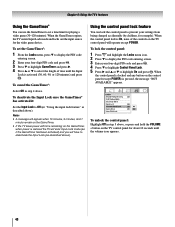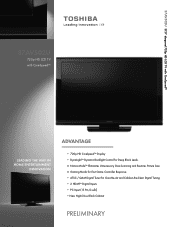Toshiba 37AV502U Support Question
Find answers below for this question about Toshiba 37AV502U - 37" LCD TV.Need a Toshiba 37AV502U manual? We have 2 online manuals for this item!
Question posted by amculud on August 27th, 2014
How To Mount A Toshiba 37av502u To A Wall
The person who posted this question about this Toshiba product did not include a detailed explanation. Please use the "Request More Information" button to the right if more details would help you to answer this question.
Current Answers
Related Toshiba 37AV502U Manual Pages
Similar Questions
Can I Mount A Toshiba Lcd Tv/dvd Combo Model # 15lv505-t On The Wall?
Can I mount a Toshiba LCD TV/DVD combo model # 15LV505-T on the wall? There are no holes on the back...
Can I mount a Toshiba LCD TV/DVD combo model # 15LV505-T on the wall? There are no holes on the back...
(Posted by lindseywilliston 6 years ago)
How Much Does My Toshiba Lcd Weight Model 37av502u
(Posted by overugugu1 10 years ago)
What Is The Best Way To Wall Mount A Toshiba 37av502u?
I want to wall mount my 2008 Toshiba flat screen.
I want to wall mount my 2008 Toshiba flat screen.
(Posted by paulberardi 12 years ago)
How To Get Stand Off The Bottom Of T.v. So It Can Be Mounted On Wall
i cant seem to get the stand off the t.v. we bought the wall mount and need to remove the stand that...
i cant seem to get the stand off the t.v. we bought the wall mount and need to remove the stand that...
(Posted by kdavis1102 12 years ago)