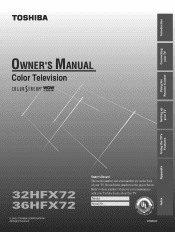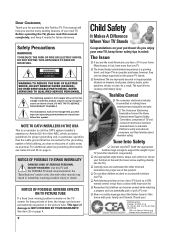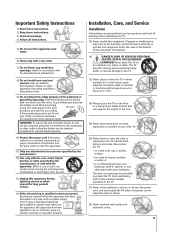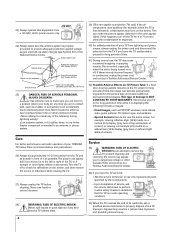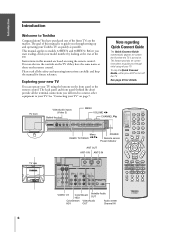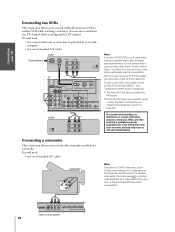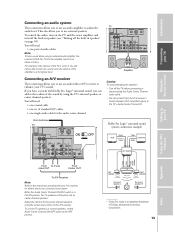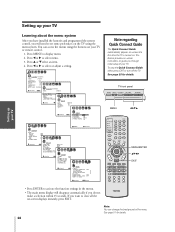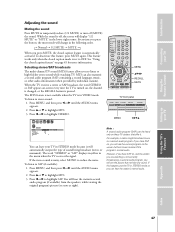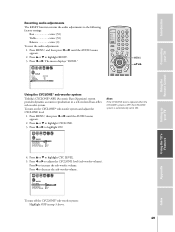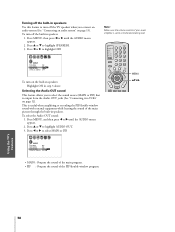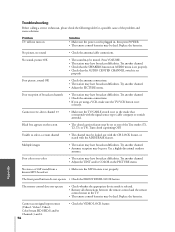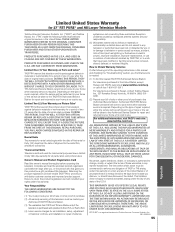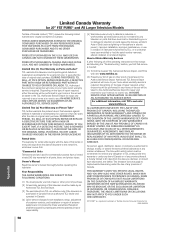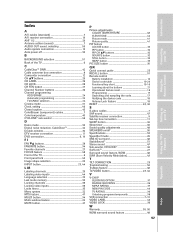Toshiba 36HFX72 Support Question
Find answers below for this question about Toshiba 36HFX72.Need a Toshiba 36HFX72 manual? We have 1 online manual for this item!
Question posted by edaviso5454 on October 5th, 2016
Sound System
Is there a bazooka type speakers in this TV
Current Answers
Answer #1: Posted by techyagent on October 6th, 2016 12:46 AM
No there is no bazooka type speakers in this tv
- Sound Output - Modestereo
- Surround Mode -Yes
- Sound Effects-SRS 3D Sound, TruBass
- Output Power - Total33 Watt
- Speaker System-2 speakers, subwoofer
- Additional Features-auto volume adjustment
Techygirl
Related Toshiba 36HFX72 Manual Pages
Similar Questions
Cannot Connect 40rl858 Tv To Sound System Without Losing Tv Sound
Have connected TV with Sound / DVD system both via Scart and HDMI but cannot have tv sound supported...
Have connected TV with Sound / DVD system both via Scart and HDMI but cannot have tv sound supported...
(Posted by howardblake54435 7 years ago)
Tv 32wlt66 Toshiba. Bbc2 Channel Has No Sound Only Picture. All Other Channel Ok
(Posted by Juttairvin 8 years ago)
Sound Fine, No Picture For 26lv61k
My TV comes on just fine, has clear sound, but no picture, just total black screen. there is no vari...
My TV comes on just fine, has clear sound, but no picture, just total black screen. there is no vari...
(Posted by invested26 9 years ago)
When I Turn Power On There Is No Picture Or Sound. If The Battery On The Circuit
There is a round CMOS type battery on the circuit board. If battery is deadly can it cause this mmal...
There is a round CMOS type battery on the circuit board. If battery is deadly can it cause this mmal...
(Posted by Jstoner6403 9 years ago)
Tv Has No Sound
My Toshiba TV, model 35fa44, has no sound. What is wrong?
My Toshiba TV, model 35fa44, has no sound. What is wrong?
(Posted by claymainord 12 years ago)