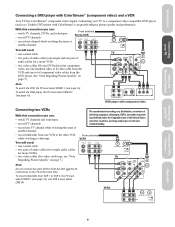Toshiba 36A42 Support Question
Find answers below for this question about Toshiba 36A42.Need a Toshiba 36A42 manual? We have 2 online manuals for this item!
Question posted by keithharper55 on December 14th, 2014
Can You Do A Channel.scan On A Toshiba Model 36a42
Can you do a channel scan without remote
Current Answers
Answer #1: Posted by TommyKervz on December 17th, 2014 6:14 AM
Please download and refer to the owners manual below
http://www.helpowl.com/manuals/Toshiba/36A42/170135
replacement remote control below for $19,95
Related Toshiba 36A42 Manual Pages
Similar Questions
Tv Comes On But Only Fuzzy Gray Screen.`can Not Get Picture/channel.
will reset remote be helpful?
will reset remote be helpful?
(Posted by obxwomyn1 10 years ago)
Hi,
I'm Trying To Set Up An Indoor Digital Antenna, But Cannot Get Any Channels
tha same antenna works with another tv
tha same antenna works with another tv
(Posted by Jhc06 11 years ago)
Can You Manually Program The Channels On This Model?
(Posted by Anonymous-73018 11 years ago)
The Channels On My Toshiba Tv 32sl41ou Are Locked. When You View The Locked Page
when you view the locked menu it says all locks are off, however I can't change channels.
when you view the locked menu it says all locks are off, however I can't change channels.
(Posted by rheasheehy 11 years ago)