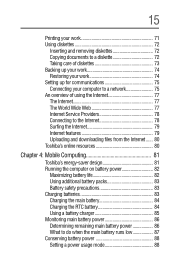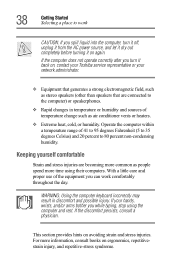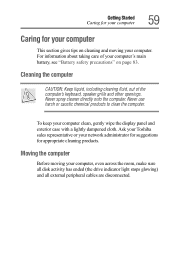Toshiba 3490CT Support Question
Find answers below for this question about Toshiba 3490CT - Portege - PIII 700 MHz.Need a Toshiba 3490CT manual? We have 1 online manual for this item!
Question posted by juliocisneros1 on May 4th, 2011
How Do I Remove The Keyboard Of A Toshiba Portege 3490ct
The person who posted this question about this Toshiba product did not include a detailed explanation. Please use the "Request More Information" button to the right if more details would help you to answer this question.
Current Answers
Related Toshiba 3490CT Manual Pages
Similar Questions
How To Remove Keyboard Of Toshiba Satellite C850?
how to remove keyboard of Toshiba satellite C850?
how to remove keyboard of Toshiba satellite C850?
(Posted by mahmoodhussein 10 years ago)
Remove Keyboard A665-s5170
what are the steps for removing the keyboard of the A665-S5170 Toshiba
what are the steps for removing the keyboard of the A665-S5170 Toshiba
(Posted by wolfinborn 10 years ago)
How Do I Undo A Bios Update On A Toshiba Portege M780?
After A Bios Update, My Laptop Is Stuck On The Welcome Screen :(
After A Bios Update, My Laptop Is Stuck On The Welcome Screen :(
(Posted by rae200 11 years ago)
How To Remove Keyboard On Portege R600-s4201 Laptop
(Posted by richardmcwaters 11 years ago)
How To Remove Keyboard To Upgrade Ram On Toshiba Satellite M105-s3004
The ram on the back is easy. How do you remove keyboard to upgrade the second ram memory stick
The ram on the back is easy. How do you remove keyboard to upgrade the second ram memory stick
(Posted by hdjgm 12 years ago)