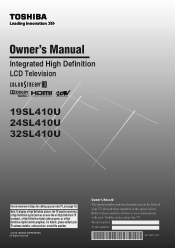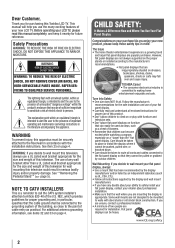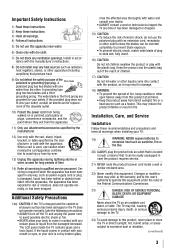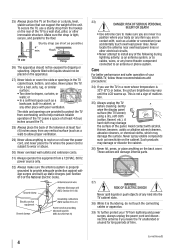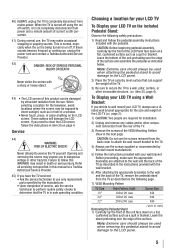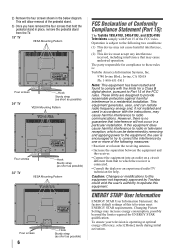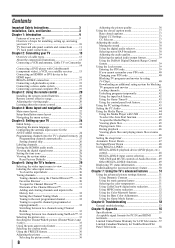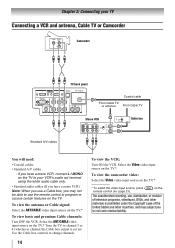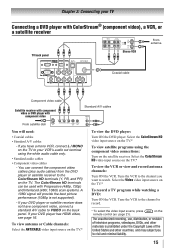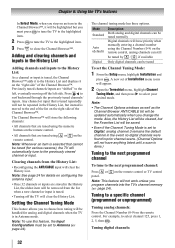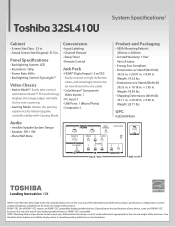Toshiba 32SL410U Support Question
Find answers below for this question about Toshiba 32SL410U.Need a Toshiba 32SL410U manual? We have 3 online manuals for this item!
Question posted by salcat1 on January 5th, 2013
How Do I Remove The Bracket That Holds The Stand From The Tv
How do I remove the bracket that the stand attaches to from the TV? I know how to remove the stand, but the bracket is what I wish to remove also.
Current Answers
Related Toshiba 32SL410U Manual Pages
Similar Questions
How To Change Screen Angle On Toshiba 40rv52u Pedestal Stand Tv?
How do I adjust the TV screen to a more upright angle on its original pedestal stand? Directions los...
How do I adjust the TV screen to a more upright angle on its original pedestal stand? Directions los...
(Posted by lgericks 10 years ago)
Wher Do I Register My Toshiba Tv Warranty
warranty on model 32c120u serial number c32215c19740k1
warranty on model 32c120u serial number c32215c19740k1
(Posted by robin723 11 years ago)
Misplaced The Remote
no remote i want to use the tv/receiver as the monitor for my laptop. I press input on the tv, and i...
no remote i want to use the tv/receiver as the monitor for my laptop. I press input on the tv, and i...
(Posted by rwcobra 11 years ago)
Where Can I Find A Base/stand For This Tv?
where can I find a base/stand for this tv?
where can I find a base/stand for this tv?
(Posted by ediaz0515 11 years ago)
Blank Screen Toshiba 22av600u Flat Panel Hdtv
when i turn tv on it flickers then goes blank thank you
when i turn tv on it flickers then goes blank thank you
(Posted by dale74 12 years ago)