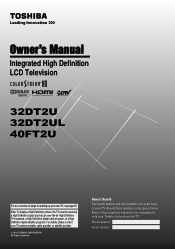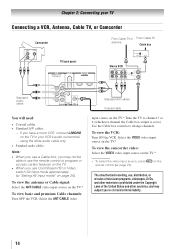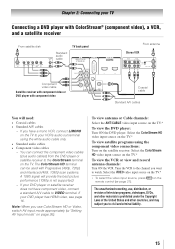Toshiba 32DT2U Support Question
Find answers below for this question about Toshiba 32DT2U.Need a Toshiba 32DT2U manual? We have 1 online manual for this item!
Question posted by brennaroadman on January 31st, 2012
Why Is The Picture For Movies Black And White? When It Is Set On Color Stream?
The person who posted this question about this Toshiba product did not include a detailed explanation. Please use the "Request More Information" button to the right if more details would help you to answer this question.
Current Answers
Answer #1: Posted by TVDan on January 31st, 2012 8:21 PM
color stream requires five cables (three for the video and two for the stereo audio). If the source is incorrectly setup (check the DVD menu or what ever you are using) and it's output is composite instead of component (Toshiba calls it "color stream") then the video in only outputted on one cable. If you hook this one cable to the green colored input jack then you will only get black and white.
TV Dan
Related Toshiba 32DT2U Manual Pages
Similar Questions
Toshiba 32c120u Black How To Switch It To Video And White No Color
(Posted by cla6bre 9 years ago)
43g310u, Picture Goes Black, Sound Stays On, Channels Can Still Be Changed.
if you turn set off and back on, picture comes back, sometimes for a few min, sometimes for hours
if you turn set off and back on, picture comes back, sometimes for a few min, sometimes for hours
(Posted by amm43 11 years ago)
Thanks, That Got Me A Bit Further, I Plugged In The Wii However My Screen Is
black and white. I have it on the colourstream HD input because that is the only input where I get a...
black and white. I have it on the colourstream HD input because that is the only input where I get a...
(Posted by bboonz 11 years ago)
How To Set A Default Picture Size.
I have to set the picture size everytime I turn on the tv. How can I set it so that it doesn't rever...
I have to set the picture size everytime I turn on the tv. How can I set it so that it doesn't rever...
(Posted by lbi4shore99 12 years ago)