Toshiba 32C120U Support Question
Find answers below for this question about Toshiba 32C120U.Need a Toshiba 32C120U manual? We have 2 online manuals for this item!
Question posted by joe894622 on July 14th, 2012
How Do You Turn On Game Mode
The person who posted this question about this Toshiba product did not include a detailed explanation. Please use the "Request More Information" button to the right if more details would help you to answer this question.
Current Answers
There are currently no answers that have been posted for this question.
Be the first to post an answer! Remember that you can earn up to 1,100 points for every answer you submit. The better the quality of your answer, the better chance it has to be accepted.
Be the first to post an answer! Remember that you can earn up to 1,100 points for every answer you submit. The better the quality of your answer, the better chance it has to be accepted.
Related Toshiba 32C120U Manual Pages
Brochure - Page 1


... and low-frequency monitoring to other devices and broaden your personal playlists with a Gaming Mode that reduces frame delays between the display and controller. Versatile Connectivity Offering a full jack pack... technology to standard-def with the best in to extend the range and bass.
32C120U
LCD HDTV
Outstanding picture. Get the tops in entertainment value with 720p HD resolution
...
Brochure - Page 2


...functions may not work even if your Toshiba television, always use a UL Listed wall bracket ...32C120U
S P E C I F I C AT I O N S1
Screen Size: 32" • Diagonal Screen Size: 31.5"
Panel • Panel Type: CCFL • Resolution: 720P HD • Refresh Rate: 60Hz • Backlight Control: DynaLight®
Video Chassis • Dynamic Picture Mode • Native Mode™ • Game Mode...
User Guide - Page 1


..., see "Troubleshooting" on the back and side of your TV antenna installer, cable provider, or satellite provider
GMA300011011 12/11 Integrated High Definition
LCD Television
User's Guide:
32C120U 40E220U
If you communicate with your Toshiba dealer about this guide. Refer to these numbers in this TV. For details, contact your TV. Owner...
User Guide - Page 3


... the safety purpose of fire, keep candles or other .
The LCD panel inside a wall or similar enclosed area.
22) Never modify this equipment...all times. • Keep the product away from the damaged television. A grounding type plug has two blades and a third grounding... operate normally, take the following precautions: • ALWAYS turn off the TV and unplug the power cord to avoid...
User Guide - Page 5


...TV unattended or unused for long periods of the LCD Panel face down on a flat, cushioned surface such as a quilt or blanket.
...To Display your LCD TV on page 6.
When the TV is turned off using a Wall Bracket:
If you have the TV serviced: ...use only replacement parts specified by the approved method for the television, avoid locations where the screen may be exposed to direct ...
User Guide - Page 7


...Blvd., Irvine, CA 92618.
Note: Interactive video games that interference will disappear in a particular installation. Under...Declaration of Conformity Compliance Statement (Part 15):
Toshiba 32C120U, 40E220U Television models comply with the instructions, may cause harmful...™ is a trademark of time.
2) The LCD panel contained in the United States and other countries. •...
User Guide - Page 13
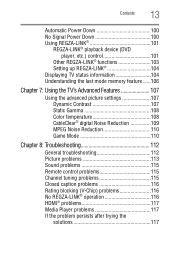
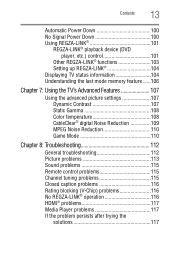
... 103 Setting up REGZA-LINK 104 Displaying TV status information 104 Understanding the last mode memory feature ......106
Chapter 7: Using the TV's Advanced Features 107
Using the ...Color temperature 108 CableClear® digital Noise Reduction 109 MPEG Noise Reduction 110 Game Mode 110
Chapter 8: Troubleshooting 112
General troubleshooting 112 Picture problems 113 Sound problems ...
User Guide - Page 28
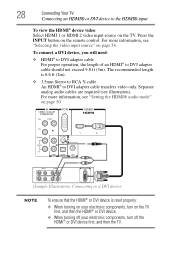
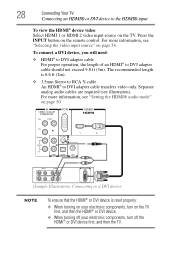
...the TV
first, and then the HDMI® or DVI device. ❖ When turning off your electronic components, turn on page 54. 28
Connecting Your TV
Connecting an HDMI® or DVI device to...the INPUT button on the TV. Separate analog audio cables are required (see "Setting the HDMI® audio mode" on page 50
VIDEO
AUDIO
L
R
IN IN
DVI / HDCP OUT
OUT
L
R
(Sample Illustration) ...
User Guide - Page 40
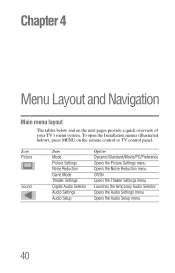
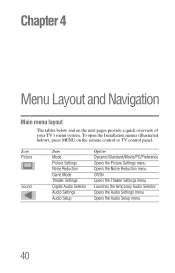
Icon Picture
Sound
Item Mode Picture Settings Noise Reduction Game Mode Theater Settings Digital Audio Selector Audio Settings Audio Setup
Option Dynamic/Standard/Movie/PC/Preference Opens the Picture Settings menu Opens the Noise Reduction... provide a quick overview of your TV's menu system. To open the Installation menus (illustrated below and on the remote control or TV control panel.
User Guide - Page 56
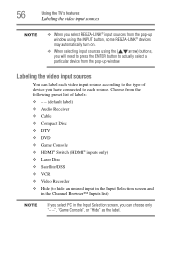
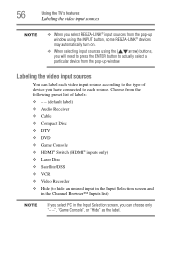
...default label) ❖ Audio Receiver ❖ Cable ❖ Compact Disc ❖ DTV ❖ DVD ❖ Game Console ❖ HDMI® Switch (HDMI® inputs only) ❖ Laser Disc ❖ Satellite/DSS ❖...the pop-up window using the INPUT button, some REGZA-LINK® devices may automatically turn on.
❖ When selecting input sources using the ( / arrow) buttons, you ...
User Guide - Page 61
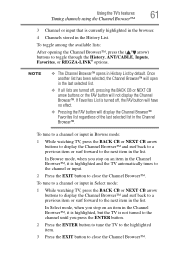
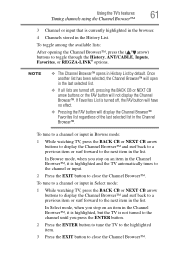
... channel or input.
2 Press the EXIT button to close the Channel Browser™. In Select mode, when you stop on an item in the Channel Browser™, it is highlighted, but the TV is not turned to the channel until you stop on an item in the Channel Browser™, it is...
User Guide - Page 67
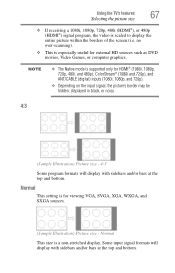
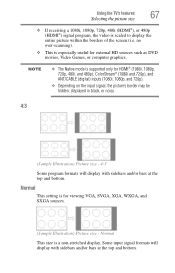
... (HDMI®), or 480p (HDMI®) signal program, the video is especially useful for external HD sources such as DVD movies, Video Games, or computer graphics. NOTE
❖ The Native mode is supported only for HDMI® (1080i, 1080p, 720p, 480i, and 480p), ColorStream® (1080i and 720p), and ANT/CABLE (digital...
User Guide - Page 74


... characteristics by changing the background color, opacity, text size, type, edge, and color.
To turn off closed captions
To view text, highlight T1, T2, T3, or T4.
(Sample Illustration)... rectangle may not display in step 2 above.
74
Using the TV's features
Using closed caption mode, select Off in the following situations: ❖ When a recording has been dubbed ❖ ...
User Guide - Page 76


...feature becomes active if the TV program is cancelled. To mute the audio without activating the closed caption mode is set the volume to Off when you modify items in the following order: 1/2 Mute, Mute, ...the digital audio selector
You can use the Digital Audio Selector to partially reduce (1/2 Mute) or turn off (Mute) the sound. 76
Using the TV's features
Adjusting the audio
4 To save the...
User Guide - Page 101


...
/// ENTER EXIT
Description: Begin playback Stop playback Pause the picture during play or record mode Skip Forward Skip backward Fast forward Rewind/reverse Navigates menu options Enters menu options Return to...page 104), the REGZA-LINK® functions described below will appear 1 minute before the TV turns off. REGZA-LINK® playback device (DVD player, etc.) control
With your TV's remote ...
User Guide - Page 104


...
NOTE
When you want to use, and press the ( / arrow) buttons to select On or the desired mode. ❖ TV Auto Input Switch: On/Off ❖ TV Auto Power: On/Off ❖ Device Auto Standby...RECALL button: ❖ Press the RECALL button on again to highlight the REGZA-LINK Setup item you turn on the Audio Receiver, change its input source or adjust the sound volume, the sound will be ...
User Guide - Page 106


106
Using the TV's features
Understanding the last mode memory feature
Understanding the last mode memory feature
If the AC power is cut off while you should unplug the power cord. NOTE
If you know you will be away from the TV for an extended period of time you are viewing the TV, the Last Mode Memory feature automatically turns on the TV when the AC power is resupplied.
User Guide - Page 111
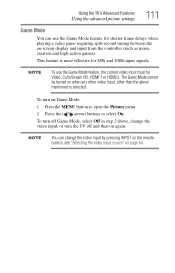
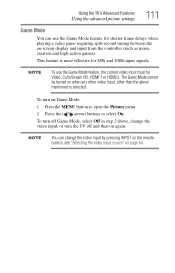
... display and input from the controller (such as music creation and high-action games).
This feature is selected.
Using the TV's Advanced Features
Using the advanced picture settings
111
Game Mode
You can change the video input, or turn the TV off Game Mode, select Off in step 2 above mentioned is more effective for shorter frame...
User Guide - Page 112


... the AC wall outlet and plug it back in .
If you cannot turn off using this chapter or visit the Toshiba technical support Web site at ...the TV from the AC wall outlet, wait approximately one of the Text modes (T1, T2, T3, or T4).
Black box on page 73. If...power off the TV, press and hold POWER button on the TV control panel for the problem you begin to one minute, and then plug the TV...
User Guide - Page 114


...HDMI® video connection instead. television broadcasts, video games, DVDs).
Adjust the Tint and/or Color, see "Connecting a digital audio system" on page 30.
❖ Turn off and unplug the TV ..., without limitation, video processing within the TV, video processing in an attached gaming system, and video processing or different compression rates used by broadcasters in .
Poor...
Similar Questions
How Do You Set Up The Gaming Mode In The Toshiba Gaming Mode 32c120u
(Posted by elfraAun 10 years ago)
How Come There Is No Game Mode Option For The Toshiba 32av502u?
(Posted by Anonymous-43675 12 years ago)

