Toshiba 32C120U Support Question
Find answers below for this question about Toshiba 32C120U.Need a Toshiba 32C120U manual? We have 2 online manuals for this item!
Question posted by fityk on April 21st, 2014
Can I Watch A Movie From Usb Port On Toshiba 32c120u
The person who posted this question about this Toshiba product did not include a detailed explanation. Please use the "Request More Information" button to the right if more details would help you to answer this question.
Current Answers
There are currently no answers that have been posted for this question.
Be the first to post an answer! Remember that you can earn up to 1,100 points for every answer you submit. The better the quality of your answer, the better chance it has to be accepted.
Be the first to post an answer! Remember that you can earn up to 1,100 points for every answer you submit. The better the quality of your answer, the better chance it has to be accepted.
Related Toshiba 32C120U Manual Pages
Brochure - Page 1


...Bass Extension uses sophisticated driver analysis and low-frequency monitoring to standard-def with Toshiba quality and reliability, and designed to high-definition video and amazingly immersive surround ...blacks and more colors, finer details, less visual noise and brighter, realistic pictures. 32C120U
LCD HDTV
Outstanding picture. Outstanding price. Bring home the affordable 32" C120U LCD ...
Brochure - Page 2


... work even if your Toshiba television, always use a UL... Speaker Output: 14W
Connectivity (Jack Pack) • HDMI® with CEC2: 2 Ports • USB Media: 1 • High Definition PC Input: 1 • 3.5mm PC Audio ...7.4" • Weight: 28.7 lbs. 32C120U
S P E C I F I C AT I O N S1
Screen Size: 32" • Diagonal Screen Size: 31.5"
Panel • Panel Type: CCFL • Resolution: 720P...
User Guide - Page 1


... and side of your TV antenna installer, cable provider, or satellite provider
GMA300011011 12/11 Integrated High Definition
LCD Television
User's Guide:
32C120U 40E220U
If you communicate with your Toshiba dealer about this guide. support.toshiba.com
Model number
Serial number
Note: To display a High Definition picture, the TV must be receiving a High Definition...
User Guide - Page 2


... attention to the floor/wall in accordance with the installation instructions.
2
Dear Customer,
Thank you for purchasing this television. See item 26) on page 5. See "To Display your new LCD TV.
NOTE TO CATV INSTALLERS
This is...cable ground shall be securely attached to Article 820-40 of this Toshiba LCD TV. For additional antenna grounding information, see 33) and 34) on page 4.
User Guide - Page 4


... VAC, 60Hz power source.
33) Always make sure you are never in a position where your TOSHIBA TV, follow these recommendations and precautions:
35) If you are provided to protect the TV from ... the TV cabinet slots. or areas subject to drapes, curtains, or walls; Gently wipe the display panel surface (the TV screen) using chemicals (such as insecticide on the TV.
25) To avoid damage...
User Guide - Page 5


... or continuous, unplug the power cord and contact a Toshiba Authorized Service Provider.
42)
WARNING: RISK OF SERIOUS
... ask a qualified service technician to the LCD panel.
2) Place the TV on page 4. When the ...or recommended by the approved method for the television, avoid locations where the screen may be...flat, cushioned surface such as indicated below. Before proceeding, make ...
User Guide - Page 6


... in mm)
Removing the Pedestal Stand
1) Carefully lay the front of the unit face down on a flat, cushioned surface such as a quilt or blanket. Make sure the strap is tight, secure, and parallel to the LCD panel.
2) Remove the four screws shown in the below diagram. 6
7) VESA Mounting Pattern
TV Size Hole...
User Guide - Page 7


...
FCC Declaration of Conformity Compliance Statement (Part 15):
Toshiba 32C120U, 40E220U Television models comply with Part 15 of the following measures:... interference received, including interference that interference will disappear in a short period of time.
2) The LCD panel contained in a residential installation. Dolby and the double-D symbol are trademarks of Dolby Laboratories. •...
User Guide - Page 12


...deleting your PIN code 81
Using parental controls (for USA region 82 Blocking TV programs and movies by rating (V-Chip 82 Downloading an additional rating system .........83 Displaying ratings 86 Unlocking programs ...
Using the input lock feature 87 Locking channels 87
Using the GameTimer 88 Using the panel lock feature 89 Using the PC settings feature 90 Setting the PC Audio 91 Using the...
User Guide - Page 17


... 54.
12 For help, refer to allow proper ventilation. Then press the Power button on the TV control panel or remote control to the HDMI® input" on page 26.
6 Install the batteries in the remote ...connecting all cables and devices to your other devices. THIS TYPE OF DAMAGE IS NOT COVERED UNDER THE TOSHIBA WARRANTY.
3 Do not plug in any power cords until after you cannot turn on the TV....
User Guide - Page 19


Introduction
19
TV back panel connections
11 USB port-Used to access JPEG or MP3 files, or to receive 1080p signals. 3 PC/HDMI 1 (Audio) ... video from an HDMI® device or uncompressed digital video from a DVI device.
TV back
Power cord
(Sample Illustration) Back panel connections 1 PC IN-For use can be configured in the Audio Setup menu, see "Overview of cable types" on page 91...
User Guide - Page 30


... is not liable for use with an external Dolby Digital decoder or other digital audio system
TV back panel
(Sample Illustration) Connecting a digital audio system To control the audio: 1 Turn on the TV and...pulse-code modulation) signal for those
operations. However, Toshiba is limited to the individual instruction manuals for
compatibility information.
Refer to models incorporating...
User Guide - Page 40
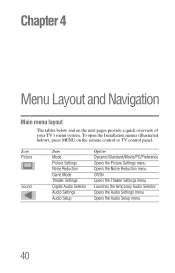
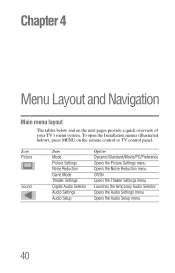
... Game Mode Theater Settings Digital Audio Selector Audio Settings Audio Setup
Option Dynamic/Standard/Movie/PC/Preference Opens the Picture Settings menu Opens the Noise Reduction menu Off/On...menu
40 To open the Installation menus (illustrated below and on the remote control or TV control panel.
Chapter 4
Menu Layout and Navigation
Main menu layout
The tables below ), press MENU on the ...
User Guide - Page 93


.... Toshiba cannot and does not grant such permission.
❖ Depending on the side of U3 USB device are loading from the menu. Therefore, it may not appear. To change the Auto Start setting: 1 Press the MENU button and open the Media Player
Auto Start: 1 Gently insert a supported USB storage device to the USB port
on...
User Guide - Page 101


...;
101
3 Press the ( / arrow) buttons to highlight the item you want to change, and press the ( / arrow) buttons to control Toshiba REGZA-LINK® compatible devices from the TV remote via HDMI® connection (see "Setting up REGZA-LINK®" on the devices connected.
NOTE...-LINK in the REGZA-LINK Setup menu is a new feature that uses CEC technology and allows you are watching.
User Guide - Page 112


...it back in .
TV stops responding to normal operation.
112 Black box on the TV control panel for the problem you cause a static discharge when touching the TV and the TV fails to..." on the remote control or TV control panel and you cannot turn off using this chapter or visit the Toshiba technical support Web site at support.toshiba.com for possible causes/solutions for several seconds...
User Guide - Page 113


....
For device connection details, see "Connecting Your TV" on page 80. If you are watching an analog channel (off-air broadcast or cable TV), you can set to reduce visible interference..." on page 53.
The station may be having broadcast difficulties.
Try the control panel buttons on .
Troubleshooting
Picture problems
113
Other problems.
If your TV's problem is not addressed...
User Guide - Page 117


... were processed and edited using a USB HUB connection. Confirm that the contents of the USB storage device are in formats that are supported by this TV, see
"Connecting an HDMI® or DVI device to new standard adoption. If the problem persists after trying the solutions
Contact Toshiba at (949) 583-3050
Troubleshooting...
User Guide - Page 129


use 16
P
panel lock feature using 89
parental controls blocking programs/movies by rating (V-Chip) 82 using 82
PC Audio setting 91
PC settings feature using 90
picture adjusting 71 adjusting quality 72
picture mode selecting 71
...
User Guide - Page 130


...sleep timer 99 troubleshooting 112
channel tuning problems 115 closed caption problems 116 contact Toshiba 117 HDMI® 117 media player problems 117 No REGZA-LINK® ... problems 116 remote control problems 115 sound problems 115 TV connections front 18 side 18 TV panel connections back 19 TV panel controls front 18 left side 18 side 18 TV remote functionality 37 install batteries 35 TV status...
Similar Questions
What Video Format To Watch Movies Via Usb On The Toshiba 32c120u
(Posted by ljja 9 years ago)
Can I Use An External Harddrive To Watch Movies On A Toshiba Model 32c120u
(Posted by podebor 10 years ago)
Can I Connect Cell Phone On Usb Port On Toshiba 32c120u
(Posted by rusccat 10 years ago)
Can I Play Videos From The Usb Port In My Toshiba 32c120u??
(Posted by tonydh88 11 years ago)

