Toshiba 32C120U Support Question
Find answers below for this question about Toshiba 32C120U.Need a Toshiba 32C120U manual? We have 2 online manuals for this item!
Question posted by misgish50 on May 25th, 2012
Voltage And Multisystem Usage
is Toshiba 32C120U multisystem tv or not? and how much volte can it support?
Current Answers
There are currently no answers that have been posted for this question.
Be the first to post an answer! Remember that you can earn up to 1,100 points for every answer you submit. The better the quality of your answer, the better chance it has to be accepted.
Be the first to post an answer! Remember that you can earn up to 1,100 points for every answer you submit. The better the quality of your answer, the better chance it has to be accepted.
Related Toshiba 32C120U Manual Pages
Brochure - Page 1


... Bring home the affordable C120U LCD HDTV, built with Toshiba quality and reliability, and designed to other devices and broaden your TV for deeper blacks and more colors, finer details, less... for the big screen experience.
32C120U
LCD HDTV
Outstanding picture. Easily connect to high-definition video and amazingly immersive surround sound in TV Technology DynaLight® Dynamic Backlight ...
Brochure - Page 2


... to change without notice. 2. All rights reserved. 32C120U
S P E C I F I C AT I O N S1
Screen Size: 32" • Diagonal Screen Size: 31.5"
Panel • Panel Type: CCFL • Resolution: 720P HD •... Panel Connector Diagram
Cables not included. Depending on the specifications of your device, some or all HDMI® w/ CEC functions may not work even if your Toshiba television...
User Guide - Page 1


... TV. support.toshiba.com
Model number
Serial number
Note: To display a High Definition picture, the TV must be receiving a High Definition signal (such as an overthe-air High Definition TV broadcast, a High Definition digital cable program, or a High Definition digital satellite program). Refer to these numbers in this TV. Integrated High Definition
LCD Television
User's Guide:
32C120U...
User Guide - Page 2


...accordance with the installation instructions.
NOTE TO CATV INSTALLERS
This is appropriate for purchasing this Toshiba LCD TV. See item 26) on page 4. For additional antenna grounding information, see 33) and...use of your LCD TV, carefully read this manual completely. Before operating your new LCD TV. 2
Dear Customer,
Thank you decide to wall mount this
television, always use a ...
User Guide - Page 3


...the apparatus. The LCD panel inside a wall or...instructions.
2) Keep these recommendations and precautions and heed all warnings when installing your TV:
19)
WARNING: NEVER expose the
batteries to excessive heat such
as sunshine,...caution when moving the cart/product combination to avoid injury from the damaged television. fully insert.
16) CAUTION: Do not let children swallow any ...
User Guide - Page 4


... panel. 4
24) When selecting a location for the TV,
• NEVER allow any part of the TV to hang over the edge of the supporting furniture,
• NEVER place the TV ...to provide adequate protection against voltage surges and built-up . Failure to rest on the cabinet. The slots and openings are never in a position where your TOSHIBA TV, follow these recommendations and precautions...
User Guide - Page 5


...flat, cushioned surface such as a quilt or blanket.
Choosing a location for the television, avoid locations where the screen may be damaged by ultraviolet radiation from the sun. Note: Extreme care should always be exposed to completely disconnect from the rear of the TV.
3) Remove the screws of this manual to a Toshiba... can support the weight of time.
40) Always unplug the TV to ...
User Guide - Page 6


... floor or a sturdy, level, stable surface that can support the weight of the surface. Leave the stand protruding over...strap is tight, secure, and parallel to the LCD panel.
2) Remove the four screws shown in the below diagram...TV, use a sturdy strap from the TV.
32" TV
40" TV CAUTION: Always place the TV on a flat, cushioned surface such as a quilt or blanket. 6
7) VESA Mounting Pattern
TV...
User Guide - Page 7


... guarantee that interference will disappear in a short period of time.
2) The LCD panel contained in any interference received, including interference that may appear on a circuit different from... (Part 15):
Toshiba 32C120U, 40E220U Television models comply with all rights reserved.
This helps ensure you enjoy your audio experience as much as your LCD TV
The following two ...
User Guide - Page 9


Contents
Chapter 1: Introduction 15
Features 16 Overview of installation, setup, and use 16 TV front and side panel controls and
connections 18 TV back panel connections 19
Chapter 2: Connecting Your TV 21
Overview of cable types 21 Coaxial (F-type) cable 21 Standard A/V cables (... RCA Y-cable 23 About the connection illustrations 23
Connecting a VCR, antenna, cable TV, or camcorder 24
9
User Guide - Page 12


...81 Changing or deleting your PIN code 81
Using parental controls (for USA region 82 Blocking TV programs and movies by rating (V-Chip 82 Downloading an additional rating system .........83 Displaying ratings 86... 86
Using the input lock feature 87 Locking channels 87
Using the GameTimer 88 Using the panel lock feature 89 Using the PC settings feature 90 Setting the PC Audio 91 Using the ...
User Guide - Page 14


14
Contents
Appendix A: Specifications 118
Television system 118 Channel coverage 118 Power source 119
Power maximum current 119 Power consumption 119 Audio power 119 Speaker type 119 Video/audio terminals 119 ...
User Guide - Page 18


... adjust the volume level.
7 MENU (ENTER)-Accesses the on-screen menus. 18
Introduction
TV front and side panel controls and connections
TV front and side panel controls and connections
Left side panel
4
5 9
6
7
8
10
TV front
TV top
11
1 23
(Sample Illustration) Front and side panel controls and connections
1 Remote sensor (embedded)-Point the remote control toward this button...
User Guide - Page 19


...
For explanations of cable types" on page 91. 4 ANT/CABLE-Antenna input that supports analog (NTSC) and digital (ATSC) off-air antenna signals and analog and digital Cable TV (QAM) signals.
TV back
Power cord
(Sample Illustration) Back panel connections 1 PC IN-For use can be configured in the Audio Setup menu, see "Overview...
User Guide - Page 20


... player with ColorStream® (component video), a VCR, and a satellite receiver" on page 25. NOTE
Component/Standard (composite) video cables carry only video information; 20
Introduction
TV back panel connections
5 Digital Audio Out-Optical audio output in Dolby® Digital or PCM (pulse-code modulation) format for a complete connection.
User Guide - Page 25


..., use, distribution, or revision of television programs, videotapes, DVDs, and other countries, and may subject you have a mono VCR, connect L/MONO on the TV to your VCR's audio out terminal ...available.
Check the User's Guide of the United States and other materials is not supported. From satellite dish
TV back panel
From antenna
Stereo VCR
VIDEO
AUDIO
L
R
IN CH 3 CH 4
OUT
...
User Guide - Page 32
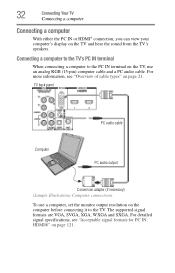
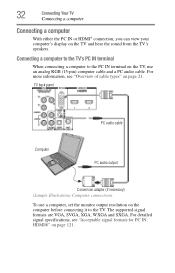
The supported signal formats are VGA, SVGA, XGA, WXGA and SXGA.
For detailed signal specifications, see "Overview of cable types" on page 121. For more information, see "Acceptable signal formats for PC IN, HDMI®" on page 21. TV back panel
PC audio cable
Computer
PC audio output
Conversion adapter (if necessary) (Sample Illustration...
User Guide - Page 112


..., or T4). Black box on page 73. If the TV stops responding to the buttons on the TV control panel for the problem you begin to reset the TV. If you cannot turn off using this chapter or visit the Toshiba technical support Web site at support.toshiba.com for possible causes/solutions for several seconds to troubleshoot...
User Guide - Page 120


...; 32/44.1/48 kHz sampling frequency; 16/ 20/24 bits per sample
Digital audio output
Optical type
PC input
15-Pin D-sub Analog RGB
Dimensions
32C120U 40E220U
Width Height Depth Width Height Depth
Mass (weight)
2'7-1/4 inches (792.8mm) 1'9-3/4 inches (553.6mm) 9-5/8 inches (245mm) 3'2-3/4 inches (984.9mm) 2'-2" inches (661.5mm) 11-5/8 inches...
User Guide - Page 126


...; We don't promise that you want, in parts or full form, without modifications, in compliance with this program; Finally, many people asked us . (`royalty-free' usage)
❖ You may not pretend that this software for a credit/disclaimer to use in commercial products. either version 2 of MERCHANTABILITY or FITNESS FOR A PARTICULAR PURPOSE...
Similar Questions
Where Do I Plug In My Wii Into My 32c120u Toshiba Tv
(Posted by jdemejusti 10 years ago)
32c120u Tashiba Tv What Channel Do You Watch Dvd's On
(Posted by deanjsmmesk 10 years ago)
Blank Screen Toshiba 22av600u Flat Panel Hdtv
when i turn tv on it flickers then goes blank thank you
when i turn tv on it flickers then goes blank thank you
(Posted by dale74 12 years ago)

