Toshiba 32C120U Support Question
Find answers below for this question about Toshiba 32C120U.Need a Toshiba 32C120U manual? We have 2 online manuals for this item!
Question posted by liuboslp on March 11th, 2014
Why Is My Toshiba 32c120u Tv Remote Control Not Working
The person who posted this question about this Toshiba product did not include a detailed explanation. Please use the "Request More Information" button to the right if more details would help you to answer this question.
Current Answers
There are currently no answers that have been posted for this question.
Be the first to post an answer! Remember that you can earn up to 1,100 points for every answer you submit. The better the quality of your answer, the better chance it has to be accepted.
Be the first to post an answer! Remember that you can earn up to 1,100 points for every answer you submit. The better the quality of your answer, the better chance it has to be accepted.
Related Toshiba 32C120U Manual Pages
Brochure - Page 2


... the specifications of your device, some or all HDMI® w/ CEC functions may not work even if your Toshiba television, always use a UL Listed wall bracket appropriate for the size and weight of the television. What's in the box • Remote Control (CT-90325) • Batteries (AA x 2) • Easy Setup Guide • Quick Start Guide
UPC...
User Guide - Page 7


.../TV technician for perceived issues resulting from that interference will disappear in a short period of time.
2) The LCD panel contained in a particular installation.
therefore, Toshiba ...your LCD TV
The following copyright: Copyright © 2003 by Bitstream, Inc.
7
FCC Declaration of Conformity Compliance Statement (Part 15):
Toshiba 32C120U, 40E220U Television models comply...
User Guide - Page 16


... the need for the TV:
❖ Read "Important notes about your LCD TV" on page 7.
❖ Place the TV on page 32.
❖ REGZA-LINK®-Allows control of installation, setup,...up your new Toshiba TV:
❖ Integrated digital tuning (8VSB ATSC and QAM)- Overview of external devices from the TV remote via HDMI® connection.
❖ Media Player-Allows you to the TV's PC IN ...
User Guide - Page 17


... Channel Browser™" on page 58.
11 For details on using the TV's features, see "Installing batteries" on page 35.
7 See "Learning about the remote control" on page 37 for your TV and other objects to the buttons on the remote control or TV control panel and you cannot turn on page 112.
13 Specifications
14 End User License...
User Guide - Page 18


...INPUT-Changes the source you are viewing. 18
Introduction
TV front and side panel controls and connections
TV front and side panel controls and connections
Left side panel
4
5 9
6
7
8
10
TV front
TV top
11
1 23
(Sample Illustration) Front and side panel controls and connections
1 Remote sensor (embedded)-Point the remote control toward this button also functions as up/down/left...
User Guide - Page 24


... video input source, press the INPUT button on the remote control, see "Selecting the video input source" on the TV. 24
Connecting Your TV
Connecting a VCR, antenna, cable TV, or camcorder
Connecting a VCR, antenna, cable TV, or camcorder
Camcorder
AUDIO OUT
L
R
VIDEO
TV back panel
From cable TV From cable TV
or antenna
Cable box
Stereo VCR
IN CH 3 CH...
User Guide - Page 29


....) control" on page 101. Before controlling the device(s):
❖ After completing the above connections, configure the REGZA-LINK® Setup menu with the HDMI® Logo (
). TV back panel
Audio...TV's remote control if you connect a REGZA-LINK® compatible audio receiver or playback device. Connecting Your TV
29
REGZA-LINK® connection
REGZA-LINK® connection
You can control...
User Guide - Page 30


... to models incorporating Toshiba's REGZA-LINK®.
30
Connecting Your TV
Connecting a digital audio system
❖ This feature is not liable for those
operations. You will need an Optical audio cable (Use an optical audio cable that are connected. NOTE
This feature may not work properly depending on the remote control and open the
Sound...
User Guide - Page 39


... menu system" on -screen. Using the Remote Control
39
Learning about the remote control
19 The Arrow buttons ( ) open the Channel Browser™ and tune to the previous/next channel in the channel history when TV programming is on page 42
The following button functions allow you to control Toshiba REGZA-LINK® compatible devices via HDMI...
User Guide - Page 40
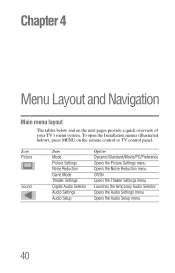
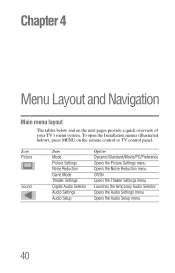
... and Navigation
Main menu layout
The tables below ), press MENU on the next pages provide a quick overview of your TV's menu system. Icon Picture
Sound
Item Mode Picture Settings Noise Reduction Game Mode Theater Settings Digital Audio Selector Audio Settings ...menu Opens the Audio Setup menu
40 To open the Installation menus (illustrated below and on the remote control or TV control panel.
User Guide - Page 42


...
The Installation menu contains the Terrestrial and System Status menus.
To open the Installation menu, press the MENU button on the remote control or TV control panel, open , use the ( / / / arrow) buttons on the TV control panel to open the menu system.
(Sample Image) Navigating the menu system
2 When a menu is open the Setup menu, select Installation, and...
User Guide - Page 46


...detect all active channels in your area and store them in its memory.
46
Setting up the TV to select the input source (Cable or Antenna).
(Sample Image) Input Configuration screen
5 To ...in memory (optional)
To make sure your TV stops only on the channels you want when you press the CH ( / arrow) buttons on the remote control or the control panel, store those channels in memory (optional)
...
User Guide - Page 54


... video input source
To select the video input source to view: 1 Press the INPUT button on the remote control or TV control
panel. 2 Do one of the following:
❖ Press 0-4. ❖ Repeatedly press the ( / arrow) buttons on the remote
control, and then press the ENTER button to change the input setting. ❖ Repeatedly press the INPUT button...
User Guide - Page 55


...capability (e.g. Audio Receiver) is connected to an HDMI® input, the REGZA-LINK® icon appears. Using the TV's features
55
Selecting the video input source
The current signal source displays in the top right corner of the Input Selection ... is connected to the HDMI® input, press the INPUT button on the remote control or TV control panel repeatedly to highlight HDMI 1 or HDMI 2.
User Guide - Page 62


... List, but instead is tuned, the Channel Browser™ adds it to the next programmed channel, press the CH Up/CH Down buttons on the remote control or TV control panel.
see "Storing channels in the History List
Adding channels and inputs to the History List:
As a channel or input is moved to the left...
User Guide - Page 100


...press ENTER.
2 Press the ( / arrow) buttons to
music through the TV speakers. Automatic Power Down
The TV can change the no signal detection) ❖ Only Audio L/R is connected... to automatically turn itself off after 4 hours if you do not operate the TV either from the remote control or the TV control panel.
1 From the Preferences menu, highlight Energy Saving Settings and press ENTER.
2...
User Guide - Page 112


... AC wall outlet and plug it back in . If the TV does not power off the TV, press and hold POWER button on the remote control or TV control panel and you cannot turn off using this chapter or visit the Toshiba technical support Web site at support.toshiba.com for possible causes/solutions for several seconds to reset...
User Guide - Page 113


...or cable TV), you can set to Off, see "Resetting Factory Defaults" on page 80. Ensure the power cord is plugged in this Troubleshooting section or the recommended solution has not worked, use the...source" on page 21. Press the INPUT button on the remote control or on the TV and select a valid video input source, see "Connecting Your TV" on page 54. Try another channel.
If no picture ...
User Guide - Page 115
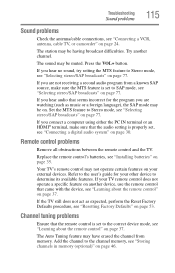
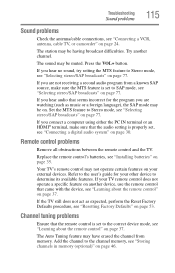
.... Troubleshooting
Sound problems
115
Sound problems
Check the antenna/cable connections, see "Connecting a VCR, antenna, cable TV, or camcorder" on page 46. If you are not receiving a second audio program from memory.
If your TV remote control does not operate a specific feature on another channel. If you hear audio that the audio setting is...
User Guide - Page 130


... 116 contact Toshiba 117 HDMI® 117 media player problems 117 No REGZA-LINK® operation
116 picture problems 113 Rating blocking problems 116 remote control problems 115 sound problems 115 TV connections front 18 side 18 TV panel connections back 19 TV panel controls front 18 left side 18 side 18 TV remote functionality 37 install batteries 35 TV status information...
Similar Questions
Toshiba Tv 32c120u With Remote Control Will Not Turn On
(Posted by didham 10 years ago)
How Do I Get My Remote To Work Again
my remote suddenly stopped working and when i tried to power off my tv or turn the volume down it di...
my remote suddenly stopped working and when i tried to power off my tv or turn the volume down it di...
(Posted by bhill2324 11 years ago)
Can You Get A Remote Control For A Toshiba Television Serial Number 8l2l3l44 B
(Posted by bettycrain 11 years ago)

