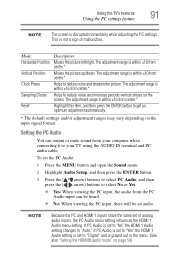Toshiba 32C120U Support Question
Find answers below for this question about Toshiba 32C120U.Need a Toshiba 32C120U manual? We have 2 online manuals for this item!
Question posted by flyboy803 on February 26th, 2013
Need Volume Variable Menu For That Grayed Out.
Toshiba 32c120u tv Can a firmware update make the RCA out volume, vairable? The menu shows a greyed out control. I want the volume on the remote to control audio out,for amp speakers. Or is there another way to make this possible?
Current Answers
Related Toshiba 32C120U Manual Pages
Similar Questions
Need Firmware Update For Toshiba Regza 55sv670u Tv.
Where can I download this update?
Where can I download this update?
(Posted by avriellorien 3 years ago)
Does The New Toshiba 32c120u Tv Need A Digital Converter Box?
(Posted by jdJan 10 years ago)
Can You Control Audio Out Volume With The Television Remote?
Until I can find a receiver and speakers I really want I was hoping to hook up a cheap amp and some ...
Until I can find a receiver and speakers I really want I was hoping to hook up a cheap amp and some ...
(Posted by pjhorrex 11 years ago)
Can I Play Videos From The Usb Port In My Toshiba 32c120u??
(Posted by tonydh88 11 years ago)