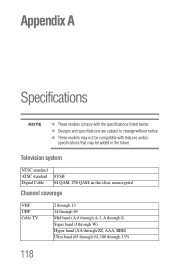Toshiba 32C120U Support Question
Find answers below for this question about Toshiba 32C120U.Need a Toshiba 32C120U manual? We have 2 online manuals for this item!
Question posted by jgqcogan on August 6th, 2014
How To Hook Up Toshiba Model 32c120u To A Ps3
The person who posted this question about this Toshiba product did not include a detailed explanation. Please use the "Request More Information" button to the right if more details would help you to answer this question.
Current Answers
Answer #1: Posted by bengirlxD on August 6th, 2014 12:10 PM
Purchase an HDMI cable from your local walmart or electronics store. The ps3 does not come with this cable but it is an absolute must for HDTV's. Once you have the cable connect the cable to the hdmi slot on the tv and connect the other end into the hdmi slot on your ps3. Now the devices are ready for your entertainment.
Feel free to resubmit the question if you didn't find it useful.
Related Toshiba 32C120U Manual Pages
Similar Questions
Where Is The Reset Button On Toshiba Lcd Television Model 32c120u
(Posted by overdmxixi 9 years ago)
How To Hook Up A Vcr And Cable Tv To A Toshiba Tv Model # 32c120u
(Posted by adrieWi 10 years ago)
How To Hook Up A Dvd Player To Toshiba Model 32c120u
(Posted by mariwant 10 years ago)