Toshiba 32C120U Support Question
Find answers below for this question about Toshiba 32C120U.Need a Toshiba 32C120U manual? We have 2 online manuals for this item!
Question posted by wolfystyleftw on July 22nd, 2012
How Can I Connect My Wii To The Toshiba 32c120u 32?
See title.
Current Answers
There are currently no answers that have been posted for this question.
Be the first to post an answer! Remember that you can earn up to 1,100 points for every answer you submit. The better the quality of your answer, the better chance it has to be accepted.
Be the first to post an answer! Remember that you can earn up to 1,100 points for every answer you submit. The better the quality of your answer, the better chance it has to be accepted.
Related Toshiba 32C120U Manual Pages
Brochure - Page 1


...connections, this feature. Get the tops in to monitor brightness and automatically adjusts backlight intensity.
Bring home the affordable 32" C120U LCD HDTV, built with Toshiba..., realistic pictures. Versatile Connectivity Offering a full jack pack of the house. The Latest in smallscreen viewing.
32C120U
LCD HDTV
Outstanding picture. Easily connect to your favorite tunes and...
Brochure - Page 2


.../component/options availability are registered trademarks or trademarks of the television. Dynamic EQ® - Care should be pushed, pulled over, or knocked down.
© 2012 Toshiba America Information Systems, Inc. 32C120U
S P E C I F I C AT I O N S1
Screen Size: 32" • Diagonal Screen Size: 31.5"
Panel • Panel Type: CCFL • Resolution: 720P HD • Refresh Rate: 60Hz...
User Guide - Page 1


... overthe-air High Definition TV broadcast, a High Definition digital cable program, or a High Definition digital satellite program). Integrated High Definition
LCD Television
User's Guide:
32C120U 40E220U
If you communicate with your Toshiba dealer about this guide. Owner's Record The model number and serial number are on page 112 in the spaces below. Record...
User Guide - Page 2


...WARNING
To prevent injury, this apparatus must be connected to the grounding system of the building, as ...installation instructions. WARNING: If you decide to wall mount this
television, always use a mounting bracket that the cable ground shall...practical. NOTE TO CATV INSTALLERS
This is appropriate for purchasing this Toshiba LCD TV.
For additional antenna grounding information, see 33) and ...
User Guide - Page 4


... any home theater component connected to an antenna or...item you are never in a position where your TOSHIBA TV, follow these instructions could result in direct ...spill liquids or push objects of the panel. Gently wipe the display panel surface (the TV screen) using ...; Always unplug the TV before cleaning.
Make sure the strap is 32° F (0° C) or below, the picture brightness may ...
User Guide - Page 5


...as described on page 4. When selecting a location for the television, avoid locations where the screen may be regulated due to environmental... 5
38) During a lightning storm, do not touch the connecting cables or product.
39) For added protection of your TV ...panel.
2) Place the TV on the LCD screen. If these sounds become frequent or continuous, unplug the power cord and contact a Toshiba...
User Guide - Page 6


... when removing the pedestal stand to avoid damage to the LCD panel.
2) Remove the four screws shown in mm)
Removing the Pedestal...unit. 6
7) VESA Mounting Pattern
TV Size Hole Pattern (HxV)
32"
200x200 mm
40"
200x200 mm
Screw Size M6 M6
(unit in ...surface that can support the weight of the unit face down on a flat, cushioned surface such as a quilt or blanket.
Make sure the strap...
User Guide - Page 7


...; Increase the separation between the equipment and receiver.
• Connect the equipment into an outlet on a circuit different from a...disappear in a short period of time.
2) The LCD panel contained in the United States and other countries. •...15):
Toshiba 32C120U, 40E220U Television models comply with respect to the use of the information contained herein. ©2011 by Toshiba America ...
User Guide - Page 8


... FOR DISCREPANCIES BETWEEN THE PRODUCT AND THE MANUAL. IN NO EVENT SHALL TOSHIBA BE LIABLE FOR ANY INCIDENTAL, CONSEQUENTIAL, SPECIAL, OR EXEMPLARY DAMAGES, WHETHER BASED ON TORT..., ARISING OUT OF OR IN CONNECTION WITH THIS MANUAL OR ANY OTHER INFORMATION CONTAINED HEREIN OR THE USE THEREOF. TOSHIBA CORPORATION AND TOSHIBA AMERICA INFORMATION SYSTEMS, INC. (TOSHIBA) PROVIDES NO WARRANTY WITH REGARD TO...
User Guide - Page 10


... HDMI® or DVI device to the HDMI® input 26
REGZA-LINK® connection 29 Connecting a digital audio system 30 Connecting a computer 32
Connecting a computer to the TV's PC IN terminal 32
Connection to the TV's HDMI® terminal............33
Chapter 3: Using the Remote Control 35
Installing batteries 35 Remote control effective range 36 Learning about...
User Guide - Page 16


...109.
❖ PC IN (Analog RGB)-Computer terminal, see "Connecting a computer to the TV's PC IN terminal" on page 32.
❖ REGZA-LINK®-Allows control of external devices from ... service information.
Eliminates the need for the TV:
❖ Read "Important notes about your new Toshiba TV:
❖ Integrated digital tuning (8VSB ATSC and QAM)- Keep this manual for future reference....
User Guide - Page 17


... on the remote control or TV control panel and you cannot turn on page 42 for your other objects to the TV, learn the functions of cable types" on page 21.
5 Connect your TV and other devices. THIS TYPE OF DAMAGE IS NOT COVERED UNDER THE TOSHIBA WARRANTY.
3 Do not plug in and...
User Guide - Page 25


From satellite dish
TV back panel
From antenna
Stereo VCR
VIDEO
AUDIO
L
R
IN CH 3 CH 4
OUT
L
R
IN from ANT... the User's Guide of the DVD player in the TV. Connecting Your TV
25
Connecting a DVD player with ColorStream® (component
NOTE
The unauthorized recording, use, distribution, or revision of television programs, videotapes, DVDs, and other materials is not supported.
User Guide - Page 27


...174; cables transfer both video and audio. Supported Audio format: Linear PCM, sampling rate 32/44.1/48 kHz. NOTE
To connect a computer to the TV's HDMI® terminal" on page 33. See "Setting the... with the TV. Separate analog audio cables are not required.
TV back panel
Playback device (Sample Illustration) Connecting an HDMI® device Because this is an evolving technology, it is...
User Guide - Page 30


... on the remote control and open the
Sound menu. Refer to models incorporating Toshiba's REGZA-LINK®. Connecting a digital audio system
The TV's DIGITAL AUDIO OUT terminal outputs a Dolby®... for use with an external Dolby Digital decoder or other digital audio system
TV back panel
(Sample Illustration) Connecting a digital audio system To control the audio: 1 Turn on the TV and the...
User Guide - Page 32
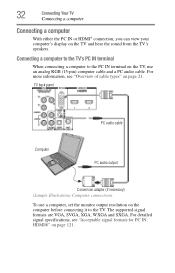
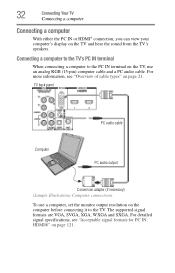
...32
Connecting Your TV
Connecting a computer
Connecting a computer
With either the PC IN or HDMI® connection, you can view your computer's display on page 121. Connecting a computer to the TV's PC IN terminal
When connecting...'s speakers. TV back panel
PC audio cable
Computer
PC audio output
Conversion adapter (if necessary) (Sample Illustration) Computer connections
To use an analog ...
User Guide - Page 93


If Auto Start is viewable.
Toshiba cannot and does not grant such permission.
❖ Depending on the file size and amount in ...do not remove while viewing Media Player.
❖ USB device: USB Mass Storage Class device (MSC)
❖ Connectivity is not guaranteed for all devices.
❖ Connect the USB device to the TV directly.
❖ Do not use a USB Hub.
❖ You must ...
User Guide - Page 101


... record mode Skip Forward Skip backward Fast forward Rewind/reverse Navigates menu options Enters menu options Return to control Toshiba REGZA-LINK® compatible devices from the TV remote via HDMI® connection (see "Setting up REGZA-LINK®" on page 104), the REGZA-LINK® functions described below will appear 1 minute...
User Guide - Page 124


..., then the accompanying documentation must be included, with a defect found in the TOSHIBA Digital Televisions, which are assumed by the user. Permission is hereby granted to use such ...Independent JPEG Group". loss incurred by the respective parties other incidental expense incurred in connection with this README file must state that we distributed to these software components. EULA
...
User Guide - Page 130


... problems 115 closed caption problems 116 contact Toshiba 117 HDMI® 117 media player problems 117 No REGZA-LINK® operation
116 picture problems 113 Rating blocking problems 116 remote control problems 115 sound problems 115 TV connections front 18 side 18 TV panel connections back 19 TV panel controls front 18 left side 18...
Similar Questions
How To Connect Wii To Toshiba 32hl833b?
how to connect wii to toshiba 32hl833b?
how to connect wii to toshiba 32hl833b?
(Posted by jimobewsher 10 years ago)

