Toshiba 32C120U Support Question
Find answers below for this question about Toshiba 32C120U.Need a Toshiba 32C120U manual? We have 2 online manuals for this item!
Question posted by siSha on May 8th, 2014
How To Connect A Dvd Player To A 32 Toshiba Tv?
The person who posted this question about this Toshiba product did not include a detailed explanation. Please use the "Request More Information" button to the right if more details would help you to answer this question.
Current Answers
There are currently no answers that have been posted for this question.
Be the first to post an answer! Remember that you can earn up to 1,100 points for every answer you submit. The better the quality of your answer, the better chance it has to be accepted.
Be the first to post an answer! Remember that you can earn up to 1,100 points for every answer you submit. The better the quality of your answer, the better chance it has to be accepted.
Related Toshiba 32C120U Manual Pages
Brochure - Page 1


... of the house.
Bring home the affordable 32" C120U LCD HDTV, built with Toshiba quality and reliability, and designed to light up any room of the house. Gaming-Optimized Performance It comes with 720p HD resolution
Dynamic Backlight Control for the big screen experience. Easily connect to monitor brightness and automatically adjusts backlight...
Brochure - Page 2


.... Related Products
Single DVD Player
Blu-ray Disc™ Player
Wi-Fi® Ready Blu-ray Disc™ Player
1. All other trademarks are registered trademarks or trademarks of the television. Dynamic EQ® -
Depending on the specifications of your device, some or all HDMI® w/ CEC functions may not work even if your Toshiba television, always use...
User Guide - Page 4


... cords.
32) Always operate this product, never place or store the TV in cabinet, or any home theater component connected to an... as a ladder or screwdriver) can support the weight of your TOSHIBA TV, follow these recommendations and precautions:
35) If you are in ...LCD warms up static charges (see Section 810 of the panel. To secure the TV, use using a dry, soft cloth (cotton, flannel,...
User Guide - Page 10


10
Contents
Connecting a DVD player with ColorStream® (component video), a VCR, and a satellite receiver 25
Connecting an HDMI® or DVI device to the HDMI® input 26
REGZA-LINK® connection 29 Connecting a digital audio system 30 Connecting a computer 32
Connecting a computer to the TV's PC IN terminal 32
Connection to the TV's HDMI® terminal............33
Chapter 3: ...
User Guide - Page 16


... converter set up your new Toshiba TV:
❖ Integrated digital tuning (8VSB ATSC and QAM)- Secure the TV to view photo files and play music, see "Using the Media Player" on page 32.
❖ REGZA-LINK®-Allows control of external devices from the TV remote via HDMI® connection.
❖ Media Player-Allows you to a wall, pillar...
User Guide - Page 17


...TV control panel and you have connected all cables and devices to your TV.
4 Before connecting cables or devices to the TV, learn the functions of the TV's connections and controls, see "Overview of cable types" on page 21.
5 Connect your other electronic device(s) to the TV, see "Connecting...the TV. Then press the Power button on the TV. THIS TYPE OF DAMAGE IS NOT COVERED UNDER THE TOSHIBA ...
User Guide - Page 20


... external amplifiers.
7 ColorStream® HD-High-resolution component video input and shared composite video input, see "Connecting a DVD player with ColorStream® (component video), a VCR, and a satellite receiver" on page 25.
20
Introduction
TV back panel connections
5 Digital Audio Out-Optical audio output in Dolby® Digital or PCM (pulse-code modulation) format for a complete...
User Guide - Page 25


...Connecting Your TV
25
Connecting a DVD player with ColorStream® (component video), a VCR, and a satellite receiver
NOTE
ColorStream® and composite video cables cannot be used to display Progressive (480p, 720p) and Interlaced (480i, 1080i) scan systems. Please note that 1080p is prohibited under the Copyright Laws of the DVD player in the TV. From satellite dish
TV back panel...
User Guide - Page 26


....
To view antenna or Cable channels: Select the ANT/CABLE video input source on the TV.*
To view the DVD player: Turn On the DVD player. 26
Connecting Your TV
Connecting an HDMI® or DVI device to the HDMI® input
❖ If your DVD player has HDMI® video, see "Selecting the video input source" on page 26.
User Guide - Page 27


...Connection to the TV's HDMI® terminal" on page 33.
TV back panel
Playback device (Sample Illustration) Connecting an HDMI® device
Supported Audio format: Linear PCM, sampling rate 32/44.1/48 kHz. Separate analog audio cables are not required. Connecting Your TV
27
Connecting...), and 1080p (24Hz/60Hz) signal formats. NOTE
To connect a computer to the HDMI® input, see "HDMI...
User Guide - Page 29


TV back panel
Audio receiver
Playback device (REGZA-LINK® DVD player, etc.)
Playback device (REGZA-LINK® DVD player, etc.)
(Sample Illustration) HDMI® REGZA-LINK® connections
To connect an HDMI® device, you will need one HDMI® cable (type A connector) per HDMI® device (see "REGZA-LINK® playback device (DVD player, etc.) control" on page 21...
User Guide - Page 30


...
❖ This feature is not liable for use with an external Dolby Digital decoder or other digital audio system
TV back panel
(Sample Illustration) Connecting a digital audio system To control the audio: 1 Turn on the TV and the digital audio device. 2 Press the MENU button on the devices that has the larger "TosLink" connector...
User Guide - Page 32
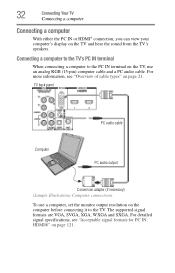
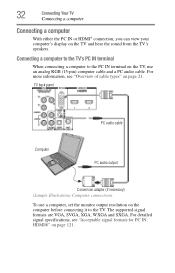
... VGA, SVGA, XGA, WXGA and SXGA. 32
Connecting Your TV
Connecting a computer
Connecting a computer
With either the PC IN or HDMI® connection, you can view your computer's display on the TV, use a computer, set the monitor output resolution on the computer before connecting it to the PC IN terminal on the TV and hear the sound from the...
User Guide - Page 58
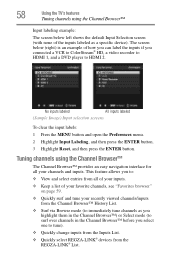
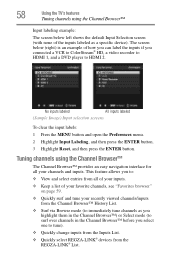
...example of how you can label the inputs if you connected a VCR to ColorStream® HD, a video recorder to HDMI 1, and a DVD player to HDMI 2. The screen below left shows the default ...10070; Surf via Browse mode (to immediately tune channels as a specific device).
58
Using the TV's features
Tuning channels using the Channel Browser™
The Channel Browser™ provides an easy ...
User Guide - Page 70
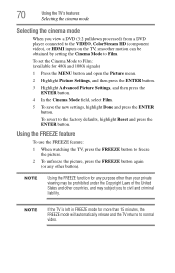
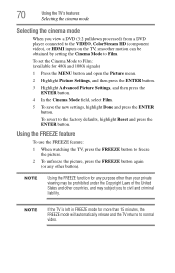
... the picture, press the FREEZE button again (or any purpose other countries, and may subject you view a DVD (3:2 pulldown processed) from a DVD player connected to the VIDEO, ColorStream HD (component video), or HDMI inputs on the TV, smoother motion can be prohibited under the Copyright Laws of the United States and other than 15 minutes...
User Guide - Page 101


...REGZA-LINK® playback device (DVD player, etc.) control
With your TV's remote control, or using the REGZA-LINK® Player Control menu, you can control the connected REGZA-LINK® playback device ...you to control Toshiba REGZA-LINK® compatible devices from the TV remote via HDMI® connection (see "Setting up REGZA-LINK®" on page 29).
Using the TV's features
Using ...
User Guide - Page 103


... can select another REGZA-LINK® device that a connected REGZA-LINK® device (such as DVD player, etc.) is turned off the TV will send a message to On, the following functions will be grayed out unless a REGZA-LINK® compatible audio receiver is turned on, the TV turns on automatically. To use this function:
❖...
User Guide - Page 114


...or Color, see "Color temperature" on the remote control or TV, press INPUT a second time. Poor composite picture. DVD player, video game system, set to the next video input source...an external A/V device (e.g. television broadcasts, video games, DVDs). Try the following:
❖ If the TV is connected to the picture.
❖ If the problem occurs only on certain TV channels, inform your local...
User Guide - Page 128


... 70
closed captions CC selector 75 Digital CC settings 74 using 73
computer setting the audio 91 using with the TV 90
connecting a computer 32 audio system 30 cable TV 24 computer to TV's PC IN 32 DVD player with ColorStream® 25 DVI device to HDMI® input 26 HDMI® device to HDMI® input 26...
User Guide - Page 130


...
channel tuning problems 115 closed caption problems 116 contact Toshiba 117 HDMI® 117 media player problems 117 No REGZA-LINK® operation
116 picture problems 113 Rating blocking problems 116 remote control problems 115 sound problems 115 TV connections front 18 side 18 TV panel connections back 19 TV panel controls front 18 left side 18 side 18...

