Toshiba 32C120U Support Question
Find answers below for this question about Toshiba 32C120U.Need a Toshiba 32C120U manual? We have 2 online manuals for this item!
Question posted by smiesjafran on December 25th, 2013
How To Conect My Coaxial Cable To My Lcd 32c120u Toshiba
The person who posted this question about this Toshiba product did not include a detailed explanation. Please use the "Request More Information" button to the right if more details would help you to answer this question.
Current Answers
There are currently no answers that have been posted for this question.
Be the first to post an answer! Remember that you can earn up to 1,100 points for every answer you submit. The better the quality of your answer, the better chance it has to be accepted.
Be the first to post an answer! Remember that you can earn up to 1,100 points for every answer you submit. The better the quality of your answer, the better chance it has to be accepted.
Related Toshiba 32C120U Manual Pages
Brochure - Page 1


...analysis and low-frequency monitoring to monitor brightness and automatically adjusts backlight intensity.
32C120U
LCD HDTV
Outstanding picture. Say goodbye to other devices and broaden your personal ...in to standard-def with Toshiba quality and reliability, and designed to light up any room of the house. The Latest in one cable. Versatile Connectivity Offering a full...
Brochure - Page 2


...functions may not work even if your Toshiba television, always use a UL Listed wall ...specifications of Origin: China
Remote Control (CT-90325)
Rear Panel Connector Diagram
Cables not included. Without Stand • Dimensions: 31.2"x 19.8"x...Toshiba America Information Systems, Inc. 32C120U
S P E C I F I C AT I O N S1
Screen Size: 32" • Diagonal Screen Size: 31.5"
Panel • Panel...
User Guide - Page 1


...) 631-3811 Outside the United States at (949) 583-3050 For more information, see "Troubleshooting" on the back and side of your TV antenna installer, cable provider, or satellite provider
GMA300011011 12/11 Integrated High Definition
LCD Television
User's Guide:
32C120U 40E220U
If you communicate with your Toshiba dealer about this guide.
User Guide - Page 2


... must be connected to the grounding system of the building, as close to the point of cable entry as UL, CSA, ETL) and is a reminder to call the CATV system installer's.... WARNING
To prevent injury, this television. See item 26) on page 4. Before operating your LCD TV using a Wall Bracket:" on page 5. See "To Display your LCD TV, carefully read this Toshiba LCD TV. This manual will help you...
User Guide - Page 3


...candles or other open flames away from being walked on an unstable cart, stand, or table. The LCD panel inside a wall or similar enclosed area.
22) Never modify this apparatus near any way, such ... long periods of time.
14) Refer all times. • Keep the product away from the damaged television. When a cart is dropped and the cabinet or enclosure surface has been damaged or the TV does...
User Guide - Page 4


..., the picture brightness may vary until the LCD warms up static charges (see Section 810 ...other immovable structure. Never spill liquids or push objects of the panel. or b) cables, wires, or any home theater component connected to an antenna or... ELECTRIC SHOCK! Care
For better performance and safer operation of your TOSHIBA TV, follow these recommendations and precautions:
35) If you are ...
User Guide - Page 5


...Toshiba Authorized Service Provider.
42)
WARNING: RISK OF SERIOUS
PERSONAL INJURY OR
EQUIPMENT DAMAGE! These actions will damage the LCD screen.
CAUTION: Before beginning pedestal assembly, carefully lay the front of the LCD Panel face down on a flat...to the LCD panel.
2) Place the TV on a sturdy, level surface that is turned off . When selecting a location for the television, avoid ...
User Guide - Page 6


...or other immovable structure. Make sure the strap is tight, secure, and parallel to the LCD panel.
2) Remove the four screws shown in the below diagram. Leave the stand protruding over the edge of the... unit face down on a flat, cushioned surface such as a quilt or blanket. Note: Extreme care should always be used when ...
User Guide - Page 7


...is no guarantee that interference will disappear in a short period of time.
2) The LCD panel contained in a residential installation. However, there is assumed, however, with all rights ...user is :
Toshiba America Information Systems, Inc.
9740 Irvine Blvd., Irvine, CA 92618. 7
FCC Declaration of Conformity Compliance Statement (Part 15):
Toshiba 32C120U, 40E220U Television models comply with...
User Guide - Page 9


... and
connections 18 TV back panel connections 19
Chapter 2: Connecting Your TV 21
Overview of cable types 21 Coaxial (F-type) cable 21 Standard A/V cables (red/white/yellow 22 Component video cables (red/green/blue) ........22 HDMI® cable 22 Optical audio cable 23 Analog RGB (15-pin) computer cable 23 3.5mm Stereo to RCA Y-cable 23 About the connection illustrations...
User Guide - Page 16


...future reference.
2 To choose a location for a separate digital converter set up your new Toshiba TV:
❖ Integrated digital tuning (8VSB ATSC and QAM)- Overview of installation, setup...play music, see page 4. Eliminates the need for the TV:
❖ Read "Important notes about your LCD TV" on page 7.
❖ Place the TV on page 92.
16
Introduction
Features
Features
The following ...
User Guide - Page 17


...may cause overheating, which will damage the TV. THIS TYPE OF DAMAGE IS NOT COVERED UNDER THE TOSHIBA WARRANTY.
3 Do not plug in any power cords until after you cannot turn on the TV....stops responding to the buttons on the remote control or TV control panel and you have connected all cables and devices to your TV.
4 Before connecting cables or devices to the TV, learn the functions of the TV...
User Guide - Page 21
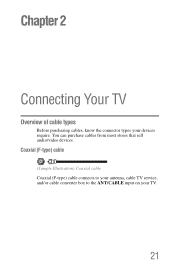
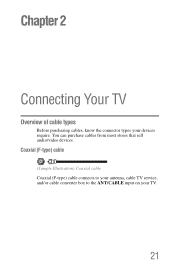
Coaxial (F-type) cable
(Sample Illustration) Coaxial cable Coaxial (F-type) cable connects to your antenna, cable TV service, and/or cable converter box to the ANT/CABLE input on your devices require.
You can purchase cables from most stores that sell audio/video devices. Chapter 2
Connecting Your TV
Overview of cable types
Before purchasing cables, know the connector types your TV.
21
User Guide - Page 22


... best audio and picture quality. An HDMI® cable delivers digital audio and video in sets of three and are typically color-coded according to the HDMI® input" on your TV) are connects video devices with component video output. (ColorStream® is Toshiba's brand of three, and connects with video devices...
User Guide - Page 24


...
AUDIO OUT
L
R
VIDEO
TV back panel
From cable TV From cable TV
or antenna
Cable box
Stereo VCR
IN CH 3 CH 4
OUT
VIDEO
AUDIO
L
R
IN CH 3 CH 4
OUT
L
R
IN from ANT
OUT to TV
(Sample Illustration) Connecting to a VCR, antenna, cable TV, or camcorder
Items needed: ❖ Coaxial cables ❖ Standard AV cables
If you have a mono VCR...
User Guide - Page 25


...❖ Coaxial cables
❖ Standard AV cables
If you to determine the best output signal available. The COLOR STREAM HD terminal can connect the component video cables (plus audio cables) from ...with ColorStream® (component
NOTE
The unauthorized recording, use, distribution, or revision of television programs, videotapes, DVDs, and other countries, and may subject you have a mono ...
User Guide - Page 30


...signal for use with an external Dolby Digital decoder or other digital audio system
TV back panel
(Sample Illustration) Connecting a digital audio system To control the audio: 1 Turn on the... You will need an Optical audio cable (Use an optical audio cable that are connected. Refer to models incorporating Toshiba's REGZA-LINK®.
However, Toshiba is limited to the individual instruction...
User Guide - Page 116


... information, see "Forgotten PIN code" on page 73.
The V-Chip feature is available for Toshiba REGZA-LINK® compatible devices.
If the problem persists, clear all channels from the channel list...The REGZA-LINK® feature is available for USA region)" on again. Ensure that HDMI® cables with the (
) Logo are used. If you have changed settings of the device, turn off ...
User Guide - Page 117


... format automatically and play it when contents that HDMI® cables with the connected REGZA-LINK® device. Read the instruction...Toshiba at (949) 583-3050
For technical support, call the Toshiba Customer Support Center: Within the United States, at 1-800-631-3811 Outside the United States, at : Toshiba's Support Web site: support.toshiba.com.
HDMI® problems
HDMI® cables...
User Guide - Page 127
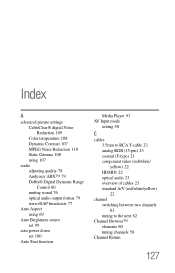
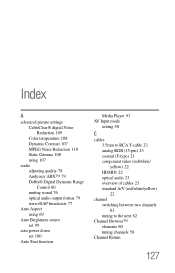
...
Auto Aspect using 69
Auto Brightness sensor set 99
auto power down set 100
Auto Start function
Media Player 93 AV Input mode
setting 50
C
cables 3.5mm to RCA Y-cable 23 analog RGB (15-pin) 23 coaxial (F-type) 21 component video (red/white/ yellow) 22 HDMI® 22 optical audio 23 overview of...
Similar Questions
How To Get Uhf Tv Hooked Up?
(Posted by robertjahner1 1 year ago)
Blank Screen Toshiba 22av600u Flat Panel Hdtv
when i turn tv on it flickers then goes blank thank you
when i turn tv on it flickers then goes blank thank you
(Posted by dale74 12 years ago)

