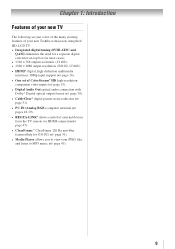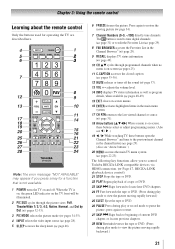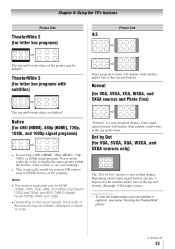Toshiba 32C110U Support Question
Find answers below for this question about Toshiba 32C110U.Need a Toshiba 32C110U manual? We have 3 online manuals for this item!
Question posted by lerinemitchell671 on June 1st, 2013
My 32 In Lcd Keeps Going Black,the Sound Is There But No Picture.
The person who posted this question about this Toshiba product did not include a detailed explanation. Please use the "Request More Information" button to the right if more details would help you to answer this question.
Current Answers
Related Toshiba 32C110U Manual Pages
Similar Questions
32 Inch Tv Toshiba 32c110u Does Not Power On. Is The Main Board Bad Or Wh
My 32 inch TV Toshiba 32C110Udoes not power on.is the main board bad or is the whole board bad? 1. w...
My 32 inch TV Toshiba 32C110Udoes not power on.is the main board bad or is the whole board bad? 1. w...
(Posted by vokmez 9 years ago)
43g310u, Picture Goes Black, Sound Stays On, Channels Can Still Be Changed.
if you turn set off and back on, picture comes back, sometimes for a few min, sometimes for hours
if you turn set off and back on, picture comes back, sometimes for a few min, sometimes for hours
(Posted by amm43 11 years ago)
Sound Problem Needs Help
Name : Nadine Cooper
Phone : 894-2239
how do you solve sound problem when this is second unit purchased .problem we have two on air statio...
how do you solve sound problem when this is second unit purchased .problem we have two on air statio...
(Posted by synapserobin 12 years ago)
Toshiba 32hl84 - Theaterwide Hd - 32' Lcd Tv Wont Turn On?
When the power button is pressed you hear a click and the top half of the screen starts to light up ...
When the power button is pressed you hear a click and the top half of the screen starts to light up ...
(Posted by tjs77tsa 12 years ago)