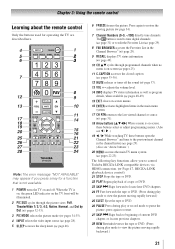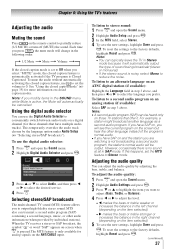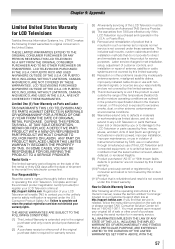Toshiba 32C110U Support Question
Find answers below for this question about Toshiba 32C110U.Need a Toshiba 32C110U manual? We have 3 online manuals for this item!
Question posted by toddohrman on June 22nd, 2012
Just Purchased. Even With Volume @100 It's Not Easy To Hear. Using With Att Uver
The person who posted this question about this Toshiba product did not include a detailed explanation. Please use the "Request More Information" button to the right if more details would help you to answer this question.
Current Answers
Answer #1: Posted by TVDan on June 22nd, 2012 9:35 PM
this sounds like the master volume of the UVerse box. I found this thread talking about the same thing: http://forums.att.com/t5/Setup-and-Self-Install/UVerse-box-master-volume/td-p/2853933
TV Dan
Related Toshiba 32C110U Manual Pages
Similar Questions
Using Usb With Television Series Saved On It.
Can I play a tv show that's saved on a USB on my tv?
Can I play a tv show that's saved on a USB on my tv?
(Posted by lashirriff 9 years ago)
Volume Is Not Very Loud And Set As High As It Goes. How Do You Adjust?
(Posted by deansharon16207 11 years ago)
I Just Purchased The 50l5200u And There Is No Users Manual. Link Here Won't Work
Where can I download the users manual. This site says there is pone available but just circles back ...
Where can I download the users manual. This site says there is pone available but just circles back ...
(Posted by mtw209 11 years ago)
Problem Using Tv As Pc Monitor
I connected the tv to my pc (vga cable) and followed manua to make sure refresh rate was set at 60 h...
I connected the tv to my pc (vga cable) and followed manua to make sure refresh rate was set at 60 h...
(Posted by mgarbinski 12 years ago)