Toshiba 32C110U Support Question
Find answers below for this question about Toshiba 32C110U.Need a Toshiba 32C110U manual? We have 3 online manuals for this item!
Question posted by marledam on April 9th, 2014
When Connected To Cable Get Message 'no Signal'
this TV is in an RV, which also has a Genesis AM/FM, CD/DVD player .
Current Answers
There are currently no answers that have been posted for this question.
Be the first to post an answer! Remember that you can earn up to 1,100 points for every answer you submit. The better the quality of your answer, the better chance it has to be accepted.
Be the first to post an answer! Remember that you can earn up to 1,100 points for every answer you submit. The better the quality of your answer, the better chance it has to be accepted.
Related Toshiba 32C110U Manual Pages
User Manual - Page 1


... Television
HIGH-DEFINITION TELEVISION
32C110U 40E210U 55G310U
Foran overview of your TV. Record these numbers whenever you communicate with your TV antenna installer, cable ...TV.
Note: To display a High Definition picture, the TV must be receiving a High Definition signal (such as an over-the-air High Definition TV broadcast, a High Definition digital cable...
User Manual - Page 2


... LCD TV, please read and understand all instructions supplied by the display and wall mount manufacturers.
• If you have any wall bracket other than life" flat panel display.
For additional antenna grounding information, see items 32 and 33 on page 4. Tune Into Safety
• One size does NOT fit all cords and cables connected...
User Manual - Page 4


... may damage or discolor the cabinet.
36) WARNING:
RISK OF ELECTRIC SHOCK!
or b) cables, wires, or any vertical surface (such as a bookcase, built-in the TV cabinet back, bottom, and sides. When the TV is thundering, do not touch the connecting cables or apparatus.
38) For added protection of your body (or any other immovable...
User Manual - Page 5


...flat, cushioned surface such as a quilt or blanket. When the TV reaches the end of its useful life, dispose of the used when attaching the pedestal stand to avoid damage to the LCD panel.
2) Place the TV... snapping or popping sounds. When selecting a location for the television, avoid locations where the screen may be used TV by the manufacturer. • Upon completion of service, ask...
User Manual - Page 7


... coding technology licensed from a normal viewing distance. Bitstream Vera is connected. • Consult the dealer or an experienced radio/TV
technician for compliance to which can radiate radio frequency energy and, ... Compliance Statement (Part 15):
Toshiba 32C110U, 40E210U, and 55G310U Television models comply with Part 15 of time.
2) The LCD panel contained in accordance with this...
User Manual - Page 8


... of steps for installing, setting up,
and using your new TV 10 TV front and side panel controls and connections......... 11 TV back panel connections 12 Chapter 2: Connecting your TV 13 Overview of cable types 13 About the connection illustrations 13 Connecting a VCR and antenna,
Cable TV or Camcorder 14 Connecting a DVD player with ColorStream®
(component video), a VCR, and a satellite...
User Manual - Page 10


... to the remote control or TV control panel and you
have connected all cables and devices, plug
in the power cords for your LCD TV" ( page 7).
• Place the TV on the floor or a sturdy, level, stable surface that can support the weight of steps for an overview of navigating the TV's menu system ( page...
User Manual - Page 12


...device or uncompressed digital video from a DVI device. separate audio cables are required for connecting devices with component video output, such as a Toshiba DVD player with optical audio input.
6無 VIDEO IN -
Chapter 1: Introduction
TV back panel connections
For an explanation of cable types and connections, see pages 13-19. TV back
1
Power Cord
2
1
3 4
76 5
1無 PC IN...
User Manual - Page 13


... a complete connection. For details on your TV) are typically color-coded red, green, and blue. therefore, separate audio cables are required for a complete connection.
3.5mm Stereo to RCA Y-cable
3.5mm Stereo to RCA Y-Cable is for connecting audio signal from DVI device to each cable.
Analog RGB (15-pin) computer cable
Analog RGB (15-pin) computer cable is for connecting a PC...
User Manual - Page 15


...performance (1080p is prohibited under the Copyright Laws of television programs, videotapes, DVDs, and other countries, and may subject you to civil and criminal liability.
15 Chapter 2: Connecting your TV
Connecting a DVD player with ColorStream® (component video), a VCR, and a satellite receiver
From satellite dish
TV back panel
1
From antenna
Stereo VCR
VIDEO
AUDIO
L
R
IN CH...
User Manual - Page 16
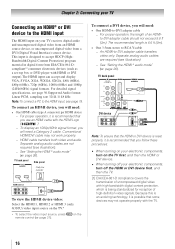
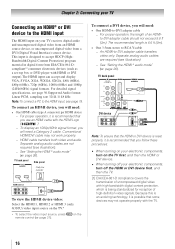
.../CEA-861-Dcompliant[1] consumer electronic devices (such as a set-top box or DVD player with the TV.
16
This input is 6.6 ft (2m).
• One 3.5mm stereo to RCA Y-cable −− An HDMI-to-DVI adapter cable transfers video only. Chapter 2: Connecting your TV
Connecting an HDMI® or DVI device to the HDMI input
The HDMI...
User Manual - Page 17


...; This feature is not liable for compatibility information. For details, see page 47.
TV back panel
Audio receiver
Playback device (REGZA-LINK® DVD player,etc.)
Playback device (REGZA-LINK® DVD player,etc.)
To connect an Audio Receiver and Playback Devices, you will need:
• HDMI cables ( page 13)
Note:
•• If several devices are...
User Manual - Page 19


... the HDMI terminal on the TV:
When connecting a PC with an HDMI terminal, use an HDMI cable (type A connector). TV back panel
1
Computer
PC audio cable
PC audio output
HDMI-to pause during multi-angle scenes.
• Signal names for computers with a compatible mini D-sub15-pin terminal.
•• Depending on the DVD's title and the specifications of...
User Manual - Page 21
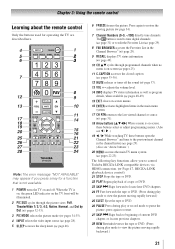
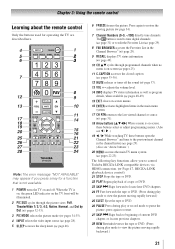
...; MENU accesses the main TV menu system ( pages 22-23). Note: The error message "NOT AVAILABLE" may appear if you to control Toshiba REGZA-LINK compatible devices via HDMI connection. ( Page 47,...Rewinds/reverses the tape or DVD. (Press during play mode to restore the moving rapidly backward.)
21 When the TV is
on, the green LED indicator on the TV front will be illuminated....
User Manual - Page 29


...Reset and press .
ColorStream HD HDMI 1 HDMI 2
Input Selection
0 ANT/CABLE 1 Video 2 VCR 3 Video Recorder 4 DVD 5 PC
ANT/CABLE
Input Selection screen with no inputs labeled
0 - 5 / INPUT to ...
or to select the setting you connected a VCR to ColorStream HD, a video recorder to HDMI 1, and a DVD player to HDMI 2.
Chapter 6: Using the TV's features
4無 Press or &#...
User Manual - Page 48


... menu.
−− Confirm that a connected REGZA-LINK® device (such as DVD player, etc) is selected for the Audio Receiver input source.
••You can set your TV's remote control, you want to use this function when the audio receiver is the current input, either "CABLE"
(for cable TV) or "ANT" (for over-the-air...
User Manual - Page 51


... ClearFrame™ feature
(only for 480i and 1080i signals)
1無 Press and open the Picture menu, ...TV's advanced features
Selecting the cinema mode
When you view a DVD (3:2 pulldown processed) from a DVD player connected to the VIDEO, ColorStream HD (component video), or HDMI inputs on the TV, smoother motion can be useful when receiving a broadcast with a weak signal (especially a Cable...
User Manual - Page 53


... display,
in the TV picture ( page 51). television broadcasts, video games, DVDs), you can be poor. This phenomenon can set the CableClear® feature to an external A/V device
(e.g., DVD player, video game system, set to one or more of sync. TV will correct this chapter for G310U), PC or from external devices
connected to VIDEO, ColorStream...
User Manual - Page 58


... MAY NOT APPLY TO YOU UNDER SUCH CIRCUMSTANCES. THESE LIMITED WARRANTIES EXTEND TO THE ORIGINAL CONSUMER PURCHASER OR ANY PERSON RECEIVING THIS TOSHIBA BRAND FLAT PANEL TELEVISION (the "TELEVISION(S)" or "Television(s)") AS A GIFT FROM THE ORIGINAL CONSUMER PURCHASER AND TO NO OTHER PURCHASER OR TRANSFEREE. Your Responsibility
Read the owner's manual thoroughly before operating this...
Brochure - Page 1


...cable. All rightsTreiVsercvteodr. For retMaiEleGrAinCteOrnNaTlRuAsSeTonly.BUILT-IN WIFI
LED
zzz
1080P 120 720P 60 CH
Abc def
Upconversion
BUILT-IN DVD PLAYER CLEAHRDSCTAVN 240Hz
FRAME
CLEARRATSECAN 480Hz
QUANTUM BLACK
CLEARFRAME 60Hz
CH
television...174; Volume Easily connect your PC to ...TV CINE
SPEED
CINE SUPLETERDA SPLLIMUS
Camera Angle Select screeDnigeitaxlpTuenriniegnce. 32C110U...
Similar Questions
How Do I Factory Reset My Toshiba 32c110u Tv Without The Remote
how do I factory reset my toshiba 32C110U tv without the remote control
how do I factory reset my toshiba 32C110U tv without the remote control
(Posted by busyladyaisha 8 years ago)
How Do You Set Up Video Cables On A Toshiba 32c110u Tv
(Posted by FayKadfgs 10 years ago)
Blank Screen Toshiba 22av600u Flat Panel Hdtv
when i turn tv on it flickers then goes blank thank you
when i turn tv on it flickers then goes blank thank you
(Posted by dale74 12 years ago)

